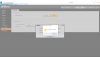IPC-T5442TM-AS , IPC-T5442T-ZE Latest new Firmware Volt V2.800.0000000.17.R.200620
- Thread starter EMPIRETECANDY
- Start date
You are using an out of date browser. It may not display this or other websites correctly.
You should upgrade or use an alternative browser.
You should upgrade or use an alternative browser.
Stuck on this page...
@random101, I have seen that when I updated the firmware of a camera recently. I always reboot the camera before I do a firmware upgrade - but on this one occasion, this camera was stuck on that screen you showed, even though I had re-booted prior. After waiting for some time, I refreshed the browser page. The camera's login screen re-appeared. I then logged in and saw that the firmware did not stick. I rebooted the camera again. Then uploaded the firmware file again and it worked. I did my upgrades from the camera's GUI as they are connected to an external PoE switch as opposed to the NVR PoE.
biggen
Known around here
- May 6, 2018
- 2,822
- 3,231
The automatic dimming of the IR emitters when a person moves closer to the camera to prevent “washout”. It doesn’t work currently and requires you to manually reduce the IR output and/or gain to prevent the washout.What is smartIR and how should it be functioning exactly ?
looney2ns
IPCT Contributor
Opening live view and focusing/zooming from there works for me in chrome.The "Focus and Zoom" tab of my IPC-HFW5442E-Z4E no longer shows video when using this firmware. If you want to focus now you have to open the camera up in another program (e.g. Blue Iris) and focus from there. Andy have you reported this to Dahua?
Also, the zoom/focus window works if you use IE, or Chrome with IE Tab extension installed.
You will have more controls on the live view as well.
bickford
Getting comfortable
- Mar 12, 2016
- 468
- 432
looney2ns
IPCT Contributor
I would set back to factory system defaults, and set it up from scratch, not by importing a settings file.After updating my cameras with this new firmware I regularly have cameras which restart on their own once a day although I have unchecked "automatic reboot" is this a bug?
View attachment 67138
I have done a hard reset but i have uploaded the saved config after this ...
BICK
aristobrat
IPCT Contributor
- Dec 5, 2016
- 2,979
- 3,179
Release notes do mention a known bug where it reboots after IVS.After updating my cameras with this new firmware I regularly have cameras which restart on their own once a day although I have unchecked "automatic reboot" is this a bug?
bickford
Getting comfortable
- Mar 12, 2016
- 468
- 432
With this new version ?Release notes do mention a known bug where it reboots after IVS.
Thanks
BICK
bickford
Getting comfortable
- Mar 12, 2016
- 468
- 432
I have two cameras and both do the same thing... strange... v v strange
@EMPIRETECANDY any ideas?
Also have the latest nvr firmware... but I’m logging into the camera...
@EMPIRETECANDY any ideas?
Also have the latest nvr firmware... but I’m logging into the camera...
I've lost count to how many times I've rebooted the cameras' NVR and factory reset...@random101, I have seen that when I updated the firmware of a camera recently. I always reboot the camera before I do a firmware upgrade - but on this one occasion, this camera was stuck on that screen you showed, even though I had re-booted prior. After waiting for some time, I refreshed the browser page. The camera's login screen re-appeared. I then logged in and saw that the firmware did not stick. I rebooted the camera again. Then uploaded the firmware file again and it worked. I did my upgrades from the camera's GUI as they are connected to an external PoE switch as opposed to the NVR PoE.
Okay problem solved... Did the update through the NVR, not the camera. Worked fine.
I had one camera that would not update for anything through the web gui and I ended up using the config tool program which oddly worked fine.
Some browser may have bug, so the best way is to use configtool to make the update. This firmware dahua update very frequency, i think still need 2-3 version newer update will make them working very good
sebastiantombs
Known around here
DWinters1979
Getting the hang of it
Via the NVR i can log into the camera, but the firmware upload and install doesn't start.You can't connect directly to the camera IP address and update from within its own GUI? What prevents you from doing that?
I have to unplug it from the NVR and connect it via POE injector right into my router
DWinters1979
Getting the hang of it
Same here, i had to do it via seperate POE injector en connect it to my routerWhat is smartIR and how should it be functioning exactly ?