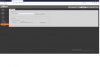looney2ns
IPCT Contributor
SMD still does not filter properly, but IVS works as designed with human or auto filters for me.How is the IVS working?
Im using the IPC-T5442TM-AS 6MM with 0620 FW, and the SMD totally messed up, it kept capturing the false video, some of the clips size went up to over 100Mb with nothing(no human, no vehicle).
I also tried IVS and the results were almost the same as it couldn't pick up any human or vehicle and kept doing the random recordings.