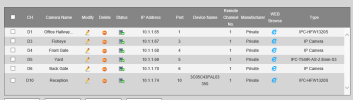- Jan 24, 2017
- 31
- 9
Hello,
I have a Dahua NVR 16 channel running 6 cameras. I recently added a new camera (IPC-T54IR-AS-2.8mm-S3) and for some reason it won't show up in the DMSS app.
It will show up as a channel in DMSS but only the refresh image is shown. I've tried deleting/reloading the NVR on DMSS and still nothing. I can view it fine in the NVR software.
Anyone else have this issue? Are there some kind of remote permissions I need to set on the camera?
Thanks
I have a Dahua NVR 16 channel running 6 cameras. I recently added a new camera (IPC-T54IR-AS-2.8mm-S3) and for some reason it won't show up in the DMSS app.
It will show up as a channel in DMSS but only the refresh image is shown. I've tried deleting/reloading the NVR on DMSS and still nothing. I can view it fine in the NVR software.
Anyone else have this issue? Are there some kind of remote permissions I need to set on the camera?
Thanks