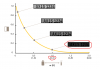wpiman
Getting comfortable
Some quick responses....
My son just actually showed me an AWESOME trick to set up the IR. If you have a Quest 2 headset, you can put it in pass through mode and see EXACTLY where the light was pointed. I think it will be super useful for when I get the mounter..
I know I will have to dial these in.... Here is what I have for night. Dusk has been a bitch.
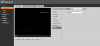

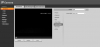
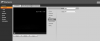
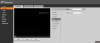
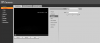

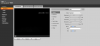
I have the plates and stats going into Homeseer via MQTT. Some place to grep out, log, and trigger...
5/8/2023 8:17:14 PM
Script
Plate
Plate detected: 1708 Probability: NightPlate:91%
5/8/2023 7:47:41 PM
Script
Plate
Plate detected: 6PT155 Probability: DayPlate:100%
5/8/2023 7:10:24 PM
My son just actually showed me an AWESOME trick to set up the IR. If you have a Quest 2 headset, you can put it in pass through mode and see EXACTLY where the light was pointed. I think it will be super useful for when I get the mounter..
I know I will have to dial these in.... Here is what I have for night. Dusk has been a bitch.

I have the plates and stats going into Homeseer via MQTT. Some place to grep out, log, and trigger...
5/8/2023 8:17:14 PM
Script
Plate
Plate detected: 1708 Probability: NightPlate:91%
5/8/2023 7:47:41 PM
Script
Plate
Plate detected: 6PT155 Probability: DayPlate:100%
5/8/2023 7:10:24 PM