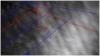You may not need a graphics card. They are only needed if you plan to run a lot of cameras with BI AI. For most of us the camera built-in AI is more than enough.
If you don't want a machine that is power hungry, then don't add a GPU LOL.
Plus look at all the issues folks are having trying to get GPUs to work. If you only need BI AI for one or two cams, the CPU version is much better.
As I said the AI in the camera may be more than sufficient for your needs without needing CPAI. Do you need the orange box around every object? Do you want to identify animals or logos? Or is just human or vehicle sufficient.
The camera AI is useful to many people, but BI has way more motion setting granularity than the cameras, and some people need that additional detail, especially if wanting AI for more than a car or person. For folks that want AI and alerts on animals or specifically a UPS truck then they need the additional AI.
There isn't really a best practice because every field of view is different and use case and needs are different.
To many here, BI motion without AI is more than adequate for what they do.
To many here, camera AI is more than adequate for what they do.
To many here, using the BI AI adds additional functionality that the above alone can not do.
While some of that third party stuff is cool like tagging was it a dog or a bear, I don't need all that fancy stuff. If my camera triggers BI to tag an alert for human or vehicle and BI can accomplish what I need by way of a text or email or push or whatever, that is sufficient for my needs. I just want to be alerted if a person or vehicle is on my property and the camera AI does a fine job with that.
However, I do run BI AI on one camera so that it knocks out headlight shine so that the alert image includes the vehicle. The camera AI will trigger for a car, but the alert image was always just the headlights.
The true test....I have found the AI of the cameras to work even in a freakin blizzard....imagine how much the CPU would be maxing out sending all the snow pictures for analysis to CodeProject LOL. My non-AI cams in BI were triggering all night. This picture was ran through Deepstack (without the IVS or red lines on it) and it failed to recognize a person in the picture, but the camera AI did. This pic says it all and the video had the red box over it even in complete white out on the screen:
View attachment 163593
It has come to my attention that certain Dahua cameras come with built in AI that distinguishes between human & cars. I was unaware of this. Well, always saw the AI word used in the reviews but never really thought about it because I thought it was a Dahua NVR integration only. I am currently...

ipcamtalk.com
These are surveillance cams, not Hollywood cams. Most here run at 15 FPS. Running 30FPS just means you go thru your storage at double the rate.
Shutter speed is more important than FPS
Look at all the threads where people came here with a jitter in the video or video dropping signal or IVS missing motion or the SD card doesn't overwrite and they were running 30FPS and when people tell them to drop the FPS and they dropped the FPS to 15FPS the camera became stable and they could actual freeze frame the image to get a clean capture. The goal of these cameras are to capture a perp, not capture smooth motion. When we see the news, are they showing the video or a freeze frame screen shot? Nobody cares if it isn't butter smooth...getting the features to make an ID is the important factor. As always, YMMV...
Further, these types of cameras are not GoPro or Hollywood type cameras that offer slow-mo capabilities and other features. They "offer" 30FPS and 60FPS to appease the general public that thinks that is what they need, but you will not find many of us here running more than 15 FPS; and movies are shot at 24 FPS, so anything above that is a waste of storage space for what these cameras are used for. If 24 FPS works for the big screen, I think 15 FPS is more than enough for phones and tablets and most monitors LOL. Many of my cameras are running at 12FPS.
Watch these, for most of us, it isn't annoying until below 10FPS