Sybertiger
Known around here
Now I remember why I abandoned BI motion detect triggers a long time ago....I don't think I'll ever understand how they work, LOL!
Just for kicks I thought I'd try BI motion triggers again for a specific situation where I was trying to get a spotter cam to trigger just a bit sooner to allow the PTZ to swing around a little bit sooner. Clearly there is something I'm missing that I need to tweak a little bit more. See screenshots below on setting. The vehicle travels down the street without going from Zone B to Zone C, no headlights, no sudden light changes or shadowing. Is this some sort of contrast anomaly where BI thinks the street is part of the vehicle? 99.99% of the time these settings are working perfectly day and night with the exception of a few night bright headlight scenarios.
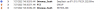






Just for kicks I thought I'd try BI motion triggers again for a specific situation where I was trying to get a spotter cam to trigger just a bit sooner to allow the PTZ to swing around a little bit sooner. Clearly there is something I'm missing that I need to tweak a little bit more. See screenshots below on setting. The vehicle travels down the street without going from Zone B to Zone C, no headlights, no sudden light changes or shadowing. Is this some sort of contrast anomaly where BI thinks the street is part of the vehicle? 99.99% of the time these settings are working perfectly day and night with the exception of a few night bright headlight scenarios.
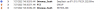






Attachments
-
16.2 KB Views: 0

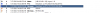




 Got a screen shot for me?
Got a screen shot for me?


