IVS or Motion
- Thread starter CCTVCam
- Start date
You are using an out of date browser. It may not display this or other websites correctly.
You should upgrade or use an alternative browser.
You should upgrade or use an alternative browser.
Post record is how long it records to the SD card.
Yeah all those screenshots look good.
I guess try H264 and not H264H.
Are you recording to SD card continuous?
If H264 or not recording continuous doesn't fix it, then I am leaning towards a failing switch or port. I have seen FPS fluctuate when the camera is starved for power. Heck I was experiencing that just this week as one of ports started failing - FPS was all over the place. Moved it to another port and all is good.
If you have an injector or another switch, give that a try.
Yeah all those screenshots look good.
I guess try H264 and not H264H.
Are you recording to SD card continuous?
If H264 or not recording continuous doesn't fix it, then I am leaning towards a failing switch or port. I have seen FPS fluctuate when the camera is starved for power. Heck I was experiencing that just this week as one of ports started failing - FPS was all over the place. Moved it to another port and all is good.
If you have an injector or another switch, give that a try.
- Sep 25, 2017
- 2,939
- 3,814
Switch model now up.
Unsure as to how to control the SD card configuration.
I have switched ports once but no effect (moved both cameras down 1 port which should have given 1 camera a previously unused port). I don't have another switch.
The switch is in an enclosure in the garage but it's winter here - 7 degrees C so can't imagine heat being an issue even in a sealed enclosure.
Unsure as to how to control the SD card configuration.
I have switched ports once but no effect (moved both cameras down 1 port which should have given 1 camera a previously unused port). I don't have another switch.
The switch is in an enclosure in the garage but it's winter here - 7 degrees C so can't imagine heat being an issue even in a sealed enclosure.
OK since you don't have another power supply, lets try H264 and 8192 bitrate. Perhaps running at max bitrate is causing the camera to stutter. It usually only happens when someone is running rated specs of FPS, bitrate, and one or two other rated features, but lets drop the requirement of the camera as a test and see if it still does it then.
- Sep 25, 2017
- 2,939
- 3,814
I've compromised and put it to h264 at 12,000K and 3,000K respectively. That reduces the overhead.
When I logged back into the drive camera, the AI has now boxed my parked car indicating it's detected it although there are no triggers on the BI timeline.
One other interesting item, there's a message that my C drive (the ssd) is over allocated in BI. It looks as if maybe something is writing to C which might explain the stutter:
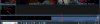
When I logged back into the drive camera, the AI has now boxed my parked car indicating it's detected it although there are no triggers on the BI timeline.
One other interesting item, there's a message that my C drive (the ssd) is over allocated in BI. It looks as if maybe something is writing to C which might explain the stutter:
- Sep 25, 2017
- 2,939
- 3,814
Just checked. Somehow the folders got allocated to C instead of D, so that might explain the stutter as it was writing to the SSD holding the program files. I'll monitor now and maybe try putting the data rate back up if all seems ok. The only issue now is the triggering.
bigredfish
Known around here
Correct. The lines will flash Red when it sees a target move in its IVS rule area
Yes, that may well be the case. I just set it up again and played with it in light of this discussion. It takes about a 1-2 seconds to catch the dark cork in front of the white ceiling. If the cork rectangle has fully cleared the tripwire, the cork is safe from detection. And oddly enough, under some circumstances, the cork isn't even detected for a long time.I've found my single 2231 to have a higher missed detection rate than other models. Even the old chinese market cameras do better. Perhaps they overshot in trying to reduce false positives? I do not use human/vehicle detection.
- Sep 25, 2017
- 2,939
- 3,814
I'm getting no response from the lines at all.
I've put in a support ticket request over at BI. Hopefully, they may be able to clear this all up.
I have now moved the errant folders - c houses db and logs, and d video clips in new (active) and stored (set to 0mb of space to prevent it's use).
This could only happen to me. I set up everything supposedly correctly and nothing works!
I've put in a support ticket request over at BI. Hopefully, they may be able to clear this all up.
I have now moved the errant folders - c houses db and logs, and d video clips in new (active) and stored (set to 0mb of space to prevent it's use).
This could only happen to me. I set up everything supposedly correctly and nothing works!
I'm getting no response from the lines at all.
Can you access the camera directly through IE explorer? If so, check the camera log for triggers. It should record in its internal log motion detects and triggers.
- Sep 25, 2017
- 2,939
- 3,814
Do you have an SD card in the camera to confirm it is triggering?
I can get it to trigger on motion in Blue Iris.
Did have some success previously in camera with motion but nothing now.
The trouble I'm having atm is deciphering whether it's a camera issue (surely not 2 cameras) or a configuration, firmware or BI Software issue. It's not proving easy to narrow.
I'm hoping that BI support might give me some feedback on what Forced Alarm means for definite as it seems an option button and therefore whether it could be a faulty poe contributing.
- Sep 25, 2017
- 2,939
- 3,814
Can you access the camera directly through IE explorer? If so, check the camera log for triggers. It should record in its internal log motion detects and triggers.
Yes. I'll take a look.
There are no logs. It only has an option in Reports for Heat and People Counting.
As for the run log, it bizarrely contains 5 right logs back 1970!!!
I opened the latest log and this is what it contains (viewed in notepad):
RANDENPToí óq©ÏçL¾ÏðS4311j exception_2023_04_04.log.gz
Sometimes deleting the camera and re-adding fixes a lot of things.
Also if you made changes to the IVS rules and didn't redo the find/inspect in BI then sometimes it doesn't receive the trigger.
What do you mean by forced alarm - the lightning bolt in BI or in the camera? Int he camera you cannot force a trigger - you can record and you can set off the external alarm but that is not a trigger that BI accepts.
Also if you made changes to the IVS rules and didn't redo the find/inspect in BI then sometimes it doesn't receive the trigger.
What do you mean by forced alarm - the lightning bolt in BI or in the camera? Int he camera you cannot force a trigger - you can record and you can set off the external alarm but that is not a trigger that BI accepts.
Unless it changed in the new GUI pushing that won't trigger an ONVIF trigger that BI recognizes.
That is typically letting you know the camera is in active alarm mode. It is mainly for the additional wires hooked to the camera. You can turn off the alarm out and it won't turn that light red when it is triggered. I turn it off because I don't have an external alarm hooked to the camera so I turn off anything I am not using to save on the camera processor so that it is available for the things I want.
That is typically letting you know the camera is in active alarm mode. It is mainly for the additional wires hooked to the camera. You can turn off the alarm out and it won't turn that light red when it is triggered. I turn it off because I don't have an external alarm hooked to the camera so I turn off anything I am not using to save on the camera processor so that it is available for the things I want.
Open the camera Web GUI (which model is it anyway?)There are no logs. It only has an option in Reports for Heat and People Counting.
Try: setting>information>log>search. You should find entries, as you just logged in, which is logged.
Then change the search date as needed. Iirc, an IVS detect is reported as "event begin".
You can also go directly into the "alarm tab", check "motion detect" and "IVS" boxes.
If you then trigger, you will see a note there as well. But the cam will clean this alarm tab after you close the browser, so don't come back and expect to find something. (I don't yet understand the point of the alarm tab).
Last edited:


