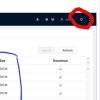As someone mentioned above, the processing power of these cameras may be marginal. I can't help but feel they're underpowered whatever the outcome here. To my mind a product should be able o run every feature at max value at the same time including simultaneous encoding without suffering stuttering or other issues. It's kind of a given that if the features are in there they should be able to be used.
Very few products are able to run every feature at max value. There is always a compromise. Running cameras at rated specs is like running your car at redline 24/7 - sure it is designed to run at redline, but not nonstop. Same with a camera - it can't keep up.
Or growing up and my parents are driving on the highway up a steep grade, in the summer we would hit the turbo button (turn off the AC LOL) on our little 4 cylinder so that we could stay the speed limit going up the hill. Same thing running a camera at rated spec.

Now in your case there is something else going on since you are running typical settings - either your ethernet card is throttling the speed in the PC, you have POE switches that are underpowered, BI is corrupt somehow, your cameras are going thru the router instead of VLAN or dual NIC, or some other bottleneck in your system.
Others are not experiencing what you have, so it is time to backtrack and investigate your system and find the bottleneck. I have several of the 4K/T and they all work and respond in BI just like everything other camera I have.
I thought these were the best out there but I'm beginning to regret buying these models.
Keep in mind many people here have said 4MP is more than sufficient for surveillance camera needs. There is a reason why the 5442 series is still the king of the hill. There is a reason why Dahua decided to keep the 5442 series with a newer chipset rather than rename/rebrand that camera with a different model - they so could have simply made it a new model number with the better specs it has, but they didn't for a reason.
Further, all one had to do was read the 4K/T review thread to know that in many ways this is still essentially a beta version camera. I purchased it knowing the problems that people were having but having faith that with all the comments folks are providing that Dahua will make firmware adjustments to correct these issues.
It absolutely sucks you are going thru these issues and I agree based on the surface of the screenshots you have posted, it all looks right, but as I said there is something we are not seeing based on screenshots that is likely the problem.