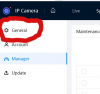IVS or Motion
- Thread starter CCTVCam
- Start date
You are using an out of date browser. It may not display this or other websites correctly.
You should upgrade or use an alternative browser.
You should upgrade or use an alternative browser.
Good point. Do you know what exactly the alarm tab is good for in the web interface? Just to debug where an alarm gets lost?Keep in mind without an SD card the log entries will be limited. There isn't much extra memory in these cameras.
What camera is it? Can you enter the web interface and watch while someone walks through. Or record with rules visible and walk through?I've just looked down the list in BI, all the triggers I have bar one are motion despite me walking through the tip wires multiple times.
- Sep 25, 2017
- 2,942
- 3,814
Cameras are a 4KT.
I'm beginning to think there are some firmware issues or the CPU or memory in camera are insufficient. I've tried stopping recording to SD card as well in the drive camera and it already sees smoother. Low resources might also explain why it forgets settings.
There is another issue I've spotted, Time is corrected by syncing to pc and I subsequently added the BST data for seasonal change. However, whilst the time and date in camera show correctly, the saved files are 1 hour out in name. It's also switching into night mode etc early:

I set Day and clicked apply after finding it in night. Seconds later, it was back in night:
Maybe Andy and Dahua need to be in this conversation as there seem to be either bugs, a bad batch of hardware or some firmware issues.
It' strange that Wildcat could manage 30fps at max resolution, h264h and sub stream in high quality on his yet mine stutters at h264 (and h264h) 15fps@ 16084, 15fps 1080P @ 4082kbs, the drive being worse than the rear but neither seeming to work well.
I'm beginning to think there are some firmware issues or the CPU or memory in camera are insufficient. I've tried stopping recording to SD card as well in the drive camera and it already sees smoother. Low resources might also explain why it forgets settings.
There is another issue I've spotted, Time is corrected by syncing to pc and I subsequently added the BST data for seasonal change. However, whilst the time and date in camera show correctly, the saved files are 1 hour out in name. It's also switching into night mode etc early:
I set Day and clicked apply after finding it in night. Seconds later, it was back in night:
Maybe Andy and Dahua need to be in this conversation as there seem to be either bugs, a bad batch of hardware or some firmware issues.
It' strange that Wildcat could manage 30fps at max resolution, h264h and sub stream in high quality on his yet mine stutters at h264 (and h264h) 15fps@ 16084, 15fps 1080P @ 4082kbs, the drive being worse than the rear but neither seeming to work well.
Last edited:
And there is no log, despite you having a card in?
And a completely different matter: That is a 4k on 1/1.2" sensor cam? 2.8mm? How far away from your car is this? Because it does look focused, while according to the specs, it should not be. Is the full size picture sharp? Front license plate etc?
And a completely different matter: That is a 4k on 1/1.2" sensor cam? 2.8mm? How far away from your car is this? Because it does look focused, while according to the specs, it should not be. Is the full size picture sharp? Front license plate etc?
- Sep 25, 2017
- 2,942
- 3,814
I'm going with operator error as I have several 4K/Ts in BI and do not experience the issues you are having LOL 
I'd say try again from scratch.
And I forget, are your cameras going thru a router or are they VLAN or dual NIC?
Also check your ethernet port connection - some have had it autonegotiate to 100Mbps instead of the rated 1Gbps and that could be an issue.
I'd say try again from scratch.
- Delete cameras from BI
- Factory reset the camera 3 times
- Reflash the firmware
- Factory reset the camera 3 times
- Use Internet Explorer and set the cameras up again from scratch.
And I forget, are your cameras going thru a router or are they VLAN or dual NIC?
Also check your ethernet port connection - some have had it autonegotiate to 100Mbps instead of the rated 1Gbps and that could be an issue.
Mike A.
Known around here
- May 6, 2017
- 4,201
- 7,069
Some of the newer Dahua cams don't log much. I remember when trying to troubleshoot something that my 4K-X didn't either other than logins/logouts mostly. No events are logged.
- Sep 25, 2017
- 2,942
- 3,814
I'm going with operator error as I have several 4K/Ts in BI and do not experience the issues you are having LOL
I'd say try again from scratch.
- Delete cameras from BI
- Factory reset the camera 3 times
- Reflash the firmware
- Factory reset the camera 3 times
- Use Internet Explorer and set the cameras up again from scratch.
And I forget, are your cameras going thru a router or are they VLAN or dual NIC?
Also check your ethernet port connection - some have had it autonegotiate to 100Mbps instead of the rated 1Gbps and that could be an issue.
Maybe.
I can try again but I've already deleted the cameras once, deleted BI, resinstalled BI, installed the cameras, flashed the firmware and am using IE to set up. The they've been reset about 10 times.
Maybe I need to try again. Issue is how many times? I've already spent nearly a week full time trying to ge thtem working correctly. How hard should it be?
- Sep 25, 2017
- 2,942
- 3,814
You don't get something like this on a cam way more advanced than this one? I have difficulty to believe that.
As someone mentioned above, the processing power of these cameras may be marginal. I can't help but feel they're underpowered whatever the outcome here. To my mind a product should be able o run every feature at max value at the same time including simultaneous encoding without suffering stuttering or other issues. It's kind of a given that if the features are in there they should be able to be used.
- Sep 25, 2017
- 2,942
- 3,814
Have you done the 3 factory resets in a row before and after?
Many have seen that is the magic number.
I do that with every camera I get and knock on wood I haven't had issues.
I'll give it a try. It's finding the time though now. When working full time, I'm neglecting everything else I need to do spending 5 or 6 hours a day trying to get these working. Surely it shouldn't be this hard!
I think Dahua need to have a good look at the encoding - Wildcat said the firmware had issues, and also the hardware specs vs the amount of processing needed. I thought these were the best out there but I'm beginning to regret buying these models.
This is the manual for a Web 5 cam (page 86).
6.9.1 Log
You can view and back up logs.
Procedure
Step 1 Select (General) > Log > Log.
Step 2 Configure Start Time and End Time, and then select the log type.
The start time should be later than January 1, 2000, and the end time should be earlier
than December 31, 2037.
The log type includes All, System, Setting, Data, Event, Record, Account, and Security.
● System: Includes program start, abnormal close, close, program reboot, device
closedown, device reboot, system reboot, and system upgrade.
● Setting: Includes saving configuration and deleting configuration file.
● Data: Includes configuring disk type, clearing data, hot swap, FTP state, and record
mode.
87
● Event (records events such as video detection, smart plan, alarm and abnormality):
includes event start and event end.
● Record: Includes file access, file access error, and file search.
● Account: Includes login, logout, adding user, deleting user, editing user, adding group,
deleting group, and editing group.
● Security: Includes password resetting and IP filter.
Step 3 Click Search.
● Click or click a certain log, and then you can view the detailed information in
Details area.
● Click Backup, and then you can back up all found logs to local PC.

6.9.1 Log
You can view and back up logs.
Procedure
Step 1 Select (General) > Log > Log.
Step 2 Configure Start Time and End Time, and then select the log type.
The start time should be later than January 1, 2000, and the end time should be earlier
than December 31, 2037.
The log type includes All, System, Setting, Data, Event, Record, Account, and Security.
● System: Includes program start, abnormal close, close, program reboot, device
closedown, device reboot, system reboot, and system upgrade.
● Setting: Includes saving configuration and deleting configuration file.
● Data: Includes configuring disk type, clearing data, hot swap, FTP state, and record
mode.
87
● Event (records events such as video detection, smart plan, alarm and abnormality):
includes event start and event end.
● Record: Includes file access, file access error, and file search.
● Account: Includes login, logout, adding user, deleting user, editing user, adding group,
deleting group, and editing group.
● Security: Includes password resetting and IP filter.
Step 3 Click Search.
● Click or click a certain log, and then you can view the detailed information in
Details area.
● Click Backup, and then you can back up all found logs to local PC.

Last edited:
- Sep 25, 2017
- 2,942
- 3,814
bigredfish
Known around here
In my very new 5442H-ZHE (which has an incredible nighttime IR image I must say) You go to the little gear thingy top right and get a whole other menu
Now it may be because Im not recording to an SD card and only the NVR its attached to, but I get no IVS log entries
View attachment 159908
I haven't install my Color4K-T180 outside or set up everything yet. It's still sitting inside the front window facing the street.
But I click on the top right corner setting icon and then click log like bigredfish mentioned. And there are 100s of logs listed.
(mainly Event Type: SMD(Human) I did make one trip wire IVS rule for testing, but there is no option to just search trip wire
log. And it's recording to an SD card.
bigredfish
Known around here
Im guessing thats the difference as Im recording to an NVR. But still seems wrong? I'll have to poke around...
Last edited: