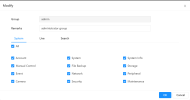Hello,
I am still playing around with my two EmpireTech IPC-T54IR-ZE-S3 (Dahua IPC-HDW5442T-ZE), Frigate, Blue Iris, some apps and a SMB share to find the best set-up for me. A couple times I have noticed that the zoom of the camera was changed. I have not touched any PTZ control by intention. I assume it happened when reviewing recordings and navigating in any program.
Is there any way how to lock the zoom function on camera level or limit the rights?
Alternativ is there a way to automatically return to a peset triggered by something?
Tobias
I am still playing around with my two EmpireTech IPC-T54IR-ZE-S3 (Dahua IPC-HDW5442T-ZE), Frigate, Blue Iris, some apps and a SMB share to find the best set-up for me. A couple times I have noticed that the zoom of the camera was changed. I have not touched any PTZ control by intention. I assume it happened when reviewing recordings and navigating in any program.
Is there any way how to lock the zoom function on camera level or limit the rights?
Alternativ is there a way to automatically return to a peset triggered by something?
Tobias