IReallyLikePizza2
Known around here
Maybe completely turn off sub steams on that cam, its not grabbing the second stream for the LPR images somehow is it?






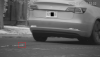


How would I manually adjust the focus? Does it involve opening the housing of this bullet camera? This camera is kind of hard to remove because it's located close to the street and close to the ground so I mounted it that you can't just walk up and rip it out...
