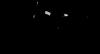Post the link of the $206 version. We can tell you if it is worth the risk.
Realize that you do not NEED to get both cams at the same time. Buy one of the Z4E or Z12E and try it out in both positions. Then decide from there what cam you should get for the other side.
You need to zoom in more on the 'Mail-Right' cam. You will get better caps. You do not need all of that wasted space.
Realize that you do not NEED to get both cams at the same time. Buy one of the Z4E or Z12E and try it out in both positions. Then decide from there what cam you should get for the other side.
You need to zoom in more on the 'Mail-Right' cam. You will get better caps. You do not need all of that wasted space.