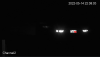bigredfish
Known around here
It shouldn’t do that ??? B&W forces B&W using the “Schedule” profile. You may have a different one chosen such as “Normal or Full Time” under the Profile Management” tab?
I have the Schedule set to change 45 min prior to Sunset and 30 min After Sunrise
I have the Schedule set to change 45 min prior to Sunset and 30 min After Sunrise