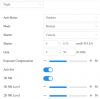Just got two of these, changed out some older hikvision's (still runnign two hikvision DS-2CD2342WD-I). My only issue which is really annoying me , though i reached out to empire tech to see if they had anything to say:
Issue: I use Scrypted to pull my cameras into homekit among other things with my home assistant server. These cameras are the only ones i have ever had an authentication issue. I can not use the ONVIF plugin with these Empitetech T54ir-ze-s3 unless I turn OFF ONVIF login verification on each cam under network settings. No other cams, my hikvision, and reolink doorbell etc have these issues. Not blaming the camera as all is well works fine and it links up just fine to my Hikvision NVR, just need to figure this out as I dont want authentication off and I wont stop using my scrypted setup . Figured id post this here in the event anyone else also uses these cameras and scrypted.