Anyone got any ideas on this.
My CCTV PC, used almost exclusively for BI CCTV is way too high on CPU.
It has an I7-6700 processor and 16GB Memory.
I've attached an image to show the problem, BI is using 58% CPU, it goes upto 99%.
But I'm pretty sure BI is not the problem.
If you look at my task manager screenshot, second row down, even the "windows search" facility is using 10.7% and I've finished searching for task manager already.
I have followed every part of the BI setup guide on IPCamTalk which should lower CPU strain.
I have played with my saving of BI files so as not to strain the system, but I still have problems.
What on earth is going on?
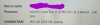

My CCTV PC, used almost exclusively for BI CCTV is way too high on CPU.
It has an I7-6700 processor and 16GB Memory.
I've attached an image to show the problem, BI is using 58% CPU, it goes upto 99%.
But I'm pretty sure BI is not the problem.
If you look at my task manager screenshot, second row down, even the "windows search" facility is using 10.7% and I've finished searching for task manager already.
I have followed every part of the BI setup guide on IPCamTalk which should lower CPU strain.
I have played with my saving of BI files so as not to strain the system, but I still have problems.
What on earth is going on?




