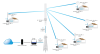Hey guys, just reporting back after some time. All of the hardware I bought has been working wonderful through three winters now. With the exception of my cable modem or router. I have lost Internet connection at least three times this winter and currently it is off-line and will not reconnect for 2 weeks. Super frustrating. I’m sure it’s something as simple as unplugging the modem and plugging it back in. But unfortunately I cannot do that remotely. And I’m just making assumptions!
The Asus WiFi router has a simple timer on it to reboot once a week. Power off for 1 min and power back on. The concept behind that was in the event there is a hiccup or issue that a simple power cycle the router may fix it. Whether this has helped or not I am not quite sure.....
What I don’t have, is any timer or switch to the cable modem to power cycle it. So every time the power goes out and back on I’m just expecting the cable modem to wake back up and be happy again. But I think that may be where the issue lies. What do you guys think. Does the cable modem need to wake up first, and then the Wi-Fi router? Is there an order of events? Should I add a simple timer to the cable modem to reboot every three days so if there is a hook up it will fix itself? What if I had two digital timers and the timers were set to power Power cycle the cable modem first. And then a few minutes later turn on the Wi-Fi router?
Basically I just need the system to be more reliable and self heal it self after a power outage or cable outage.
What has worked amazing is the Dell computer Dahua switch and all the Dahua cameras.
I am currently using a 5 yr old Hitron Cable Modem for 100mbs service. Thinking of throwing some more money at the modem and replacing it with an Arris Docs3.0 32 channel to see if that will handle coming back online better? Ideas?
Modem I currently use:
https://www.hitron-americas.com/wp-content/uploads/2016/09/CDA-RES-datasheet.pdf
Modem I’m thinking to buy:ARRIS SURFboard (8x4) DOCSIS 3.0 Cable Modem, 343 Mbps Max Speed, Certified for Comcast Xfinity, Spectrum, Cox, Cablevision & more (SB6141 Black)
https://www.amazon.com/dp/B00YUU5628/ref=cm_sw_r_cp_api_i_W4z6CbB3P0REV