Need help picking out Equipment for remote Location- Needs to boot back up easily
- Thread starter CaliGirl
- Start date
CaliGirl
Getting comfortable
Everything arrived quickly and easily from China in less than 10 days. I do not suggest using a USA retailer I ordered from several of them and they just special order it and increase the price 30% and then tell you that they are not in stock. It may also increase your wait time for the product. But the dahua and NVR I did order from newegg. I would never order from them again. It was a bad experience. They missed their estimated shipping times by several days, had items listed in stock when they were not, and items listed as located in California yet they shipped from NYC, and shipped with signature requirements so I kept missing the package.
I am on vacation in the East Coast for a week but when I return I plan to put it all together. And I will probably be asking you guys for more help on the settings. So far I am really happy with the feel and look of the equipment ordered.
I am in Cape Cod and Martha's Vineyard. Every marina has a ptz camera in a clear dome and they are actively moving around.
I am on vacation in the East Coast for a week but when I return I plan to put it all together. And I will probably be asking you guys for more help on the settings. So far I am really happy with the feel and look of the equipment ordered.
I am in Cape Cod and Martha's Vineyard. Every marina has a ptz camera in a clear dome and they are actively moving around.
the I at the end means it's capable of auto tracking .The Dahua US site shows a different model number vs. the Dahua international site.
US = SD59A230TN-HN(i)
INT = SD59230T-HN
The only difference I can find between them is the Field Of View (FOV)
SD59230T-HN 67.8 ~ 2.4
SDA59230TN-HN(i) 54.1 ~ 3.2
at home I use a arris surfboard 6190 paired with an apple AirPort Extreme .
With fantastic results ...
I'd also advise you to look at I-devices switches .
im sure you could use them to good effect at your remote location .
im using their app to control my Philips hue lighting , and it's a FAR superior experience than the Philips app , but you have to use at least one of their products .
no problem for me as I have 2 of their indoor single "nightlight" switches and a couple of their "dual outlet" external switches .
i got them on eBay half price .
ill be honest , I only plugged in one of their internal switches to a fan upto now just to get the app working !!!
its pretty fool-proof once you add pics of your zones



im sure you could use them to good effect at your remote location .
im using their app to control my Philips hue lighting , and it's a FAR superior experience than the Philips app , but you have to use at least one of their products .
no problem for me as I have 2 of their indoor single "nightlight" switches and a couple of their "dual outlet" external switches .
i got them on eBay half price .
ill be honest , I only plugged in one of their internal switches to a fan upto now just to get the app working !!!
its pretty fool-proof once you add pics of your zones



Last edited by a moderator:
CaliGirl
Getting comfortable
I have been eyeing the Airport Extreme. My brother got one at his house and he said it has been rock solid and very good range. They are just so expensive at $199. But Amazon has some used ones at $135?at home I use a arris surfboard 6190 paired with an apple AirPort Extreme .
With fantastic results ...
Especially since I am already $500-700 over my budget on this project :/
CaliGirl
Getting comfortable
Cool lights Ianc2. I will def look into these.
budgets are made for breaking !!!I have been eyeing the Airport Extreme. My brother got one at his house and he said it has been rock solid and very good range. They are just so expensive at $199. But Amazon has some used ones at $135?
Especially since I am already $500-700 over my budget on this project :/
my setup is great if you need a plug and play high performance solution for running I-pad pro devices at ac 5 .
i get consistant 190+ speeds on cox 100 plan on my pro !!!
I go the modem for 50 at best buy (priced wrong) and they sometimes have refurbed extremes for around 100 .
you can get them on ebay fore around70 . you want the new TALL version though ...
CaliGirl
Getting comfortable
budgets are made for breaking !!!
my setup is great if you need a plug and play high performance solution for running I-pad pro devices at ac 5 .
i get consistant 190+ speeds on cox 100 plan on my pro !!!
I go the modem for 50 at best buy (priced wrong) and they sometimes have refurbed extremes for around 100 .
you can get them on ebay fore around70 . you want the new TALL version though ...
Ok, I think you just talked me into a refurbished Airport Extreme. I don't care of it is scratched up, it will be hidden, just needs to be reliable. Can you log into them remotely easily?
CaliGirl
Getting comfortable
Hooked everything up at home to verify it works and learn more before I install it. Running into a few issues.
1. I turned on Dahua DDNS, but when I test it, it always fails (see screen shot). Yet if I type the created DDNS address into Safari it finds the NVR. So, does that mean it will be accessible from home once I install this remotely? I always know the remote ip address if need be because my No-ip service tracks it for the current foscams with ddns. SOLVED THIS: smart pss has an error where it fails but when you test this on the actual nvr and a tv it test fine and I am able to reach the nvr through DDNS
2. Once I hooked up everything and installed Smart PSS on OSX and access it via wifi on my MBP, the wifi internet network speeds on the browser appears to have come to a crawl. Is that related or just a coincidence?
3. My home router is a 192.168.1.1 network. I read the comments about making sure the new remote network is different. So does that mean I should change the lake house router to a 192.168.55.1 so when logging in remotely I don’t have issues? (very confused about this part). Also, do I need a VPN thing or just use DDNS name and port for Dahua NVR?
4. Last month I went 100GB over our 250gb internet limit at the lake. SuddenLink Cable. Didn’t realize it was not unlimited. I left the live camera feed on for a day or two to stream to TV at home. Lets say I find a NVR clip of interest dow the road (big snow storm). Is it best to leave a USB stick to the back of the NVR and export that video file to the USB stick and come back and get it a few months later? Or will it be possible to export that 1-2gb file over the internet to download on the home computer?
Thanks guys

Once I type the DDNS address in the browser it does find the NVR even though the DDNS test failed on Dahua NVR page:
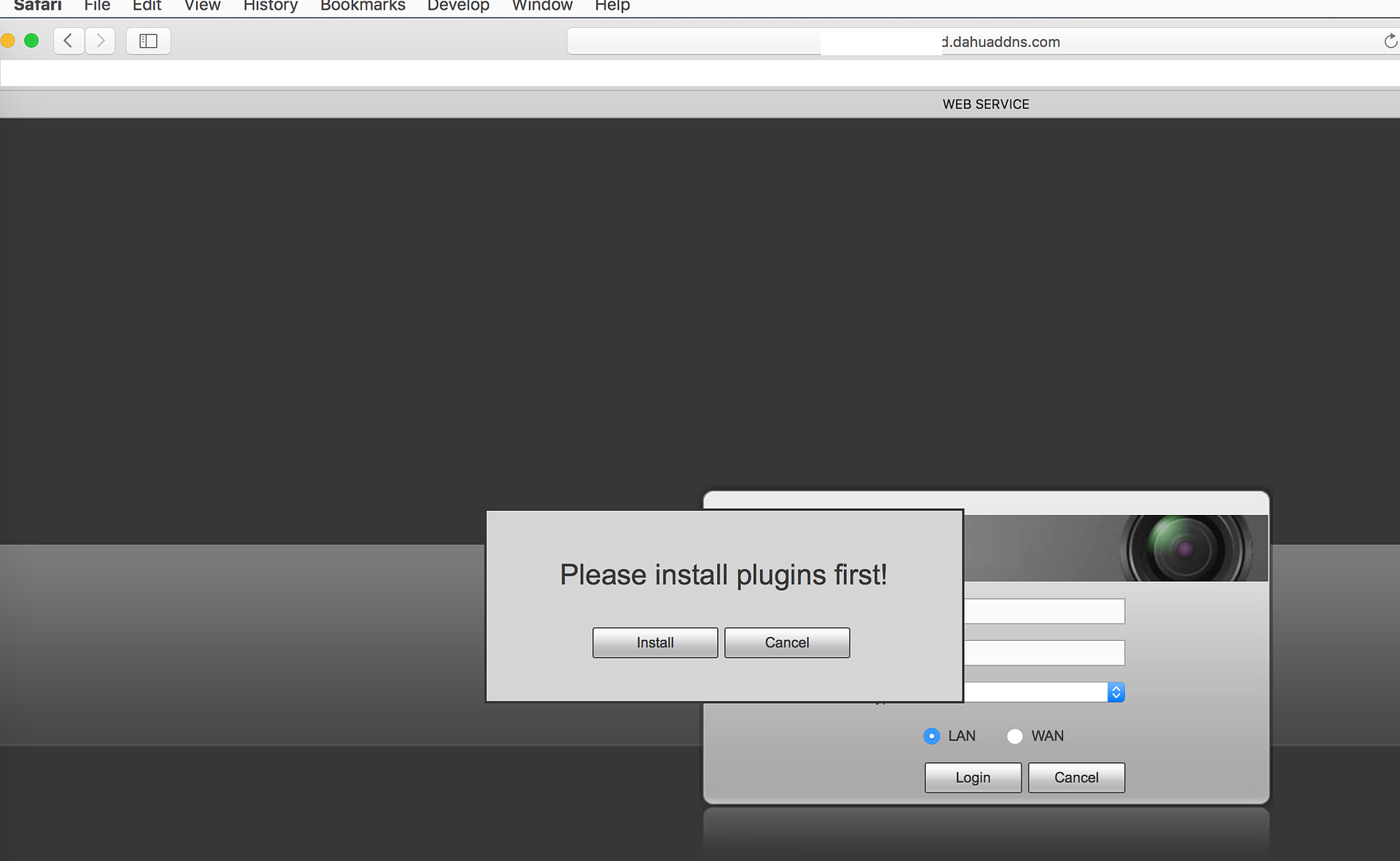
I have a bit of a mess to sort out with the IPs. Should I make them all the 10.1.1.x? I think the 192.168.1.108 is the NVR?
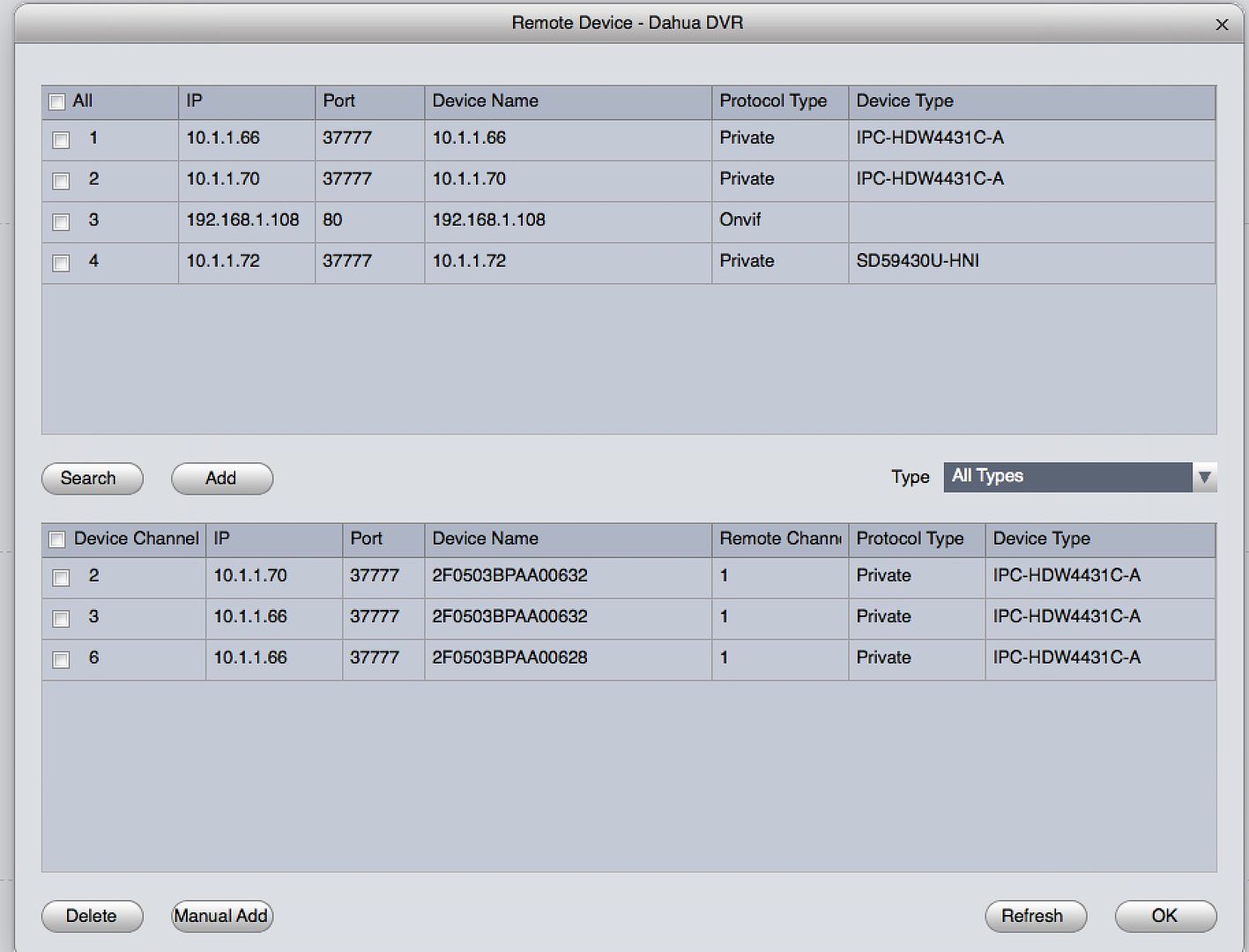
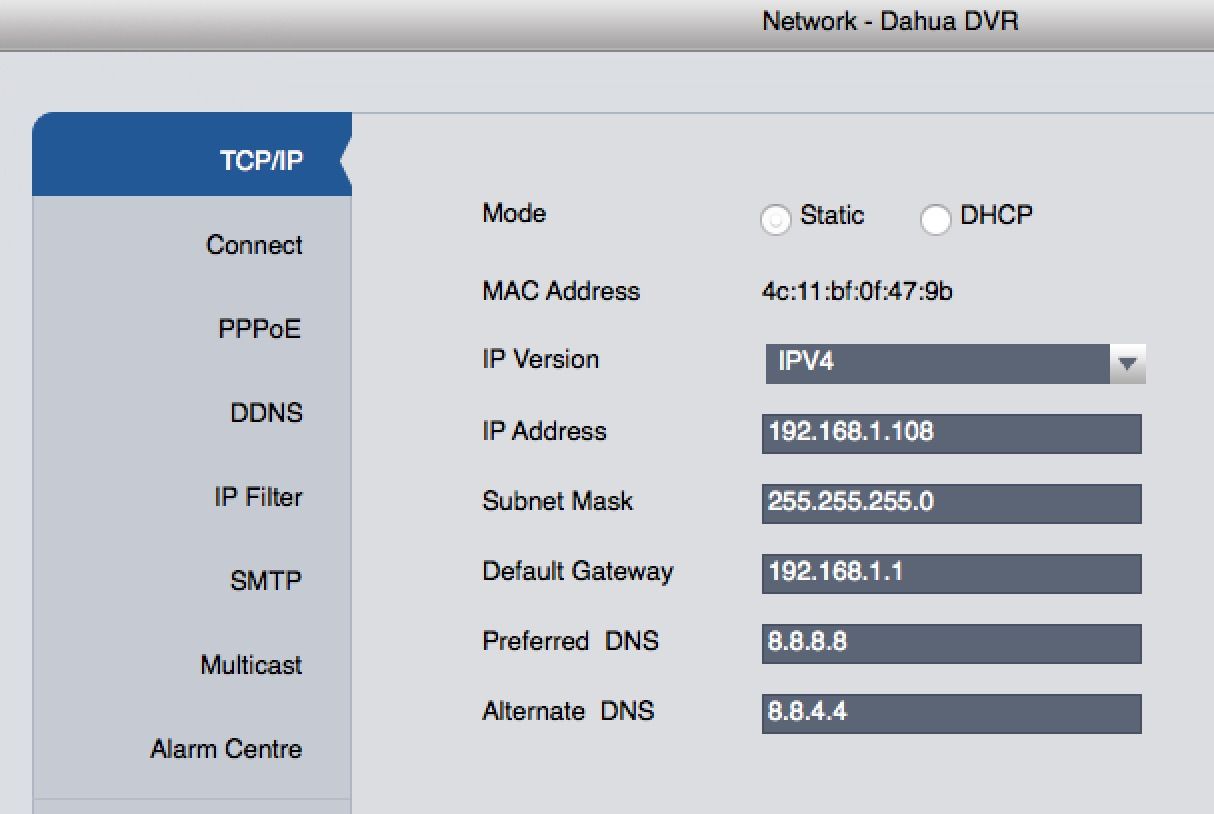
1. I turned on Dahua DDNS, but when I test it, it always fails (see screen shot). Yet if I type the created DDNS address into Safari it finds the NVR. So, does that mean it will be accessible from home once I install this remotely? I always know the remote ip address if need be because my No-ip service tracks it for the current foscams with ddns. SOLVED THIS: smart pss has an error where it fails but when you test this on the actual nvr and a tv it test fine and I am able to reach the nvr through DDNS
2. Once I hooked up everything and installed Smart PSS on OSX and access it via wifi on my MBP, the wifi internet network speeds on the browser appears to have come to a crawl. Is that related or just a coincidence?
3. My home router is a 192.168.1.1 network. I read the comments about making sure the new remote network is different. So does that mean I should change the lake house router to a 192.168.55.1 so when logging in remotely I don’t have issues? (very confused about this part). Also, do I need a VPN thing or just use DDNS name and port for Dahua NVR?
4. Last month I went 100GB over our 250gb internet limit at the lake. SuddenLink Cable. Didn’t realize it was not unlimited. I left the live camera feed on for a day or two to stream to TV at home. Lets say I find a NVR clip of interest dow the road (big snow storm). Is it best to leave a USB stick to the back of the NVR and export that video file to the USB stick and come back and get it a few months later? Or will it be possible to export that 1-2gb file over the internet to download on the home computer?
Thanks guys

Once I type the DDNS address in the browser it does find the NVR even though the DDNS test failed on Dahua NVR page:
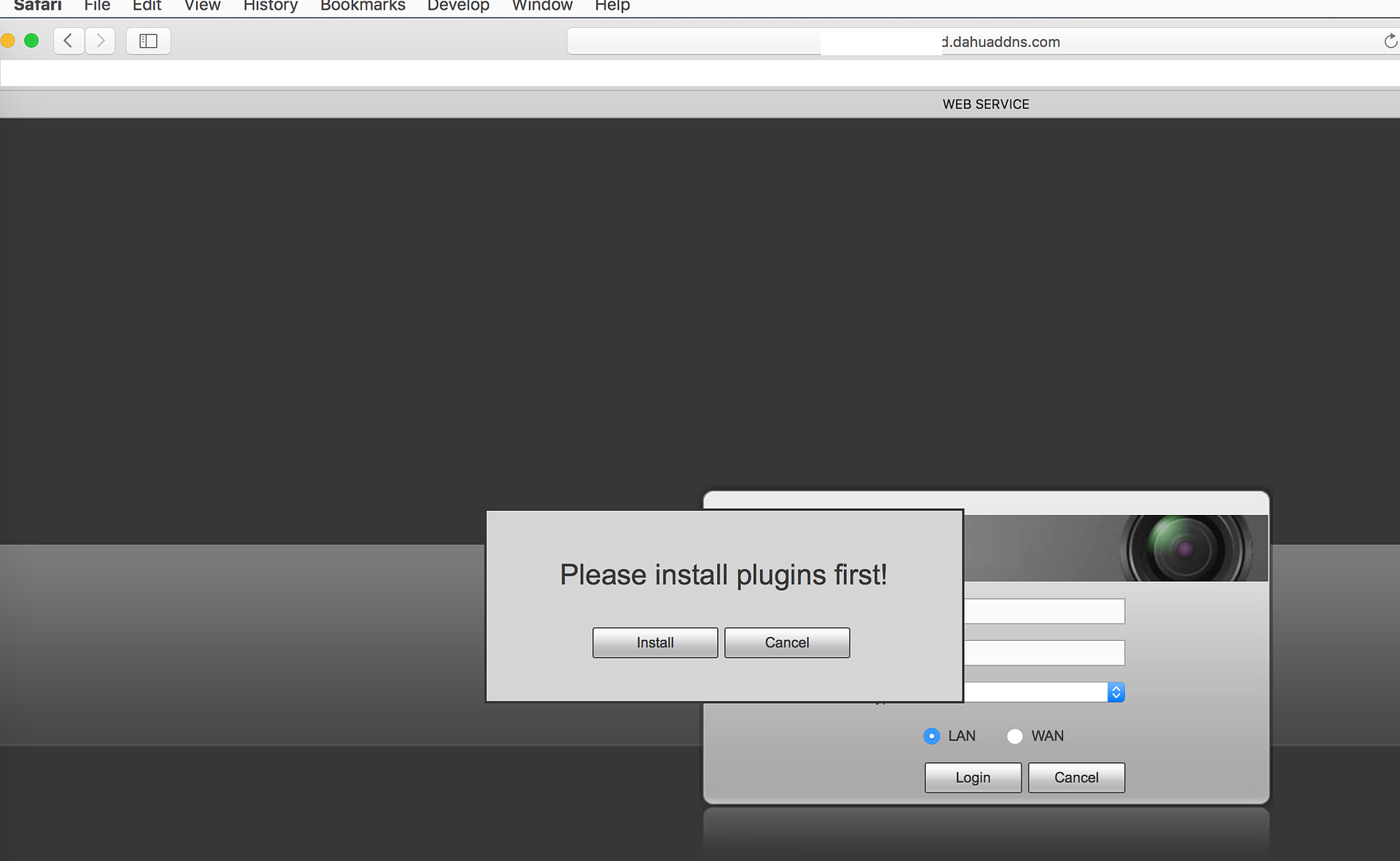
I have a bit of a mess to sort out with the IPs. Should I make them all the 10.1.1.x? I think the 192.168.1.108 is the NVR?
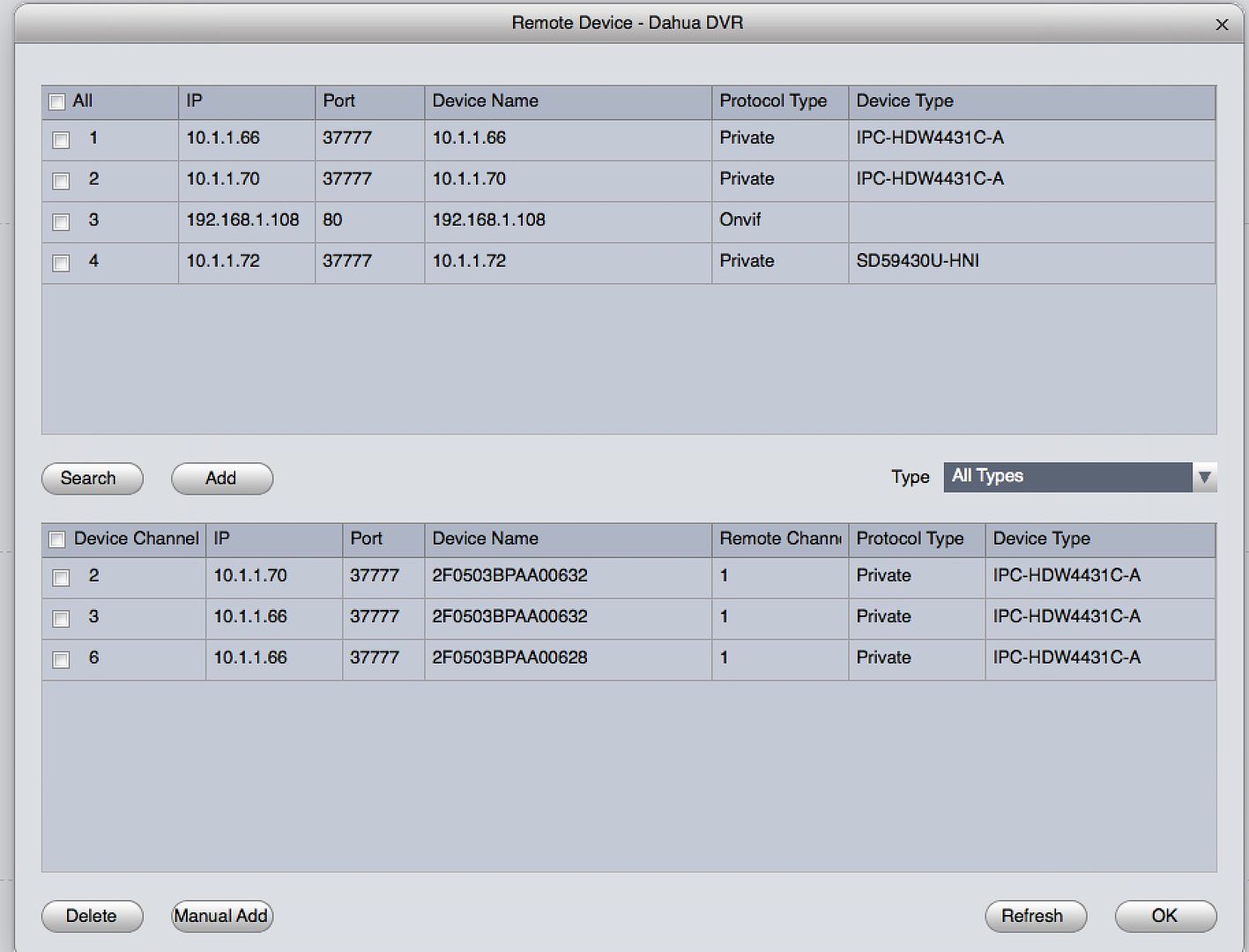
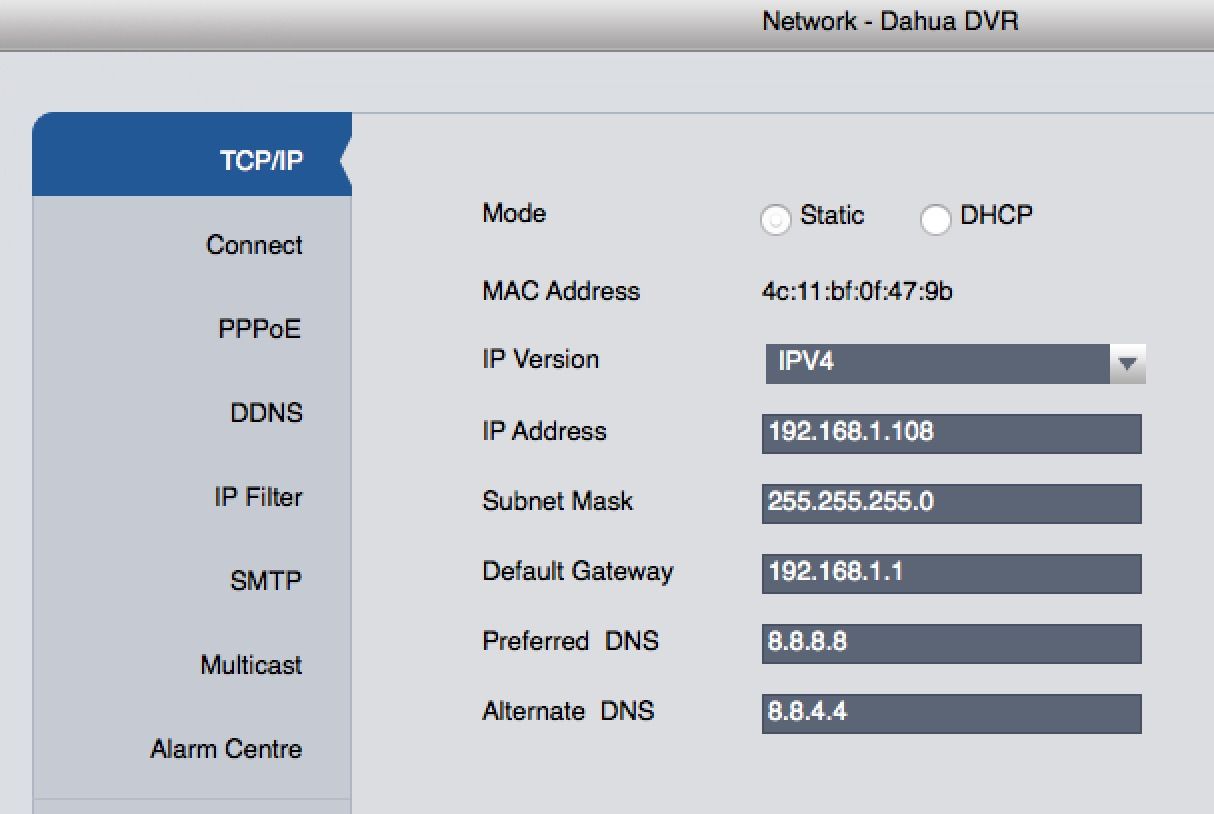
Last edited by a moderator:
pschmehl
Young grasshopper
I didn't see anyone mention this. If it were me, and I were running cat5e or cat6 from the house to the tree, I would use pvc pipe to run the cable through. PVC will protect the ethernet cable from degradation and make it easier to replace if you ever need to. Plus you can install elbows from the ground at the tree and run pvc up to the camera and secure it to the junction box, making the entire install weatherproof. You can use plastic paint to paint the above ground portion of the pvc a color close to the tree's color so it's much less noticeable. On the house end, you can elbow up from the trench either to the side of the cabin or up through the floor to the NVR or up through the wall to a wall jack. (Depends on how much work you want to do.)
pschmehl
Young grasshopper
You need to understand how private subnets work.Hooked everything up at home to verify it works and learn more before I install it. Running into a few issues.
I have a bit of a mess to sort out with the IPs. Should I make them all the 10.1.1.x? I think the 192.168.1.108 is the NVR?
Your devices are on the 10.1.1.x network. Your NVR is on the 192.168.1.x network. Private networks don't talk to each other, so all your devices must be on the same network in order to talk to each other. The easiest way to fix the problem is to re-ip the NVR to 10.1.1.something not used. The 192.168.1.1 address is convention, but it's not a requirement. You can use any private network you want. (You can Google private networks to see which addresses are available.)
Your home router can't talk to anything other than your home network, because it's private. Private networks do not work on the internet. Both your home router and your lake house router will have two IP addresses - a public address for accessing the internet - assigned by your provider - and a private address for communicating with all the devices on your network. You could use the exact same network addresses in both locations and it would have zero impact. HOWEVER, it could get confusing, so it's easier to use different address ranges for each location so you can refer to them without wondering which network you're discussing. For example, you could use 192.168.1.x for home and 192.168.20.x for the lake house. That way you'd know right away which network you're referring to.3. My home router is a 192.168.1.1 network. I read the comments about making sure the new remote network is different. So does that mean I should change the lake house router to a 192.168.55.1 so when logging in remotely I don’t have issues? (very confused about this part). Also, do I need a VPN thing or just use DDNS name and port for Dahua NVR?
If you're using a 192.168.1.x address at the lake house router, then you need to re-ip all those 10.1.1.x devices to 192.168.1.x so they can communicate with the router. Either that or learn networking so you can communicate between two different private networks. (Probably not something you want to tackle unless you're pretty geeky.)
CaliGirl
Getting comfortable
Good idea on the PVC. There was also mention of a direct burial cable but I didn't spring for it yet as it was pretty expensive.
I see what you mean now. Private networks can have their own set of addresses.
Does this plan look ok?
Lake House NetGear Router: 192.168.20.x
192.168.20.1- Netgear router
192.168.20.108- Dahua NVR
192.168.20.x (any other devices via wifi)
Dahua NVR private network: 10.1.1.x
10.1.1.5- PTZ camera
10.1.1.6- IP Camera 1
10.1.1.7- IP Camera 2
10.1.1.8- IP Camera 3
Home Apple Extreme Wifi Router: 192.168.1.x
192.168.1.1- Home wifi Router
192.168.1.x (any other devices via wifi)
I see what you mean now. Private networks can have their own set of addresses.
Does this plan look ok?
Lake House NetGear Router: 192.168.20.x
192.168.20.1- Netgear router
192.168.20.108- Dahua NVR
192.168.20.x (any other devices via wifi)
Dahua NVR private network: 10.1.1.x
10.1.1.5- PTZ camera
10.1.1.6- IP Camera 1
10.1.1.7- IP Camera 2
10.1.1.8- IP Camera 3
Home Apple Extreme Wifi Router: 192.168.1.x
192.168.1.1- Home wifi Router
192.168.1.x (any other devices via wifi)
smoothie
Pulling my weight
- Joined
- Dec 19, 2015
- Messages
- 223
- Reaction score
- 178
Yes.Good idea on the PVC. There was also mention of a direct burial cable but I didn't spring for it yet as it was pretty expensive.
I see what you mean now. Private networks can have their own set of addresses.
Does this plan look ok?
Lake House NetGear Router: 192.168.20.x
192.168.20.1- Netgear router
192.168.20.108- Dahua NVR
192.168.20.x (any other devices via wifi)
Dahua NVR private network: 10.1.1.x
10.1.1.5- PTZ camera
10.1.1.6- IP Camera 1
10.1.1.7- IP Camera 2
10.1.1.8- IP Camera 3
Home Apple Extreme Wifi Router: 192.168.1.x
192.168.1.1- Home wifi Router
192.168.1.x (any other devices via wifi)
I don't have a Dahua NVR but I am assuming the 10.1.1.x network is the default NVR private network so you would not need to specify a 10.1.1.x IP address to the Dahua NVR, basically the Dahua NVR must have at least one IP address on the same range as the cameras to talk to them.
The only slight drawback to the setup you are suggesting is that you would have no direct connectivity to the web interface of the cameras as they are on a different IP range to the main LAN and possibly segregated behind the Dahua NVR.
There are 2 possible ways I can think of getting direct web interface access to the cameras are; have a computer with 2 network cards one connected to the 192.168.20.x network and one connected to the 10.1.1.x network (if the two networks share no common infrastructure) connect the VPN remote control this computer and use it to access the cameras directly, or have the Netgear Router understand the 10.1.1.x network in addition to understanding the 192.168.20.x network, this would be vLan capabilities essentially. Ideally if the Netgear supports this you could set it up so that the camera network (10.1.1.x) would only be able to talk to the VPN and not the open internet.
The 192.168.20.x and the 10.1.1.x networks can both be on the same Ethernet switch, much like cars and trucks on the same freeway. 192.168.20.x devices would talk to each other but not talk to the 10.1.1.x devices and vice versa. Since the Netgear Router is a 192.168.20.x device it would not talk to any of the 10.1.1.x devices so the 10.1.1.x devices would not be able to access the Internet (which is probably a good thing with IP cameras, you generally don't want them talking to the Internet). If both networks were connected to the same Ethernet switch then they would have "common infrastructure" as mentioned above. With both networks on the same Ethernet switch the computer I mentioned above would only need 1 network card instead of 2. You could connect the 1 network card from the computer to the Ethernet switch and statically assign it an IP address for each network. For example you could assign the computer the IP address of 192.168.20.50 and assign it an additional IP address of 10.1.1.50. If you choose this option try to assign the IP addresses on both networks outside of their DHCP ranges. If the Netgear Router has a DHCP range of 192.168.20.100 to 192.168.20.250 then assign the computer an IP address of 192.168.20.99 or lower, or 192.168.20.251 or higher, same logic for the 10.1.1.x network which the Dahua NVR likely controls the DHCP range for that network.
One last warning if you are going to have common infrastructure (both networks, 1 physical Ethernet switch) is do not run 2 DHCP servers on the same physical network. If both the Dahua NVR acting as DHCP server for 10.1.1.x and the Netgear Router acting as the DHCP server for the 192.168.20.x network share the same physical network then 1 of 2 things happen; either one or both of the DHCP servers are smart enough to detect the presence of the other and stop working or complain of the others existence, of they are blissfully unaware of each other and give out DHCP assigned IP addresses as requested this means when you connect a device to that switch it could end up on the 192.168.20.x network or the 10.1.1.x network with no rhyme or reason, you could even have devices switching from one network to the other. Basically it would be bad to have 2 DHCP servers running on the same network.
CaliGirl
Getting comfortable
I'm sorry, I have read this several times and googled a lot of questions, but this was above my head. I don't plan on adding any more equipment or computers or switches. I have to make this work with the cameras, NVR, POE+ injector and my nether router.
There must be a simpler way because the youtube videos I am watching make it look a lot easier. I just want to be able to log into the NVR from afar and adjust settings and review footage. So, with that said, should I move forward with the network design above or make everything at the lake house a 192.168.20.x network and dissolve the 10.1.1.x or is it a must to separate the two networks? From your comments, it is my impression that the Netgear Wifi router needs to be one set of addresses and the Dahua something different. Otherwise the cameras will start appearing on the Netgear DHCP network. The Dahua NVR definitely does not have DHCP turned on. It is set to static 192.168.1.108
This is what it looks like in my mind, but I could definitely be wrong about this:

There must be a simpler way because the youtube videos I am watching make it look a lot easier. I just want to be able to log into the NVR from afar and adjust settings and review footage. So, with that said, should I move forward with the network design above or make everything at the lake house a 192.168.20.x network and dissolve the 10.1.1.x or is it a must to separate the two networks? From your comments, it is my impression that the Netgear Wifi router needs to be one set of addresses and the Dahua something different. Otherwise the cameras will start appearing on the Netgear DHCP network. The Dahua NVR definitely does not have DHCP turned on. It is set to static 192.168.1.108
This is what it looks like in my mind, but I could definitely be wrong about this:

Last edited by a moderator:
Q™
IPCT Contributor
1) It is highly inadvisable to utilize the simple UID and password scheme you are employing.
2) Best practice didtates that you access the lake house LAN using a virtual private network (VPN).
3) Why are your camera using a different IP scheme than the other devices on your LAN?
4) You state "Dahua NVR: 192.168.1.108" but your diagram shows the Dahua NVR is at "192.168.20.108"...what's with that? Typo?
2) Best practice didtates that you access the lake house LAN using a virtual private network (VPN).
3) Why are your camera using a different IP scheme than the other devices on your LAN?
4) You state "Dahua NVR: 192.168.1.108" but your diagram shows the Dahua NVR is at "192.168.20.108"...what's with that? Typo?
zero-degrees
Known around here
- Joined
- Aug 15, 2015
- Messages
- 1,349
- Reaction score
- 846
Hey @CaliGirl, I would prob. take this info down. While there are helpful users here, you don't want an unhelpful individual jumping into your NVR and taking it over or bricking it/locking you out of it.If anyone wants to take a crack at setting up the network addresses or NVR, I would be ecstatic. I'm getting frustrated quickly
Easiest way for someone to assist will most likely be via TeamViewer if you have a remote PC at the cottage. Just easier to work via a local web browser to move between NVR and Routers etc.
CaliGirl
Getting comfortable
1. Ok, info deleted and passwords changed. I left those UIDs until everything was setup then was going to change them. Easier to do at the end, them remember then and enter them a hundred times.1) It is highly inadvisable to utilize the simple UID and password scheme you are employing.
2) Best practice didtates that you access the lake house LAN using a virtual private network (VPN).
3) Why are your camera using a different IP scheme than the other devices on your LAN?
4) You state "Dahua NVR: 192.168.1.108" but your diagram shows the Dahua NVR is at "192.168.20.108"...what's with that? Typo?
2. I will start reading about how to do a VPN. Can I use the Netgear router or is a software thing or do I need to buy another box for hardware?
3. A few pages back i was advised to make the networks different ip schemes inorder to avoid confusions between networks. The Dahua cameras come with 10.1.1.x so I left them this way. The NVR got changed so that it talks to the nether router on a similar address.
4. That was a typo. Fixed it. Thanks
- - - Updated - - -
Point well made. Deleted.Hey @CaliGirl, I would prob. take this info down. While there are helpful users here, you don't want an unhelpful individual jumping into your NVR and taking it over or bricking it/locking you out of it.
Easiest way for someone to assist will most likely be via TeamViewer if you have a remote PC at the cottage. Just easier to work via a local web browser to move between NVR and Routers etc.
Certainly open to help and remote screen access via OSX if anyone is interested. iMessage allows easy screen sharing and control
Last edited by a moderator:
you have to put the NVR and the Cameras on the same IP Range. Since you already have your Network with the cameras on the 192.168.20.x range, you should probably just change the ips of your cameras to 192.168.20.x.
The thing about the different IP ranges is important in case you want to use a VPN connection from Site to Site(which is preferred btw, since it is way more secure than opening ports straight into the www).
So all is fine if all your equipment on the "left" side is on 192.168.20.x and the equipment on the "right" side stays on 192.168.1.x
The thing about the different IP ranges is important in case you want to use a VPN connection from Site to Site(which is preferred btw, since it is way more secure than opening ports straight into the www).
So all is fine if all your equipment on the "left" side is on 192.168.20.x and the equipment on the "right" side stays on 192.168.1.x
