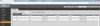Bryan
Getting comfortable
- Joined
- Nov 25, 2016
- Messages
- 267
- Reaction score
- 274
Know this isn't secure at all but wanting to make it work..Tried to get remote access to my Dahua 5216 16 POE NVR..couldn't get it to work. Thought I would eliminate any NVR setup issues, so I hooked my 4431 camera directly to my router, reset the IP address from the 10.1.1 IP, got a video stream that I can view using the Config Tool on my laptop AT HOME. I have both the Dahua DDNS and a No-IP account (with hopto.org domain).. CAN NOT GET EITHER DDNS TO CONNECT TO MY CAMERA. Downloaded my router manual, looked on Google, etc. The VPN info on Google seems to imply you need a DDNS set up also.. I know port forwarding, DMZ, etc are insecure, just want to make it work for now.. Hell, if i can't make this work I sure won't get a VPN to work. Can some IP expert look at the attached pictures of Router and cam settings to see if there are any mistakes? I erased & copied 12.345 into a portion of my public address and erased MAC numbers. Been hammering at this for 2 days..had No-ip support and the telephone internet guys writing to me..no luck. If anyone can help would be appreciated.
Attachments
-
154.3 KB Views: 25
-
81 KB Views: 23
-
127.7 KB Views: 24
-
128.2 KB Views: 21
-
149.3 KB Views: 22
-
179.9 KB Views: 21
-
81.8 KB Views: 22
-
71 KB Views: 22
-
56.3 KB Views: 23
-
71.6 KB Views: 22
-
80 KB Views: 23
-
60.9 KB Views: 22
-
96.7 KB Views: 20