Hey Guys,
I'm going to start with the front of my home. I just recently replaced my old swann system with 5 megapixel Hikvision clone turrets running on Blue Iris. Attached are some pictures of the front.
Concerns I have:
CAM A) The camera by the front door is only getting a side angle and not much detail. Where else should I place a camera to get more facial recognition?
- I have the Nelly Security doorbell on the way.
CAM B) Critique...
CAM C) Should I put a camera in the other corner?
CAM D) Would like to get more of a clear picture towards the gate. Possibly a camera in the other corner facing the boat?
*Sorry for the image size, not sure how to fix the size on here







I'm going to start with the front of my home. I just recently replaced my old swann system with 5 megapixel Hikvision clone turrets running on Blue Iris. Attached are some pictures of the front.
Concerns I have:
CAM A) The camera by the front door is only getting a side angle and not much detail. Where else should I place a camera to get more facial recognition?
- I have the Nelly Security doorbell on the way.
CAM B) Critique...
CAM C) Should I put a camera in the other corner?
CAM D) Would like to get more of a clear picture towards the gate. Possibly a camera in the other corner facing the boat?
*Sorry for the image size, not sure how to fix the size on here







Last edited: