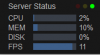I was running on an old i7 3770k for my desktop and BI systems. I finally got around and upgraded due to BI eating up 60%+ CPU on the old one.
The new build is
Ryzen 9 3900x
GTX 1660 Super 6GB
MSI MPG X570 mobo
32GB RAM
1TB NVME Gen4 x4
This thing doesn't even notice BI is running, it hit 14% with 5 cameras alerting due to shadows. Usually runs at 7-9% without any cameras triggering.
I have 10 cameras, 5 are 3MP Hikvision turrets, 2 are Hik mini-dome, 1 is 4MP Hik turret, 3MP Hik dome, and 1 old 1.3MP Dahua bullet In BI, it is showing 320MP/s and about 50mbps of traffic.
See performance in attachments. The disk read/write is excellent on the nvme, although it is lower than the specs state.
The new build is
Ryzen 9 3900x
GTX 1660 Super 6GB
MSI MPG X570 mobo
32GB RAM
1TB NVME Gen4 x4
This thing doesn't even notice BI is running, it hit 14% with 5 cameras alerting due to shadows. Usually runs at 7-9% without any cameras triggering.
I have 10 cameras, 5 are 3MP Hikvision turrets, 2 are Hik mini-dome, 1 is 4MP Hik turret, 3MP Hik dome, and 1 old 1.3MP Dahua bullet In BI, it is showing 320MP/s and about 50mbps of traffic.
See performance in attachments. The disk read/write is excellent on the nvme, although it is lower than the specs state.