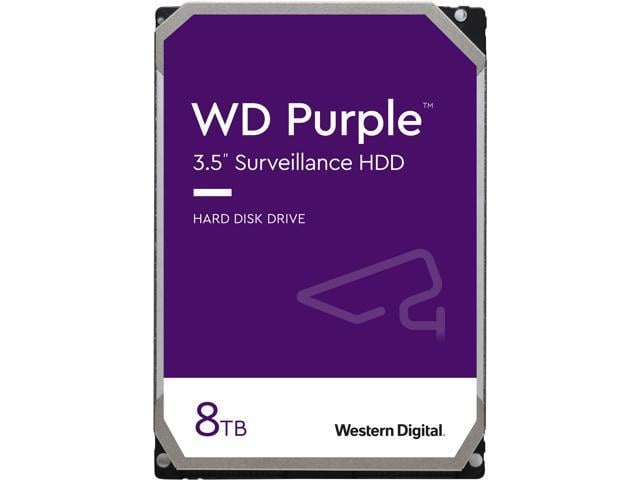I'm building a new dedicated blueiris camera box and was wondering if someone would look at the hardware before I buy it. I'm looking for suggestions on what's the best hardware setup to run a total of 12 cameras.
What I have found so far... I believe this is the best bang for my buck however. I looked at the high end Intel Core i9-10900K 10-Core 3.7 GHz LGA 1200 125W BX8070110900K Desktop Processor Intel UHD Graphics 630 (Intel Core i9-10900K 3.7 GHz LGA 1200 Desktop Processor - Newegg.com) along with the ASUS ROG STRIX X299-E GAMING LGA2066 DDR4 M.2 USB 3.1 802.11 AC WI-FI X299 ATX Motherboard for Intel Core i9 and i7 X-Series Processors (ASUS ROG STRIX X299-E GAMING LGA 2066 802.11 AC ATX Motherboard for Intel Core i9 and i7 X-Series CPU - Newegg.com) that a friend recommended but i am not sure that little extra is worth the extra cash..... But I may be wrong, I'm still new at this however I don't mind spending the money for a quality product. What I don't want to do is save a few dollars and be stuck with something that I am not happy with.
I'm not looking for a debate that one product brand name is better, I'm just looking for some ideas on what I have already or suggestions on something different. Anything wound help
What I have read, regarding the blue iris recommended specifications is kind of straightforward but I think this would be a good place to start.
Intel Core i9-9900K Coffee Lake 8-Core, 16-Thread, 3.6 GHz (5.0 GHz Turbo) LGA 1151 (300 Series) 95W BX806849900K Desktop Processor Intel UHD Graphics 630
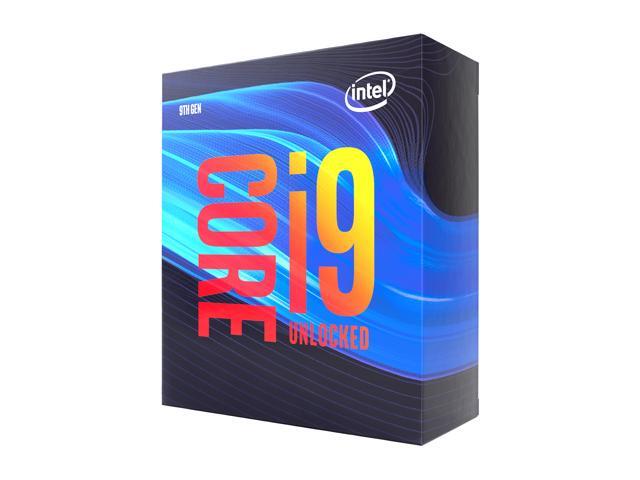
 www.newegg.com
www.newegg.com
ASUS Prime Z390-A LGA 1151 (300 Series) Intel Z390 SATA 6Gb/s ATX Intel Motherboard
 www.newegg.com
www.newegg.com
G.SKILL TridentZ RGB Series 16GB (2 x 8GB) 288-Pin DDR4 SDRAM DDR4 4266 (PC4 34100) Intel Z270 / Z370 / X299 Desktop Memory Model F4-4266C19D-16GTZR

 www.newegg.com
www.newegg.com
WD Blue 3D NAND 1TB Internal SSD - SATA III 6Gb/s 2.5"/7mm Solid State Drive - WDS100T2B0A

 www.newegg.com
www.newegg.com
WD Black 6TB Performance Desktop Hard Disk Drive - 7200 RPM SATA 6Gb/s 256MB Cache 3.5 Inch - WD6003FZBX
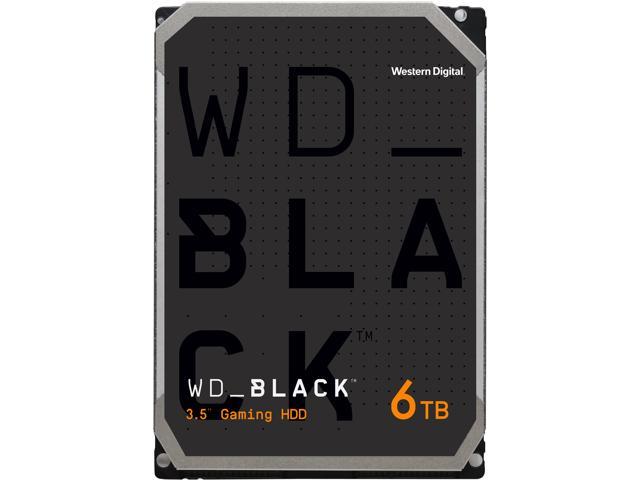
 www.newegg.com
www.newegg.com
My cameras are a mixture of the two models below. My current system kind of handles the cameras but she is getting old and with the upgraded cameras and audio, its really starting to push her to the max.
Hikvision New Original English version DS-2CD2185FWD-IS 8MP Network mini Dome Security CCTV Camera DS-2CD2185FWD-IS POE 30m IR H.265+ IP camera SD Card Slot Updatable, (8MP, 2.8 Fixed Lens, 1Pcs)
 www.newegg.com
www.newegg.com
Darkfighter Hikvision DS-2CD2085G1-I 8MP (4K) IP Security Camera H.265+ WDR PoE

 www.newegg.com
www.newegg.com
POE Switch ..... I currently own a few of these and they are connected
BV-Tech 8 Gigabit PoE+ Ports with 2 Enthernet Uplink, 130W, 802.3af/at POE-SW802G
What I have found so far... I believe this is the best bang for my buck however. I looked at the high end Intel Core i9-10900K 10-Core 3.7 GHz LGA 1200 125W BX8070110900K Desktop Processor Intel UHD Graphics 630 (Intel Core i9-10900K 3.7 GHz LGA 1200 Desktop Processor - Newegg.com) along with the ASUS ROG STRIX X299-E GAMING LGA2066 DDR4 M.2 USB 3.1 802.11 AC WI-FI X299 ATX Motherboard for Intel Core i9 and i7 X-Series Processors (ASUS ROG STRIX X299-E GAMING LGA 2066 802.11 AC ATX Motherboard for Intel Core i9 and i7 X-Series CPU - Newegg.com) that a friend recommended but i am not sure that little extra is worth the extra cash..... But I may be wrong, I'm still new at this however I don't mind spending the money for a quality product. What I don't want to do is save a few dollars and be stuck with something that I am not happy with.
I'm not looking for a debate that one product brand name is better, I'm just looking for some ideas on what I have already or suggestions on something different. Anything wound help
What I have read, regarding the blue iris recommended specifications is kind of straightforward but I think this would be a good place to start.
Intel Core i9-9900K Coffee Lake 8-Core, 16-Thread, 3.6 GHz (5.0 GHz Turbo) LGA 1151 (300 Series) 95W BX806849900K Desktop Processor Intel UHD Graphics 630
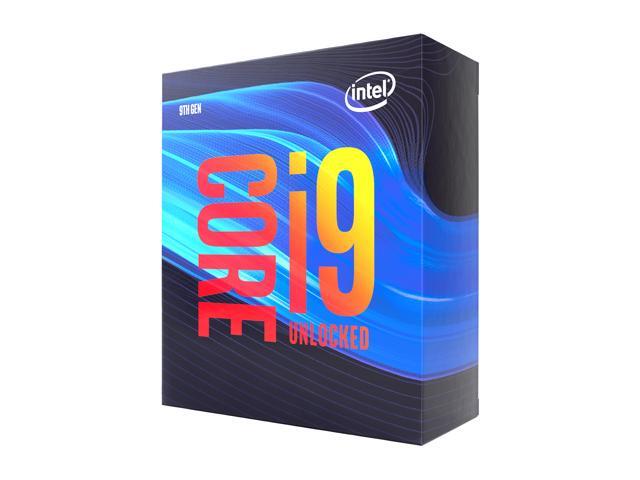
Intel Core i9-9900K Coffee Lake 8-Core 3.6GHz CPU Processor - Newegg.com
Buy Intel Core i9 9th Gen - Core i9-9900K Coffee Lake 8-Core, 16-Thread, 3.6 GHz (5.0 GHz Turbo) LGA 1151 (300 Series) 95W BX806849900K Desktop Processor Intel UHD Graphics 630 with fast shipping and top-rated customer service. Once you know, you Newegg!
ASUS Prime Z390-A LGA 1151 (300 Series) Intel Z390 SATA 6Gb/s ATX Intel Motherboard
Are you a human?
G.SKILL TridentZ RGB Series 16GB (2 x 8GB) 288-Pin DDR4 SDRAM DDR4 4266 (PC4 34100) Intel Z270 / Z370 / X299 Desktop Memory Model F4-4266C19D-16GTZR

G.SKILL TridentZ RGB Series 16GB (2 x 8GB) 288-Pin PC RAM DDR4 4266 (PC4 34100) Desktop Memory Model F4-4266C19D-16GTZR - Newegg.com
Buy G.SKILL TridentZ RGB Series 16GB (2 x 8GB) 288-Pin PC RAM DDR4 4266 (PC4 34100) Desktop Memory Model F4-4266C19D-16GTZR with fast shipping and top-rated customer service. Once you know, you Newegg!
WD Blue 3D NAND 1TB Internal SSD - SATA III 6Gb/s 2.5"/7mm Solid State Drive - WDS100T2B0A

WD Blue 3D NAND 2TB Internal SSD - M.2 2280 SSD - Newegg.com
Buy WD Blue 3D NAND 2TB Internal SSD - SATA III 6Gb/s M.2 2280 Solid State Drive - WDS200T2B0B with fast shipping and top-rated customer service. Once you know, you Newegg!
WD Black 6TB Performance Desktop Hard Disk Drive - 7200 RPM SATA 6Gb/s 256MB Cache 3.5 Inch - WD6003FZBX
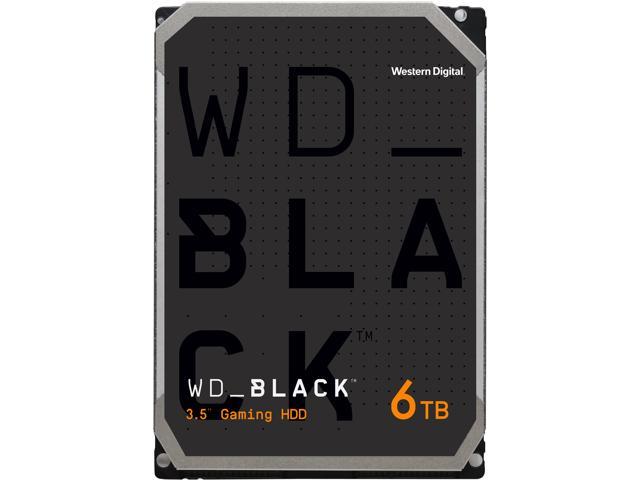
WD Black 6TB Performance Desktop Hard Drive 7200 RPM - Newegg.com
Buy WD Black 6TB Performance Desktop Hard Disk Drive - 7200 RPM SATA 6Gb/s 256MB Cache 3.5 Inch - WD6003FZBX with fast shipping and top-rated customer service. Once you know, you Newegg!
My cameras are a mixture of the two models below. My current system kind of handles the cameras but she is getting old and with the upgraded cameras and audio, its really starting to push her to the max.
Hikvision New Original English version DS-2CD2185FWD-IS 8MP Network mini Dome Security CCTV Camera DS-2CD2185FWD-IS POE 30m IR H.265+ IP camera SD Card Slot Updatable, (8MP, 2.8 Fixed Lens, 1Pcs)
Are you a human?
Darkfighter Hikvision DS-2CD2085G1-I 8MP (4K) IP Security Camera H.265+ WDR PoE

Darkfighter Hikvision DS-2CD2085G1-I 8MP (4K) IP Security Camera H.265+ WDR PoE - Newegg.com
Buy Darkfighter Hikvision DS-2CD2085G1-I 8MP (4K) IP Security Camera H.265+ WDR PoE with fast shipping and top-rated customer service. Once you know, you Newegg!
POE Switch ..... I currently own a few of these and they are connected
BV-Tech 8 Gigabit PoE+ Ports with 2 Enthernet Uplink, 130W, 802.3af/at POE-SW802G
As an Amazon Associate IPCamTalk earns from qualifying purchases.