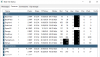Just purchased a IPC-HFW5231E-Z12E from Andy and after a few hours, Blue Iris will have about a 30 second delay on the live feed. If I restart Blue Iris, the camera becomes live again but after a while the camera regains a big lag. Even though the feed is lagging significantly on Blue Iris, the live feed in my browser is still live. So I believe it is a Blue Iris issue.
This is my 12th camera and I copied almost all settings from my other IPC-HFW5231E-Z12 camera.
System specs shouldn't be a problem 8700k CPU, 16GB RAM, Win10, SSD, etc. CPU usage is at about 20% with all cameras recording.



This is my 12th camera and I copied almost all settings from my other IPC-HFW5231E-Z12 camera.
System specs shouldn't be a problem 8700k CPU, 16GB RAM, Win10, SSD, etc. CPU usage is at about 20% with all cameras recording.