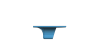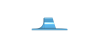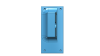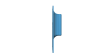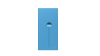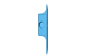I just did the update. Noticed nothing new.This morning my Ezviz db-1 informed me that there was an new firmware available.
It is described as "In this exciting update, the intelligent linkage between doorbell and chime is not restricted by the type setting of chime". Apparently its an exciting update, what ever that means.
What would they mean with the "type settings of chime"? This option (elektronic/mechanical) was already removed in the last firmware.
View attachment 58528
New RCA HSDB2A 3MP Doorbell IP Camera
- Thread starter fleece
- Start date
You are using an out of date browser. It may not display this or other websites correctly.
You should upgrade or use an alternative browser.
You should upgrade or use an alternative browser.
JB_Sullivan
Getting the hang of it
Very Nice...Since this Doorbell is so popular, you could probably sell some of these. Etsy is a real popular site for this. I bought my 10 inch tablet mount from a guy who Designs/3D prints them. I just noticed 2,200 sales, he has been busy...Also his prices are a 1/3 of what I originally paidOf course - here is my first design idea.
View attachment 58555View attachment 58556View attachment 58557View attachment 58558View attachment 58559View attachment 58560
This item is unavailable - Etsy
Find the perfect handmade gift, vintage & on-trend clothes, unique jewelry, and more… lots more.
Good Job...Thanks for the share...
Is the Chime setting still gone?I just did the update. Noticed nothing new.
Still gone in the Ezviz app. Available in Hik-Connect.Is the Chime setting still gone?
Thanks...Wonder what the chime message was all about, hmmm...Still gone in the Ezviz app. Available in Hik-Connect.
dear all
i just bought the ezviz doorbell and i get error (0) when i try to connect it to my wifi
it connected only ones after a lot of resets and on/off but only for a few minutes
Then turned red and i face the same problem
any ideas?
i just bought the ezviz doorbell and i get error (0) when i try to connect it to my wifi
it connected only ones after a lot of resets and on/off but only for a few minutes
Then turned red and i face the same problem
any ideas?
Is it Solid Red? I would check power at the Doorbell, make sure you have enough power, this is a common issue with Smart Doorbells.dear all
i just bought the ezviz doorbell and i get error (0) when i try to connect it to my wifi
it connected only ones after a lot of resets and on/off but only for a few minutes
Then turned red and i face the same problem
any ideas?
I will try tomorrow to see if EZVIZ puts up the newer version on site to grab the File and File Date...Still saving all versions
Try the EU server
Can I ask/make a suggestion that would greatly help us all? Can you please list the Brand of your Doorbell and the firmware build you are running in the Signature section of your profile? This will help keep others and myself from continually asking the same questions of what DB you have and what firmware you are running, this Thread is huge and it is hard to remember which re-brand everyone has. Just a suggestion...Thanks.
ex. RCA DB running LaView firmware build 190716

ex. RCA DB running LaView firmware build 190716

Will do, wow where you getting these URLs?
i get the error (0) when i am trying to add it in wifi network i get the message that there is no wifi in the doorbellIs it Solid Red? I would check power at the Doorbell, make sure you have enough power, this is a common issue with Smart Doorbells.
after that it is solid red and i have to turn it of and then on to try again
alexdelprete
Getting comfortable
alexdelprete
Getting comfortable
EZVIZ 200220 (FIle Date ??-??-??)
Hik 200231 (FIle Date is 03-31-20)
I will try tomorrow to see if EZVIZ puts up the newer version on site to grab the File and File Date...Still saving all versions
So Doorbell 101 is updated since we got two new firmwares. Excited to see who is going to take the plunge on this new Hik firmware. I want to see if it has any more features before i change, I already have ONVIF with LaView. If EZVIZ ever joins the ONVIF party, that will be when I switch out my LaView with my EZVIZ DB...
I updated the DB1 with EZVIZ Studio. Noticed nothing new at a first glance. Don't know what's so "exciting" for marketing people at EZVIZ.
So you are getting audio voice stating no wifi. Try at 2.4GHz You can try other Apps too, like Guarding Vision, Hik-Visioni get the error (0) when i am trying to add it in wifi network i get the message that there is no wifi in the doorbell
after that it is solid red and i have to turn it of and then on to try again
⦁ Apps Available:
iO/S: Hik-Connect, RCA Security, EZVIZ, LaView One, Guarding Vision
Android: Hik-Connect, RCA Security, EZVIZ, LaView ONE, Guarding Vision
Don't ask me why, but this worked for a family member who bought an EZVIZ Flood light (Hikvision) and could not connect, when he tried with LaView ONE App he was able to connect.
Last edited:
Matthew Garner
n3wb
- May 13, 2018
- 22
- 11
Which version and were is the best place to currently grab 1 or 3 of these.
DOORBELL 101Which version and were is the best place to currently grab 1 or 3 of these.
Matthew Garner
n3wb
- May 13, 2018
- 22
- 11
Read it and a bit over next few pages, but aliexpress doesn't list the hikvision model and I was wondering of the few versions what's everyone getting and were from. The store here won't send to me