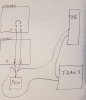Where did you install the power kit? Which Chime? It needs to go in between the Smart Doorbell and the Chime.Okay thanks: so to summarize/answer David's Qs:
1. Yes, I have a mechanical chime
2. The buzzing occurs even after I installed the power kit
3. My 120V goes to the transformer in the basement. That one transformer splits two low voltage wire sets to by basement chime and my first floor chime
So , If I understood DavidL correctly:
Part I (today)
1. Replace current blown transformer with new 30VA, 24V transformer
2. Disable both chimes (for now) by separating F/T wires
3. Attach EZVIZ fuse wire to new transformer, and then turn circuit back on
Part II (When I get my resistors)
1.Keep basement Chime off (I only have one power damper kit)
2. Add 10OHM resistors between F/T of first floor chime
3. Add EZViz Power Kit as well to first floor chime
4. Connect chime wires of first floor back to F/T
I should now have EZViz working with my first floor chime, with the power kit, and the fuse wire both installed (power kit in chime, fuse wire at output of trans)
Did I get that right?
Your continued buzzing/hum sounds like the power kit is not being able to regulate the load of your two Chimes, or the one Chime without the power kit if they are wired together, in my opinion.
Your system without Smart Doorbell; When the Doorbell button is pushed it completes the circuit from your Doorbell to your Chimes (Like a Light Switch), your existing transformer seemed to supply enough power to both Chimes. Your Chimes use no power until the circuit is closed.
When you add a Smart Doorbell it is like adding a second, or in your case, a third Chime to the system, which requires more load/watts. This, in my opinion, is what blew your transformer when you added the Smart Doorbell.
Can you show in a drawing, nothing fancy, how your two Chimes are wired and how your Doorbell is wired to them. As you can see in the diagram below, the Doorbell wire(s) go to the transformer as does the Chime and is wired together at the transformer.
Here is a One Chime setup:

Thanks,
David