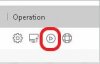alexdelprete
Getting comfortable
PASSWORD to, that's what i missed. Its EZVIZ_serial number and EZVIZ_confirm code
I should've linked the 101 procedure. I just modified it by changing the SSID. Sorry for the pw.
New RCA HSDB2A 3MP Doorbell IP Camera
Noticed Batch config tool and the other hik app has more options but they get hidden after a few seconds. Also noticed upnp and multicast settings are different which may explain why google cast or Alexa support work on day Nellys firmware.