This is a more stable lighter version of iVMS-4200, most of us here use it.
I'm not seeing any options to view cameras, just adjust settings.
This is a more stable lighter version of iVMS-4200, most of us here use it.
So I took out my password and got this login screen in VLC:
View attachment 68664ll
So you must have something wrong in your RTSP Link. Post what you are entering, you can black out your password.
From 101:
⦁ For Streaming (RTSP) add a rule that allows traffic from your local_devices_ip TO all_internal_IP at port : 554 - cool77
⦁ For Remote Access using (iVMS-4200 or Batch Configuration Tool) allow traffic from your local_devices_ip TO any external IP at port : 8000
rtsp:/admin:XXXXXX@THE IP IS HERE:8000/Streaming/Channels/101/
I've confirmed I have the correct IP address of the camera. I've tried the above with 554, too.
I'm not sure we are talking about the same software. I downloaded the batch config tool, but that appears for configuration, not live viewing.
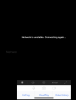

Video Display is the Live View.I'm not sure we are talking about the same software. I downloaded the batch config tool, but that appears for configuration, not live viewing.
Maybe the cloud, but mine works though. So I notice CloudPlay highlighted on yours...Hi, is anyone getting the below when viewing live with the EZVIZ app? The network is fine. I am getting the alert pictures from EZVIZ. I am also able to view live stream on my Synology surveillance video. It's also recording the videos to my Synology. I am wondering if there is a server issue on the EZVIZ end.
View attachment 68666

Got it! Lol. It does pop up that box, then I have to type the other password that's set separately for the camera. That got me in, finally. ThanksHmmm. I am at a lost, I know you typoed the / instead of / but you have it correct. So when you enter the link, you get the login screen right? That is tell me it is not excepting your link info username and or password. You have not changed these correct?
In VLC I go to Media/Open network Stream
View attachment 68667
You definitely want to use port 554 here. 8000 is for remote access, iVMS-4200 or Batch Config. Tool.
Gotta be something simple we are missing. I know I am pushing VLC but it is really a good test for 24/7 streaming.
I ended up deleting the DB1 and reconfiguring. Everything is fine now. It even fixed the mechanical chime now. It was not ringing all this time. LOL.Maybe the cloud, but mine works though. So I notice CloudPlay highlighted on yours...
View attachment 68668
My IR will be kicking on soon...
You could try downloading Guarding Vision app. In the app you will find a setting for the type of chime you use. You should be able to log in with your EZviz account. The EZviz app you can still use. Alterbative: delete the db from your ezviz app and add it again with your ezviz account. You should be able to set the type of chime again, but only during setup.Guys, I have a very weird problem, would really appreciate some help.
My EZ DB1 was working well on the stock firmware for last 6+ months, then i guess some new FW updates came through and now I have this weird problem where the Doorbell is working, powered on shows camera feed.But the mechanical chime, is not ringing.
I have a mechanical chime, so I am indeed using the power thing that came with the DB1, and it was working well.
I tried
- Resetting the doorbell multiple times, and choosing mechanical chime at initial setup
- Removed the mechanical chime cover and made sure nothing came off is loose
- the Door bell itself DB1 is not loose on the bell wires.
The mechanical chime is working well, I tried shorting the cables directly (whilst the DB1 power thing was like how it was when working) and the chime inside (mechanical) works just fine.
This makes me to believe either
a. the Bell has some issue (unlikely - the DB1 i mean)
b. A new firmware update has borked how its logic works that when you press the button outside, it rings on the app AND the mechanical chime
Its funny it was working up until i think a few week ago, I was very busy with work so I did not get a chance to check and here I am not sure what to do.
I doubt the transformer is bad or low on power, the bell shows the Feed and it was working perfectly well.Nothing I see has changed other than the firmware update( from the EZ VIZ App) and or the Android / iPhone EZ VIZ App.
I also cannot recall that if the previous EZ VIZ client app in android, even after setup had an option to View / Change the CHIME options.
Thanks!
So????New here.
My 3rd mechanical DB chime melted down due to sticking DB buttons, Argh!
So I have been looking at a replacement all day and found the EZVIZ DB1. And I spotted them on ebay for $89.99 from EZVIZ and Amazon and bhphotovideo.
Bhphotovideo sale is only good till midnight tonight.
Maybe I should buy today?
Thanks
Although I don’t use BI I see somtimes the same issues on my motioneye server. My impression is that it has something to do with the wifi being to weak or channels being used by other APs in the neighborhood. I guess the DB is sending footage to the cloud when the PIR is triggered and that might just overload the wifi channel. Restarting the AP helps in my case. It probably chooses anothe channel. I’ m using 2.4 Ghz btw.Hello All:
I'm having a strange problem with the ezviz db1 and I'm hoping someone here has an idea. I have looked through all the pages here and a couple of people have sort of the same problem I do but I don't see any solutions.
On it's own, the db1 performs well: takes video, sends alerts, no problems.
When I start motion detection of blue iris, that's when the problems start. It seems to run well until someone crosses the perimeter I have set up, then the video freezes up on blue iris, sometimes splitting into THREE screens with rainbow colors, sometimes showing a whacky view that repeats over and over, like the preview image on your phone, but with rainbow imagery and pixelly video.
In most cases, the video stays like this, showing the same video over and over, until the camera is reset on blue iris.
It resets easily, and all is well until something sets off the motion on blue iris again.
I know it must be something simple but I have no idea what it is. I have a strong connection on wifi.
Anyone know anything about this?
Thanks for the help!
Although I don’t use BI I see somtimes the same issues on my motioneye server. My impression is that it has something to do with the wifi being to weak or channels being used by other APs in the neighborhood. I guess the DB is sending footage to the cloud when the PIR is triggered and that might just overload the wifi channel. Restarting the AP helps in my case. It probably chooses anothe channel. I’ m using 2.4 Ghz btw.
It is your preference, the Mech. Chimes seem to work better with the Power Kit and this Doorbell, that is from all I have read here in this Thread. Be sure a match your transformer with your Chime though. That is if your transformer is a 16v 10va then get a Chime that works at 16 volts. If you have a 24v transformer, match the Chime to 24v. We recommend though stepping up any builder grade transformer for Smart Doorbells. Same recommendation to match Chime to Trans,, if you are replacing a 16v 10va, go with a 16v 30va or even a 40va.Well since I have to buy a new chime, mechanical or digital?
My 2 cents. I seem to remember having a similar problem when I turned on Sync with camera, here is my settings for Motion:Hello All:
I'm having a strange problem with the ezviz db1 and I'm hoping someone here has an idea. I have looked through all the pages here and a couple of people have sort of the same problem I do but I don't see any solutions.
On it's own, the db1 performs well: takes video, sends alerts, no problems.
When I start motion detection of blue iris, that's when the problems start. It seems to run well until someone crosses the perimeter I have set up, then the video freezes up on blue iris, sometimes splitting into THREE screens with rainbow colors, sometimes showing a whacky view that repeats over and over, like the preview image on your phone, but with rainbow imagery and pixelly video.
In most cases, the video stays like this, showing the same video over and over, until the camera is reset on blue iris.
It resets easily, and all is well until something sets off the motion on blue iris again.
I know it must be something simple but I have no idea what it is. I have a strong connection on wifi.
Anyone know anything about this?
Thanks for the help!

