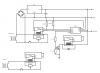Any luck on what the issue is? You think its the device itself?
I personally think its software. What I'm going to do is to flash it back to the original firmware and see if its replicated. If it does not happen again in a couple days I will flash it again.
I had flashed it multiple times as I had a hard time with it like it displaying the EZVIZ logo while on another firmware. Also had issues with the SSID which this forum helped with by reading reading reading. Did not find much information about this issue so decided to make a post. The fact that I flashed it multiple times could be the reason why its acting up now? Again IDK and will need to do more troubleshooting.