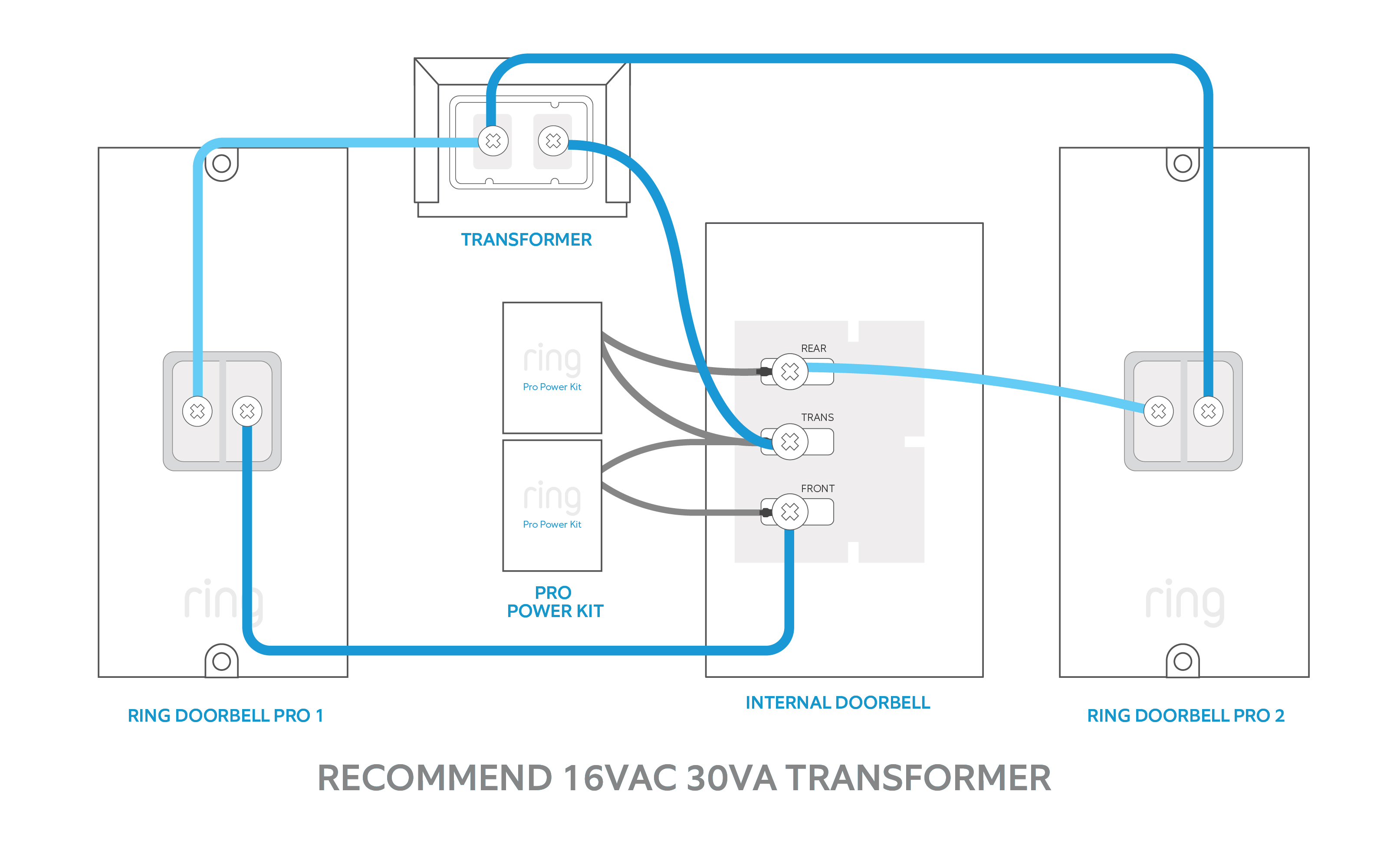You have to initially set it up the DB with the App but you don't have to continue to use the App as Pete mentioned. The RCA was a bit tricky, we had some people brick their RCA's when they changed to other brand's firmware. I would go ahead and except any firmware update from RCA through the App once you have everything setup. I think we found problems when updating from older RCA firmware to the latest. Only thing I would avoid is Nelly's firmware, not 100% sure that is what bricked several RCA DB's but all that were bricked upgraded to that firmware. We know LaView and Hikvision firmware works on the RCA, fyi But I would first see if RTSP works for you and you may not need ONVIF (a different brand firmware), really up to what you plan on recording with (NVR/NAS/Blue Iris etc.) You do get other features by getting the Hikvision firmware but unfortunately Google Assistant or Alexa isn't one of them. We tried everything we could to get native Google/Alexa to work. Only the LaView DB supports Alexa and EZVIZ DB supports both Google and Alexa. As Pete mentioned you can use Monocle for Alexa though on your RCA.bought my RCA over a year ago now(man it was pre-pandemic and seems a lifetime away) and its still in the plastic wrap. Finally into the "final house" and wanted to go about setting this up now. I am just reacquainting myself with my own posts but its such a huge thread. Is it possible to set this up without using the RCA app or can I avoid the updating the firmware through the RCA app. I believe I might have the original firmware that is onvif and wouild like to avoid. If not possible I will have to flash I guess to get onvif. To confirm their is no way to get google assistant working for this doorbell using another firmware(more for her than me)? Can get motion detection using the hivision. I will follow the faq for flashing
Here is our Compatibility chart from our 101:
FIRMWARE LIST (DOWNLOAD LINKS INCLUDED):
| DOORBELL MODEL | PREVIOUS FIRMWARE | LATEST FIRMWARE | ONVIF | ALEXA | OUTDOOR BELL SOUND (ON/OFF) | MOTION DETECTION CONFIGURABLE | |
|---|---|---|---|---|---|---|---|
| HIKVISION (DS-HD1) | 191017 | 200321 (2020-03-31) | YES | NO | NO | ??? | YES |
| RCA (HSDB2A) | 180809 (????-??-??), 180703 (????-??-??) | 190124 (2019-01-30) | NO | NO | NO | NO | |
| EZVIZ (DB1) | 191211 (2020-01-05), 190708 (2019-07-21), 190304 (????-??-??), 181024 (????-??-??) | 200904 (2020-10-21) US Firmware, 200220 (2020-04-02) EUR Firmware | NO | YES | YES | YES | NO |
| LAVIEW (LV-PDB1630-U) | 190103 (????-??-??) | 190716 (2019-07-29) | YES | YES | NO | NO | NO |
| NELLY'S (NSC-DB2) | 190122 (2019-03-04), 190412 (2019-??-??), 190625 (2019-06-25)&(2019-11-22) | 191216 (2019-12-16) | YES | NO | NO | NO | |
| LTS (LTH-7132-WIFI) | ?????? | ??? | ??? | ??? | ??? | ??? |
HTH