New RCA HSDB2A 3MP Doorbell IP Camera
- Thread starter fleece
- Start date
You are using an out of date browser. It may not display this or other websites correctly.
You should upgrade or use an alternative browser.
You should upgrade or use an alternative browser.
flynreelow
Known around here
- Dec 12, 2016
- 1,466
- 1,331
Just put on the LaView Firmware on my RCA doorbell. Onvif and Sub stream work great... but I still have the RCA logo. Not a huge deal as it doesnt cover up anything i need.
Yea, I did as David L said.
Loaded EZVIZ first, unchecked the logo option, then loaded LaView
But... I was hoping the onvif feed would allow me to receive motion events so I could set my NVR to record on motion instead of all the time, but QVR Pro doesn't seem to recognize the camera as a motion detector. Is it the feed from the camera or do I just need to change how the camera is added inside the NVR? Are y'all getting motion events out of the camera on the onvif feed?
I'm using my Synology with generic ONVIF for the camera and get motion events. This was my main reason for going ONVIF, before that I was using the RTSP stream and had to perform motion detection on the Synology which forced the camera to constantly stream.
In "image settings"? I thought I saw a screenshot from someone else that included things like brightness, but I'm getting just a blank screen where I would expect those settings to be.
Try closing and reconnecting. Might take a few tries. On my laview camera with IVMS4200, it doesn't always appear.
The settings you need to adjust are in a menu titled "CCD." Right above "image" See attached.
Attachments
Chris Taylor
n3wb
Try closing and reconnecting. Might take a few tries...
That did it. That whole CCD section was missing. After closing and opening ivms a couple times, it showed up. I LOVE COMPUTERS!!!

That did it. That whole CCD section was missing. After closing and opening ivms a couple times, it showed up. I LOVE COMPUTERS!!!
I had similar issues using iVMS. Switched to Hik's Batch Config Tool instead which is lighter weight and more reliable.
Chris Taylor
n3wb
I'm using my Synology with generic ONVIF for the camera and get motion events. This was my main reason for going ONVIF, before that I was using the RTSP stream and had to perform motion detection on the Synology which forced the camera to constantly stream.
Exactly what I'm going for, but on a QNAP. I deleted the camera and re-added it as a different onvif model and now it sees two streams and thinks it can do motion detection. So, it was the latter, I needed to change how QVR saw it the camera. But, I sent my test dummy out there to do jumping jacks in front of it and it didn't detect his movements. Also, in ivms under Event -> Motion Detection, all the settings are greyed out, so my problems might be in the camera itself.
flynreelow
Known around here
- Dec 12, 2016
- 1,466
- 1,331
I'm using my Synology with generic ONVIF for the camera and get motion events. This was my main reason for going ONVIF, before that I was using the RTSP stream and had to perform motion detection on the Synology which forced the camera to constantly stream.
How do you like your Synology SS. The one thing that got me was the per camera price. How well does this work vs others like blue iris, etc? Are push notification quick to your phone? Which nas model number do you have?
Love the Synology. I've had 4 and have purchased about 10 for friends. The licenses for SS are very expensive I admit, it's a little stupid. I run about 20 different containers on the Synology so I use it for just about everything such as Pi-Hole, DLNA Server, Home Assistant, etc. Current model is a DS918+.
Unfortunately I don't use the Synology for push notifications and never tried BI as I've been a Synology user since the start of my camera fun.
Unfortunately I don't use the Synology for push notifications and never tried BI as I've been a Synology user since the start of my camera fun.
flynreelow
Known around here
- Dec 12, 2016
- 1,466
- 1,331
Love the Synology. I've had 4 and have purchased about 10 for friends. The licenses for SS are very expensive I admit, it's a little stupid. I run about 20 different containers on the Synology so I use it for just about everything such as Pi-Hole, DLNA Server, Home Assistant, etc. Current model is a DS918+.
Unfortunately I don't use the Synology for push notifications and never tried BI as I've been a Synology user since the start of my camera fun.
so how do you get notifications? can you set up motion zones, trip wires, etc?
Oh sorry I was cryptic there. I have a Home Automation system (ISY-994i). Synology's Surveillence Station sets a variable in the ISY for each motion event on each camera in the house. From there I can do whatever (notifications, pop the video up on Kodi, etc.)
Do any of these various firmwares provide the ability to control video settings like brightness? The overhang over my front door provides enough shade so that everyone that approaches is backlit by the daylight behind them resulting in most of the recordings being of silhouettes rather than detailed faces.
In the Remote Configuration/CCD section you have many options...iVMS-4200


Last edited:
The various apps seem so similar, yet there are key features missing from some that are present in others. I keep going back to the RCA app because it as a 'Call Log' that shows date/time and picture of who pushed the button. EZVIZ, Hik-Connect, and Guarding Vision don't seem to have this log. I found some of the apps (Laview, Hik-Connect) squish the video to a rectangle while others (RCA, EZVIZ) keep the aspect ratio, which keeps people from looking like Stewey from Family Guy. I was able to log into some of the other apps using the credentials I created for the RCA app, but some of the them made me create new credentials, which then required me to delete the camera from the other account in order to add it to the new one. Nelly's is the only one I haven't installed yet.
Does Nelly's have their own App? They seem to direct their customers to use the EZVIZ App.
Chadsturgill
Getting the hang of it
Same worked for me. Turn it on first with EZVIZ firmware and then install LaView Firmware and poof it’s gone!So you may try loading EZVIZ first, turn on Logo, then load LaView's and hopefully it will turn it off:
I'm using my Synology with generic ONVIF for the camera and get motion events. This was my main reason for going ONVIF, before that I was using the RTSP stream and had to perform motion detection on the Synology which forced the camera to constantly stream.
So I am still torn between BI and Synology. Which Synology model do you have? Also, is it true the first two cameras are free, then you have to buy a license for each added camera? $50-75 each right?
For those who see CCD option in iMVS-4200 oddly disappear, I found if you hit Refresh All 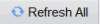 in the top right of the Device Management screen or Refresh
in the top right of the Device Management screen or Refresh  on your device, same screen, it will bring CCD back for me, so no more relaunching the program
on your device, same screen, it will bring CCD back for me, so no more relaunching the program 
Sometimes it does not always work though, but closing Device Management Tab and reopening it seems to help too.
 on your device, same screen, it will bring CCD back for me, so no more relaunching the program
on your device, same screen, it will bring CCD back for me, so no more relaunching the program Sometimes it does not always work though, but closing Device Management Tab and reopening it seems to help too.
So I am still torn between BI and Synology. Which Synology model do you have? Also, is it true the first two cameras are free, then you have to buy a license for each added camera? $50-75 each right?
Currently it's a DS918+. If all you're doing is NVR then I'd probably stick with BI. I use the Synology for storage/backup and run about 20 dockers/containers on it for a bunch of other tasks, so it was a no brainer for me to use it for the cameras. Yea, $50-75.
Currently it's a DS918+. If all you're doing is NVR then I'd probably stick with BI. I use the Synology for storage/backup and run about 20 dockers/containers on it for a bunch of other tasks, so it was a no brainer for me to use it for the cameras. Yea, $50-75.
Presently I have a Drobo 5N, I have had it 5 plus years for backup/storage. The reason I went with Drobo at the time is it was the only NAS that allowed for different size hard drives. Synology can now do the same. Never had one hiccup from Drobo, not one lost file. It has a sizeable list of Apps too. But no Surveillance Station type App. I talked to Drobo Techs and they said if I can find an App like SS or BI, they would port it to Drobo, but I don't know of any open source Apps like this available and this is out of my league, I am not a Coder...They directed me here: Drobo Apps-SDK
Last edited:


