That is the same reason I originally ordered it - a bit misleading.
Hey LaView only has white. Was thinking of painting it.
That is the same reason I originally ordered it - a bit misleading.
Not in regards to a HSDB2A... but similar situation. I'm in the final steps of completing the install of the YooSee SD-M5. I orderd it in black because I could get it the fastest, not because it was the color I wanted. Since I knew I was going to paint it I went to the HD big box store to check out the available colors. Ended up finding cans of spray paint specifically formulated for use on plastic. Better yet, I found it in matte beige (a very close match to the color of my house trim). I simply masked off the camera lens and plugged the mic hole. Actually painting it was the easiest part of the entire installation.Hey LaView only has white. Was thinking of painting it.
Not in regards to a HSDB2A... but similar situation. I'm in the final steps of completing the install of the YooSee SD-M5. I orderd it in black because I could get it the fastest, not because it was the color I wanted. Since I knew I was going to paint it I went to the HD big box store to check out the available colors. Ended up finding cans of spray paint specifically formulated for use on plastic. Better yet, I found it in matte beige (a very close match to the color of my house trim). I simply masked off the camera lens and plugged the mic hole. Actually painting it was the easiest part of the entire installation.
Yes, at least in the Laview app (the only one I have installed at the moment) there is a toggle switch for the mechanical chime. You can enable or disable it whenever you like.Maybe this was asked, Can u bypass the mechanical ring in the house? just if someone presses outside to show on the phone app only?
Thanks,
I bought the Negate SG-3100. Came from an Ubiquiti EdgeRouter. Really glad made the switch. Running one Ubquiti AP that does the entire house.
Decent review of it:
I see,Yes, at least in the Laview app (the only one I have installed at the moment) there is a toggle switch for the mechanical chime. You can enable or disable it whenever you like.
Mind sharing your experience thus far and perhaps PM me a link to the listingHere purchased my generic DB2 from Ebay with a best offer from some security company. White box very generic. Will post pictures of the box.
Before this one had purchased an Openbox RCA on Ebay. Only it was used and not an openbox and I returned it as it had missing hardware and had been registered to a user.
I dealt with Ebay on the return process. They were great.
Thankfully you don't have to change how its wired. Disabling the interior door chime in the Laview app just stop the video doorbell from sending the signal to the indoor chime. It still pulls power from the doorbell wires like normal no matter which chime setting is selected.I see,
I am using Hik-Connect app and i don't see that option in it, as i know other apps have option to disable it.
Now if you put a toggle switch how do u wire that so the video door bell stays powered on?
Thanks
The differences are mostly superficialIs there a difference between the LaView, RCA, Nellys versions?
Just what I was looking for. So I guess its the same as with the older DB1's, diff logos but initially the same thing and can be used with either of the company's apps.The differences are mostly superficial
Internal hardware seems to be the same
- The physical appearance including the housing shape, branding/logos, and face plate colors offered are all a little different
- The firmware they come with - though these can be changed
- The default mobile apps each have slight differences in features, but those can be swapped for the other brands apps as well
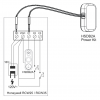
I feel like i've read almost every post in here, but I'm sure I've missed something somewhere.
I received my doorbell today. RCA model
Downloaded iVMS4200 so that I could change firmware, clear logos, etc.
I'm stuck at first part. iVMS4200 sees the camera, I click on activate, and cannot get any further. Prompts for password (username is admin). The QR code is 6 digits, and iVMS4200 required 8-16. I tried ADMIN+the 6 digit code, and admin+the 6 digit code, etc. I've tried searching for password, and iVMS4200 password, and rca password, etc and cannot seem to find the answer in here. I'm sure its somewhere simple, but cannot seem to find it.




