There is no joy in Mudville. Two-way audio won’t be available soon, unless we find a more compatible method.2 Way Audio is not yet supported with this Doorbell through BI, yet meaning there are some users here working on it, with our hope to have it soon, before BI 6 comes out(inside joke)
New RCA HSDB2A 3MP Doorbell IP Camera
- Thread starter fleece
- Start date
You are using an out of date browser. It may not display this or other websites correctly.
You should upgrade or use an alternative browser.
You should upgrade or use an alternative browser.
We did get a user here who claimed to have linked to EZVIZ in Google Home, turn off Video Encryption and was able to stream to a Google Hub and Chromecast, I had no success. Even on the sites I have read for Alexa, Video Encryption had to be turned off.I wonder if there is something in that modified RTSP stream that is including a unique HW identifier for RCA HSDB2A doorbell causing Hikvision's cloud to reject it for Alexa/Google skills enablement. I did see at least one user review on Amazon for the Laview Skills enabling the Laview ONE halo doorbell for Echo Show after that user lowered video from Hi-Def to Standard. Lowering my video setting from UHD to Std still didn't work for me so back to drawing board.
May have to just live with my existing local rtsp streaming from MotionEye workaround to Echo Show via it's Fefox built-in browser but it's not 100% voice controlled for the kids. Hope Amazon Alexa will enhance Routines in future updates to include pinned url so I can say "show doorbell feed" which turns on action to display pinned MotionEye url eliminating the manual clicks on Echo Show's screen.
Hey can you supply me with a link to MotionEye that I can include in the 101. I know of the Android link, but this is what I found for iOS ccrisan/motioneyeos also found this Motion - Open source security camera software so I am not sure which link to include. Thanks.
So you have a Pi running MotionEye, are these other Android and iOS versions to run on tablets?
Thanks.
Thanks for the info. I will update the 101. I am setting up a Q/A section for these type of questions.There is no joy in Mudville. Two-way audio won’t be available soon, unless we find a more compatible method.
I decided to include xaudiblex's post (displaying Doorbell to Levono Display) in the 101. Maybe others will try it and report it worked for them and share how they got it to work. Thanks.Good point about verification, because there are many variables involved.
Mark
Sent from my iPhone using Tapatalk Pro
bob2701
Getting comfortable
Well it is good news about the firmware fixing some of your issue. Bad that you are still having issues. So is it fair to say the Doorbell IS Dependent on the cloud in order to work? In other words, an Internet connection (to their cloud) is a Must in order for the DB to operate or the DB will reset the WiFi settings.
You know that seems strange as I know we have had some Internet interruptions (downtime), since I have installed this DB and I have not had to touch the DB since install back in July.
Is this a blue battery (CMOS like) in the unit? I remember reading some messages mentioning a battery. Maybe yours is bad? Just thinking out loud...
I have found that if you block the camera from the internet the app will no longer work but the stream is still going to BI. To get the camera to connect to the app again you have to remove the block and power cycle the camera.
I am still playing with the camera on my bench and it gets VERY HOT, maybe due to the fact that the transformer is only 2' away??
Attachments
Yes, I have MotionEye running on a RPi3 B+ so that my Android/Windows 10/Ipad tablets and Echo Show can view the security cameras locally via their preferred browsers. I used to use tinycam pro but switched to MotionEye back in 2018.We did get a user here who claimed to have linked to EZVIZ in Google Home, turn off Video Encryption and was able to stream to a Google Hub and Chromecast, I had no success. Even on the sites I have read for Alexa, Video Encryption had to be turned off.
Hey can you supply me with a link to MotionEye that I can include in the 101. I know of the Android link, but this is what I found for iOS ccrisan/motioneyeos also found this Motion - Open source security camera software so I am not sure which link to include. Thanks.
So you have a Pi running MotionEye, are these other Android and iOS versions to run on tablets?
Thanks.
Home
A web frontend for the motion daemon. Contribute to motioneye-project/motioneye development by creating an account on GitHub.
Thank you for this info. Are you blocking ports in a Firewall? My plan, after the Holidays is to physically unplug my Internet, in case I miss a port # and do a few test.I have found that if you block the camera from the internet the app will no longer work but the stream is still going to BI. To get the camera to connect to the app again you have to remove the block and power cycle the camera.
I am still playing with the camera on my bench and it gets VERY HOT, maybe due to the fact that the transformer is only 2' away??
This Doorbell gets HOT, VERY HOT. One thing was found out it is full of heat sinks, so I can't imagine what it would be like without them. Mine has hit 140 degrees at one point during the summer.
Thank You...Yes, I have MotionEye running on a RPi3 B+ so that my Android/Windows 10/Ipad tablets and Echo Show can view the security cameras locally via their preferred browsers. I used to use tinycam pro but switched to MotionEye back in 2018.

Home
A web frontend for the motion daemon. Contribute to motioneye-project/motioneye development by creating an account on GitHub.github.com
bob2701
Getting comfortable
Thank you for this info. Are you blocking ports in a Firewall? My plan, after the Holidays is to physically unplug my Internet, in case I miss a port # and do a few test.
This Doorbell gets HOT, VERY HOT. One thing was found out it is full of heat sinks, so I can't imagine what it would be like without them. Mine has hit 140 degrees at one point during the summer.
I am using a Ubiquiti USG and I have all my cameras in a group that is blocked from access in the Wan-Out portion of the Firewall settings, blocking ip address not ports.
I may have spoke too soon about having to recycle the power, after removing the camera from the blocked group it came back after 3-4 minutes. I was about to test if a reset in BI would bring it back and before I could it notified me of a missed doorbell press.
There is still a lot to learn about this camera. By the way I am still on EZVIZ 190708, I have not updated to the LaView firmware.
Has anyone using the EZVIZ App, logged into their account via Internet Explorer? Or has anyone used the EZVIZ Studio PC program? I just discovered all of this playing with linking EZVIZ to Google Home App., which in the Google Home App it does not show I am linked, but in Chrome Browser it does.

EZVIZ Studio

I know this is all connecting to EZVIZ's cloud, just like the App, but trying to get the Doorbell to show as a Device in Google Home App, looking for any different settings. I could not get it to work in Firefox or Chrome, it suggested Internet Explorer (A Browser I Do Not use), and had me install a Plug-In (I assume active-x). I was able to see everything that I do in the EZVIZ Phone App. Interesting, in my brief look, nothing stood out at me, new settings that is, even hoping to find how to turn of Ding-Dong sound at Doorbell. Oh Well...



Hey Look at what I found in Advantaged Setting in EZVIZ Studio PC Program....The Batch Config. Tool, haha...

EZVIZ Studio PC Program

EZVIZ Studio

I know this is all connecting to EZVIZ's cloud, just like the App, but trying to get the Doorbell to show as a Device in Google Home App, looking for any different settings. I could not get it to work in Firefox or Chrome, it suggested Internet Explorer (A Browser I Do Not use), and had me install a Plug-In (I assume active-x). I was able to see everything that I do in the EZVIZ Phone App. Interesting, in my brief look, nothing stood out at me, new settings that is, even hoping to find how to turn of Ding-Dong sound at Doorbell. Oh Well...



Hey Look at what I found in Advantaged Setting in EZVIZ Studio PC Program....The Batch Config. Tool, haha...

EZVIZ Studio PC Program

Last edited:
USG, Nice. I have had it 6 months and am still learning new things, as you can see in my last postI am using a Ubiquiti USG and I have all my cameras in a group that is blocked from access in the Wan-Out portion of the Firewall settings, blocking ip address not ports.
I may have spoke too soon about having to recycle the power, after removing the camera from the blocked group it came back after 3-4 minutes. I was about to test if a reset in BI would bring it back and before I could it notified me of a missed doorbell press.
There is still a lot to learn about this camera. By the way I am still on EZVIZ 190708, I have not updated to the LaView firmware.
I want to wish Everyone Happy Holidays/Merry Christmas/Happy Hanukkah/Happy Boxing Day (First I heard of Boxing Day Holiday, 26th of December)/Happy Kwanzaa/Happy National Bacon Day  , Wow, what a list: December Holidays 2019 - National Today
, Wow, what a list: December Holidays 2019 - National Today
May your Doorbells Ring and your IRs glisten!!!
The things I find on Amazon Haha cost more than our Doorbells
Haha cost more than our Doorbells 
Holiday Doorbell
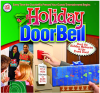


David L.
May your Doorbells Ring and your IRs glisten!!!
The things I find on Amazon
Holiday Doorbell
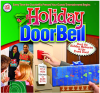


David L.
As an Amazon Associate IPCamTalk earns from qualifying purchases.
Yes one for the FRONT and one for the REAR, so you would have two wires attached to the TRANS. I don't think it matters but I used the Black wire for the TRANS. I would consider a 40va transformer though.Hi. Can anyone tell me if it is possible to use 2 of these doorbells? If so, would I install 2 power kits at the chime? Thanks!

CrashOne
n3wb
ONVIF support and reported better stability...
Thanks, upgraded without a problem
Currently my DB1 records to a Synology NAS, which syncs to a private cloud service. Is it beneficial to add a memory card to the DB1? I can imagine that it can act as some kind of buffer.
Emiks5
Pulling my weight
do you also get audio in your stream to motioneye from the doorbell? I don’tYes, I have MotionEye running on a RPi3 B+ so that my Android/Windows 10/Ipad tablets and Echo Show can view the security cameras locally via their preferred browsers. I used to use tinycam pro but switched to MotionEye back in 2018.

Home
A web frontend for the motion daemon. Contribute to motioneye-project/motioneye development by creating an account on GitHub.github.com
Emiks5
Pulling my weight
I would, You might look at getting a SD Card that handles High Res. Video feeds. I use this one, it is rated V30:Thanks, upgraded without a problem
Currently my DB1 records to a Synology NAS, which syncs to a private cloud service. Is it beneficial to add a memory card to the DB1? I can imagine that it can act as some kind of buffer.
SanDisk 128GB Extreme MicroSDXC
As an Amazon Associate IPCamTalk earns from qualifying purchases.
HahahaView attachment 52828
about funny doorbells: it is in Fries. A local language in the Netherlands. It says:
We don’ have a doobell. But if you press the red button, we will surely hear you.
That is correct as MotionEye doesn't record audio and probably won't ever be added as a feature. There were reports of a workaround to record audio but I didn't look into it as I already record with audio 24x7 via my NVR and can pull out my cell phone if I needed audio feed.do you also get audio in your stream to motioneye from the doorbell? I don’t
I primarily use MotionEye for my wall mounted touchscreen Android/Windows 10 tablets and Echo Shows to display my security cameras as a child page off my main Smart Home dashboard for home automation(SmartThings, etc), home alarm system and security cameras.


