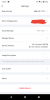New RCA HSDB2A 3MP Doorbell IP Camera
- Thread starter fleece
- Start date
You are using an out of date browser. It may not display this or other websites correctly.
You should upgrade or use an alternative browser.
You should upgrade or use an alternative browser.
JonSnow
Getting the hang of it
Just to confirm, with blue iris integration, will it record 24/7? Will it record audio on the stream? Can you use 2 way audio to Eliminate the use of the “app”?
2 way audio does not work without the app, curious to know does BI at least record audio from the camera mic?
Yes, Yes, NoJust to confirm, with blue iris integration, will it record 24/7? Will it record audio on the stream? Can you use 2 way audio to Eliminate the use of the “app”?
Yes, but as a motion event.2 way audio does not work without the app, curious to know does BI at least record audio from the camera mic?
Video/Audio both.I am confused. So will it record video and audio 24/7 or only record audio when motion is detected?
In otherwords, pushing the Doorbell button does not start a BI recording.I am confused. So will it record video and audio 24/7 or only record audio when motion is detected?
GOOGLE HOME TIPS:
⦁ To Display on Google; Link EZVIZ account to Google Home, ReSync Google Devices, Turn off Doorbell's Image/Video Encryption in App Settings, then Display Doorbell on Chromecast or Levono Display - xaudiblex, xaudiblex, xaudiblex (FYI, I have not been successful in getting this to work, but I wanted to share what xaudiblex shared with us.
(Link EZVIZ to Google)
Stream your Security camera via Google Home - Chromecast/TV Help
Thanks for the mention! I do want to note that this likely only works in the US.
Thank you...I think a lot of us with Google have a few questions for you. We are trying to see what we are missing.Thanks for the mention! I do want to note that this likely only works in the US.
Does your Doorbell show up as a device in Google Home App? I have confirmed I am linked with EZVIZ, even though the Link does not show up in my Link list in the Home App, I have linked and unlinked and it shows the activity in Google Assistant settings in Chrome:
I registered our LaView Doorbell on EZVIZ through their EZVIZ App. What Doorbell do you have, EZVIZ, RCA, LaView, etc? Firmware version? App version?
Trying to see if this is a cloud block issue for me/us. Maybe this is a EZVIZ serial # registration Only issue. We appreciate any help you can give us.
Also, If you have anything else we can add to the 101, please share...Thank You...
flynreelow
Known around here
- Dec 12, 2016
- 1,465
- 1,331
can u post an image?How have people dealt with IR reflection? My door is recessed about a foot so getting some major IR reflection off the bricks next to the door even with the tilted mount at night.
modestmohd
n3wb
Hi,
I plan to buy the ezviz DB1 from Amazon UK, where there are no Laview in the UK market, did anyone managed to pair the ezviz one and upgraded to the la view firmware with ONVIF enabled?
My apologies, if that question was asked here before, it is difficult to go through all the 89 pages ..
..
I plan to buy the ezviz DB1 from Amazon UK, where there are no Laview in the UK market, did anyone managed to pair the ezviz one and upgraded to the la view firmware with ONVIF enabled?
My apologies, if that question was asked here before, it is difficult to go through all the 89 pages
mlapaglia
Getting comfortable
- Apr 6, 2016
- 860
- 513
modestmohd
n3wb
This may help if you have any more questions:Hi,
I plan to buy the ezviz DB1 from Amazon UK, where there are no Laview in the UK market, did anyone managed to pair the ezviz one and upgraded to the la view firmware with ONVIF enabled?
My apologies, if that question was asked here before, it is difficult to go through all the 89 pages..
DOORBELL 101
Glen Mark
Young grasshopper
Anyone update to the latest EZVIZ android app 4.0.4.1217 and having trouble playing alert videos from the SD card? I see all the thumbnails for the Alarm messages, and live video works, but video playback fails with:
Video play failed, error code:380356
Doorbell is running EZVIZ firmware
Video play failed, error code:380356
Doorbell is running EZVIZ firmware
modestmohd
n3wb
Thanks a million, AWESOME work!
I have the EZViz DB1. See attached screenshots. Do you have the EZViz firmware installed? Could be related to the fact you have the LaView model?Thank you...I think a lot of us with Google have a few questions for you. We are trying to see what we are missing.
Does your Doorbell show up as a device in Google Home App? I have confirmed I am linked with EZVIZ, even though the Link does not show up in my Link list in the Home App, I have linked and unlinked and it shows the activity in Google Assistant settings in Chrome:
View attachment 52914
I registered our LaView Doorbell on EZVIZ through their EZVIZ App. What Doorbell do you have, EZVIZ, RCA, LaView, etc? Firmware version? App version?
Trying to see if this is a cloud block issue for me/us. Maybe this is a EZVIZ serial # registration Only issue. We appreciate any help you can give us.
Also, If you have anything else we can add to the 101, please share...Thank You...