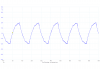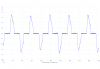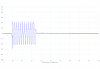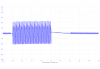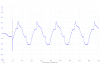Maybe the following information is useful to some.
I was thinking of purchasing a smart doorbell for some time now. It had to fulfill two basic requirements.
1. I should have maximum control over the doorbell, especially its data, The db-1 ticks all these boxes for me in that i can store its video fed 24/7 om my NAS and am not dependant of some cloud service. ONVIF would be nice but as i understand this would require a firmware "update" to a Laview version. Open question: Are the different firmwares regional locked?
2. The doorbell should work with my existing (wireless) gongs. My gongs are triggered by a closing switch. In order to research this I connected the db1 to a standard (doorbell) transformer (
Beltrafo 15VA) in series with the powerkit. I intend to hookup a relay over the powerkit to make a switch to activate my gongs.
With this setup i hooked up an oscilloscope and took some "pictures" (BTW the transformer is connected to the 12 V coil).
This is the voltage over the DB1 during normal operation (not pressed) looks like this.
View attachment 53562
as you can see this is a reasonable sine (as expected). The peaks look a little bit distorted. Increasing the output voltage of the transformer (like 16 or 24 V AC) makes this worse.
The voltage over the powerkit is where it gets interesting:
This is the voltage at rest; a not activated DB1:
View attachment 53557
As you can see this is not a sine by far. Every half period is chopped away.
When pressing the db1 (a mechanical chime is configured in the ezviz app) , the compete 12 V AC is let trough for about 0.25 seconds. Probably to short to activate a standard 12 V AC relais.
View attachment 53558
It looks like this when the electronic chime (length = 3 sec.) is configured
View attachment 53559
Reducing the length to minimal (the app. says 1 sec.) results in a minimal activation time of about 2 seconds.
View attachment 53560
This is the voltage in more detail:
View attachment 53563
If there is some interest in this i will post some more of these pictures when i receive my relay. I'm curious how the powerkit behaves when there is a load on the system.
BTW:
I live in Europe so our mains frequency is 50 Hz.
The intended relay is this one:
Finder 39.11.0.012.0060 FIN INT-REL.1W 6A 12VUC - Schakelrelais
Greetings,
Jack