Probably. But I guess that putting the stream into a container accepted by Chromecast and filling up the streaming buffer adds to the "delay"Shitty cloud based implementation of the skill.
New RCA HSDB2A 3MP Doorbell IP Camera
- Thread starter fleece
- Start date
You are using an out of date browser. It may not display this or other websites correctly.
You should upgrade or use an alternative browser.
You should upgrade or use an alternative browser.
Knol010
n3wb
Where is that option?
Attachments
alexdelprete
Getting comfortable
Probably. But I guess that putting the stream into a container accepted by Chromecast and filling up the streaming buffer adds to the "delay"
Maybe 1-2 secs on the 20-30 overall. Nothing. The problem is the cloud.
Knol010
n3wb
I did it with IVMS. I’m running it with HikVision now. Thanks
brad_g
Getting the hang of it
Hi Riaz,I'm running openHAB with many different devices and thought it would be really cool to integrate the camera too.
Great to hear about your success.
I have been running OpenHAB for a number of years, so I was very happy to see when matt1 over on community.openhab.org released the IpCamera binding. Here is a link to the post about the binding.
Unfortunately the binding did not work with these doorbells. But I have been working with matt1 over the last few months, and the latest beta code of the binding works very (very) well. There are a few minor kinks, but it is completely usable as it is now. I was waiting until the binding came out of Beta before I posted something here, but when I saw your post, I thought I would let you know about it. It would be great if you could give the binding a try to see if you spot any issues.
I am using the binding along with the Pushover action to push 8 second GIFs to my iOS device whenever I get motion alarms from the doorbell.
Glad you found a solution for the doorbell button press. It is such a pain that HikVision does not make this available on an ONVIF channel.
brad_g
Getting the hang of it
Earlier there was a post about being able to separate the colored plastic disc on the doorbell button from the cover assembly, and then swapping the disk for a lighter colored one. I did that with my EZViz, swapping to a white doorbell button on a black case. So far no thumb prints on the PIR sensor, so that seems to have worked. The field of "human factors" is really interesting...Ha
The ideal use case for me would be to turn on and off the LEDs when motion was detected by the PIR, making it more obvious that the PIR was not actually the ring button. Most of my visitors have figured it out by now, though...
brad_g
Getting the hang of it
David,We have all been there where special characters have bitten us.
Not sure this is a good idea
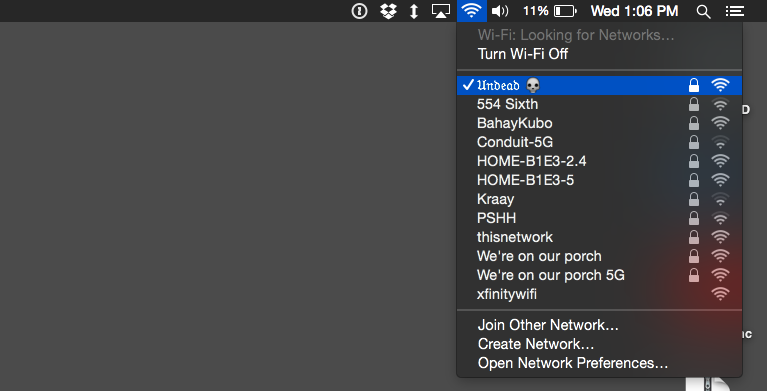
Scare your neighbors with a spooky Halloween network name
Here’s how to give (or at least try to give) your network a little holiday chill.arstechnica.com
A friend of mine names his 'FBIMINIVAN'
brad_g
Getting the hang of it
When you change FW, the SSID changes from EZVIZ_[sticker_code] to softap_[sticker_code]. You can't and shouldn't change the SSID of the doorbell back to the EZVIZ SSID. Just connect your mobile device to the softap_[sticker_code] SSID in order to complete the configuration. Once you tell the doorbell about your local network SSID, the doorbell SSID disappears and you are done with that part of the configuration.I'm trying to change my firmware from EZVIZ to HikVision. After uploading and rebooting the device don't know how to change my SSID back to the standard EZVIZ.
I tried it with BatchConfigTool but I don't see any option.
How did you do it?
Lol, yeah there was one in our neighborhood once with a similar SSID, I wonder how many people peaked out their window to checkDavid,
A friend of mine names his 'FBIMINIVAN'
alexdelprete
Getting comfortable
In Step 7 you are not entering the old SSID for the doorbell, you are entering the SSID of the local wifi network you want the doorbell to use.
Nope. Read step 7's text. The idea was to change the SSID back to EZVIZ_ ssid so you can use the app to configure everything from scratch, like it was a DB1 with ezviz fw.
Upgrade to hikvision fw, reset to factory, change ssid to EZVIZ_, and you have an ezviz DB1 with ONVIF that ezviz mobile app recognizes perfectly when doing the first configuration through the wizard.
brad_g
Getting the hang of it
I stand corrected. Thanks.Nope. Read step 7's text. The idea was to change the SSID back to EZVIZ_ ssid so you can use the app to configure everything from scratch, like it was a DB1 with ezviz fw.
Upgrade to hikvision fw, reset to factory, change ssid to EZVIZ_, and you have an ezviz DB1 with ONVIF that ezviz mobile app recognizes perfectly when doing the first configuration through the wizard.
alexdelprete
Getting comfortable
TechBill
Known around here
- Nov 1, 2014
- 1,828
- 1,188
alexdelprete
Getting comfortable
Mine's Bat_Cave. ..my family are a fan of Batman
"You'll hunt me. You'll condemn me, set the dogs on me. Because that's what needs to happen. Because sometimes... the truth isn't good enough. Sometimes people deserve more. Sometimes people deserve to have their faith rewarded.
Not sure if this has been asked before but with the EZVIZ app, is there a way to only receive notifications for doorbell rings? My problem is the 5 ft doesn't capture some UPS/ Fedex package drop offs. If I change to 9 ft, it'll capture trucks driving by at 30 feet away. So with the 9 ft option, I'll receive 50 PIR notifications a day. I'm fine with it recording a bunch as I have a 128 GB card in there but just don't need to be notified each time. I'd still like to be notified with door bell pushes & a chance to respond however.
Thanks - yeah I guess I mean I still want to record motion as there's no human detection differentiator; I just don't want to be notified about it each time.Not relating to the EZVIZ app but related to using the Hikvision Batch configuration program; shut off motion detection there.
View attachment 66472
Also, how did you get this screen enabled? Mine's all greyed out:

With over 235 pages, I don't know where to begin.
I have two problems with Hikvision DS-HD1. Just purchased and installed it. My first question is, mechanical chime inside the house doesn't work. After reading a few pages on this thread, I'm suspecting it might be related to an underpowered transformer, but it rings my phone so I suppose I don't really need to fix unless there is an easy fix. My other question is, there is around maybe 10sec delay with video/audio feed. My cellphone rings after about 3 sec delay which I think is reasonable but is there a way to fix delay with video/audio delay?
Thanks all.
I have two problems with Hikvision DS-HD1. Just purchased and installed it. My first question is, mechanical chime inside the house doesn't work. After reading a few pages on this thread, I'm suspecting it might be related to an underpowered transformer, but it rings my phone so I suppose I don't really need to fix unless there is an easy fix. My other question is, there is around maybe 10sec delay with video/audio feed. My cellphone rings after about 3 sec delay which I think is reasonable but is there a way to fix delay with video/audio delay?
Thanks all.
Emiks5
Pulling my weight
There are seperate settings for answering doorbel and alarm notification in the app.Not sure if this has been asked before but with the EZVIZ app, is there a way to only receive notifications for doorbell rings? My problem is the 5 ft doesn't capture some UPS/ Fedex package drop offs. If I change to 9 ft, it'll capture trucks driving by at 30 feet away. So with the 9 ft option, I'll receive 50 PIR notifications a day. I'm fine with it recording a bunch as I have a 128 GB card in there but just don't need to be notified each time. I'd still like to be notified with door bell pushes & a chance to respond however.
On top of that you can silence the notifcation of the app in your phone os. This will still popup the answering doorbel screen , if I ‘ m correct
Its sure to get lost in this thread, but if anyone wants to 3d Print their own wall mounting brackets I created and uploaded this...

 www.thingiverse.com
www.thingiverse.com

Hikvision DS-HD1 door-bell mounting bracket by Skinah
This mounting bracket is for the following cameras which are all the same just rebranded:HIKVISION DS-HD1, RCA HSDB2A, EZVIZ DB1, LAVIEW LV-PDB1630-U, NELLY'S NSC-DB2, LTS LTH-7132-WIFII have included the Fusion 360 file should you wish to make changes, but I have uploaded some for you the...
