TheWaterbug
Known around here
^^ ah, only for much newer cameras than mine. These are not the droids I'm looking for.
Sorry for late reply, I had one of those I know I had something to do moments and it was to test your questions...got busy...anyway...thanks, good info. Seems weird it is almost fixed at 800kbps, essentially acting as CBR.
does the bitrate change if you reduce fps or “max” bitrate?
This makes sense and it is how it should work. The frame rate should not affect the bitrate.Sorry for late reply, I had one of those I know I had something to do moments and it was to test your questions...got busy...anyway...
The first picture is 20FPS and MAX 6144 bitrate...
For the TEST I lowered the FPS in half to 10 and restarted the DB in BI...NO CHANGE in bitrate,
then I dropped the bitrate in half 3072 and restarted the DB...last I set the MAX bitrate at 1024
View attachment 150886
TEST:
View attachment 150889
View attachment 150892
View attachment 150894
So changing the MAX bitrate does work in setting (MAX) thresholds in the bitrates, changing the FPS did not change the bitrate...
HTH
Since I have a working Smart DB, I have not been in a rush to run the cable needed for this and permanently install it. I can say my bench testing so far has brought very promising results. If I were in the market for my first Smart DB I would definitely chose this one. I probably should of bought the WiFi version too and just did my bench testing by replacing my existing LaView (EZVIZ DB1 variant) I would assume many people are like me and do not have a cable ran.Yep thanks for the tests so looks like it is working as expected. I am convinced to get this just waiting on availability

well thats no good wonder what is causing that.I will be moving the DB soon, will try another port...
can u go back and watch the recorded video at those times it says no signal. do you see a glitch in the video and do you see the time stamp jump.Yeah, was a shock when I looked deeper into the logs. I usually just look at the Status. The 3 NoSignal just popped up over the last few days. Well 2 more added to 1 signal loss I saw. I don't have a lot of knowledge with BI.
I do have View attachment 151213 Unchecked...
I have watched live and checked recordings, I have not noticed anything, but I only have it benched so no movement unless I create movement. I did have it pointing to a fan.well thats no good wonder what is causing that.
it does restore in 3-4 seconds which i guess is a good thing
edit... its doing this every minute?
you think you would be able to see this watching the live view or pre recorded footage
Will do...I have some today I can watch...can u go back and watch the recorded video at those times it says no signal. do you see a glitch in the video and do you see the time stamp jump.

you happy with this new doorbell? any issues u have found?@David L interesting on your failed and reconnect. I am not seeing the same for mine.
I did find one reconnect that corresponds to my nightly DB compact routine, perhaps there is a similar maintenance routine that is resetting the connection?
I see you have 3...@David L interesting on your failed and reconnect. I am not seeing the same for mine.
I did find one reconnect that corresponds to my nightly DB compact routine, perhaps there is a similar maintenance routine that is resetting the connection?
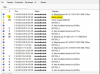

you happy with this new doorbell? any issues u have found?
I think you said you are running POE correct?
just waiting for the re-stock, and will be a nice late Xmas present for myself. Even though my DB1C is working fine, this will be nice since i already have cat6 POE to the doorbell location.
So I turned On View attachment 151222 on the Reolink DB.
That is the only settings difference I saw compared to my other CAMs. Let's see if that helps...
