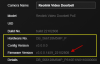Hi David, Thanks for the info. When I have my DB set up and connected to my NVR and the network, my NVR acknowledges the camera but displays no video. My NVR is a POE (25 Watt p/port) so I was thinking I could avoid the expense of an injector. However, you identified Reolink state the IP address is assigned by the router. Unfortunately my router only displays the address of the NVR not the IP for the individual port connected devices (DHCP.) Reconsidering about your advice and if I understand your diection, the injector would allow me to connect the DB to my network outside of my NVR and identify the IP of the camera then assign static IP address to the DB that is outside the DHCP server range. Is that the idea or have i missed something? Sorry, up until now every device I've connected to my NVR has functioned so I'm in new territory when looking onto injectors, injectors that do or do not support passthrough, swtches etc . Not sure which device would be most beneficial / needed. I'm not expecting any guarantees just your best guess guidance.
I just received my ReoLink PoE doorbell the other day. I also have a Lorex system (N882 line, which was bought at the time they supported ONVIF). I can confirm that you can power the doorbell from the Lorex NVR - but there are some significant limitations because of the way Lorex does their "stuff". It took some figuring out, but going into the Lorex Device Cfg and adding a remote camera manually was how I got the camera to show its video along with the other cameras. And it will record as per normal. It still rings the chime when the button is pushed (I assume this is a bluetooth connection to the chime). Note that you do need to have your Reolink doorbell on a normal network first so that you can edit and enable the ONVIF ports - found in the network section of the web mgmt console.
The limitation though is that you will not get any push notifications, emails, etc of any sort. The cameras on the Lorex system are isolated only to the NVR itself. The PoE ports on the Lorex NVR are not routed to your home network (separate subnet entirely). The NVR is the only way to see what is on your security network. That doesn't work for me, so I am using a small (cheap) PoE switch that I bought from Amazon (TP-Link TL-SG1005P) plugged into my home network. I put a 256GB microSSD in the camera for local recording. I use a common GMail to send notifications from my NVR. That GMail is also used by the doorbell. I have setup the doorbell to upload video and events to my FTP "server" (a cheap NAS on my home network) - so that I do have some footage stored inside my house in the event some damage or theft happens to the doorbell itself.
Looking back, I got the Lorex system at the time because it seemed to be the best option out there although it did not have a compatible doorbell. At that time, they were one of a few that had colour night vision, fast frame rates, no subscriptions required, support for enough local storage, and a few other features I liked. I also watched the demos of the management interface (the installed app, not the local gui) and liked what I saw. I thought the missing capabilities would be developed in the product line, but I was wrong. Instead, Lorex was sold to Skywatch. The products are becoming more self contained to support only the Lorex ecosphere - If I understand correctly, they don't even plan on supporting ONVIF anymore. The local NVR management interface is annoying in that no keyboard is supported. The Lorex Cloud app is just OK, but terrible if used on a tablet to act as a wall console and there have been no updates for a long time. Dahau SmartPSS is a better application, but only available for PC/Mac - basically the same, but has seen more recent updates.
If I ever update/upgrade some of my NVR connected items, I am not sure I would go with Lorex again. Reolink has mostly caught up with its latest line of security cameras, and they still support ONVIF. If the smaller NVRs eventually support more local storage, I might change my NVR and just keep my cameras.