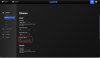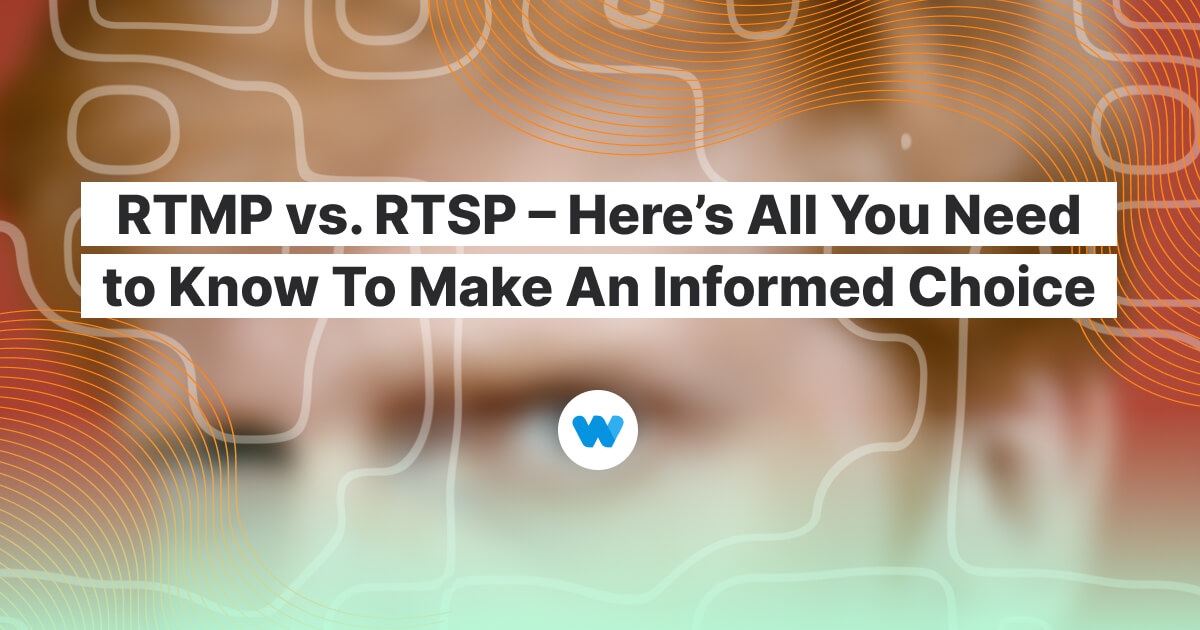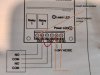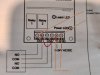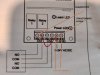Success hooking up the POE version of this doorbell and still getting my old-school mechanical chime powered by 24V AC Transformer to work!
So I got this in the mail this week:
Here is a photo of the page in case it goes away:

I wanted to find something I could power off the 24V transformer I have and to my very-non-savvy eyes it looked at least plausible that it would work.
To start, here is a boring photo of my transformer which I show only to make the point that I definitely disconnected the wires before fooling around:

Next up, here are the two manual pages I got with the receiver. Note that you do not get remotes with this kit even though the manual says you do:

This unit can be powered off 9VDC so I grabbed a 9V battery and hooked it up.
After programming when you press the button on the Reolink the relay on Channel 1 closes and you go from open switch to closed (infinite resistance to none across
NO and
COM.
I must admit to some ignorance here because I thought it was gonna pass the power from the input out the
NO and
COM ports. Oops...
I was able to program it easily according to the instructions on page 2 shown here:

The first problem I had was that the unit is rather large relative to my chime:

I had to pull it out of the plastic case entirely to even have a shot at getting it under the cover after it was wired up. For those wondering the black and white wires go to the capacitor that I had installed for my previous Transformer powered Wifi doorbell. This was removed.
You now also know as much about my chime as I do. Its.... mechanical.... And you can see the wiring diagram on the right. I have a back doorbell (simple switch still) so thats connected as well, but the idea is you have one leg of the transformer always connected (middle screw) and then the "switch loop" connected to one of the other screws. The switch loop supports the old 1950s button doorbell where you pressed and now both legs of the transformer are connected and it goes ringy dingy...
Did I mention there are
two channels? I could add a Reolink to the backdoor too with this receiver.
Here is the chime with that other stuff removed. You can see the wire corresponding to the switch loop and the one connected to the tranformer leg. Who knows which is which and I dont think it matters with AC (someone fact check that pls) as long as you dont create a short circuit!

So going back to that first manual page, my clever plan was to:
1) Connect the switch loop wires at my front door together (meaning get rid of the simple button switch if you still have it and connect the wires. This will give you both legs of the Transformer going to the chime where we will install the unit.
These two wires power it.
2) I should have photo-d this part better but you jumper one of those transformer legs into the
COM port on which-ever channel you programmed.
2a) Then jumper another wire from the "other" power connector to the middle screw on the chime and run a wire from the
NO connector to the upper screw (thats the front door on my chime).
Here is a high quality drawing:
(remember one of those wires coming from the transformer is going past your front door but you removed the button switch and connected the two sides of the wire together so the unit always has power)
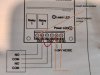
Here is a sort-of-helpful photo of the finished work: Note the brown wires are indeed connected to separate posts.

So I connected my transformer back up in the basement and sent the boy out to press the button on the Reolink (mostly to keep him outside the blast radius).
It works!
The only problem is that the relay stays closed for a solid 3 seconds which means you get that "buzzing" sound on the chime like when someone who doesn't understand doorbells holds the button down. This may be the reolink itself sending the signal for that long.
But Ill take it.
Hope this was helpful!