And updated, in case anyone is interested, see here: GitHub - bbiwy1984/bbFinally had some time on my hands again. I'm almost done with the wire implementation of sending images. Once that is set, all I need to do is grab a screenshot and sent it to my phone via Wire once somebody presses the doorbell or the PIR alarm goes off. Btw, the thing above is also quite nice, but I prefer my USB relay solution
New Reolink Wired POE Doorbell Cam ?
- Thread starter Elton Noway
- Start date
You are using an out of date browser. It may not display this or other websites correctly.
You should upgrade or use an alternative browser.
You should upgrade or use an alternative browser.
I would suggest a SD Card for Backup. If someone breaks in your house and steals your NVR and or your Ext. Backup would would still be able to retrieve video (motion triggered) from your SD Card...I am looking to use the following software as an NVR:
SecuritySpy - Intelligent Video Surveillance Software for Mac - Ben Software
www.bensoftware.com
This will be hooked up to a M1 Mac Mini, and an external hard drive for continuous recording. I won't be using a Micro SD
I decided to get this 8 port switch as I will probably add at least one more network camera later on. I have no wiring to the door so I'll be drilling a 16mm hole potentially to get the pre-terminated cat 6 cable and then routing the cable along the carpet/skirting board to my network setup. I know a lot of people will probably say it's better to terminate myself, but I don't have the tools to do so and I don't plan to stay in this house much longer so I'm looking to make things easy for myself when it comes to install and removal.
I have a few questions I am hoping someone can help me with:
- I'd love to set this up so it is not available over the internet. But does that mean I can't use the door bell / 2 way features over say 4G/5G/LTE or another WiFi network? If I do set this up so it doesn't have access to the internet, what is the best method? The switch will have access to the internet as I'll have other devices running on it. I've heard Eufy users get hacked and that worries me.
- I'm not too fussed about rich notifications but I take it they're not available at all on the POE version or is there a walk around?
- How many users can you have use this and respond to the doorbell?
- Any beginner tips?
We have a general rule here that No Camera should have Internet access (Be able to Phone Home) as we refer to it. If you plan to use the ReoLink App (Their Cloud) it would be best to have the Camera Isolated from the rest of your network. VLANs are one way to do this but require Managed Layer 2 Switches, another way would be to have a second network adapter/card on your M1 Mac Mini which would put your Camera on a different subnet than your private network and a third way would be creating Firewall Rules but this usually requires a router like pfSense or OPNsense. I would look into the 2 NIC solution...I can't help you with MAC but you should be able to do a similar setup like this one:
Dual NIC setup on your Blue Iris Machine
In making your system more secure this is a great option to eliminate your cameras calling home / connecting to the internet This is a great place to start to setup a bit more secure network and learn more about IP/Subnets etc. before adding dual NICs: Router Security - Subnets and IP addresses...
So to answer your question about 2-way talk, the Reolink App will allow this, don't know anything about the NVR software you are going to use, you may want to check if it supports 2-way talking. Blue Iris here presently does not.
I think the Rich Notifications on the POE was an issue fixed with firmware, but not fully sure.
I don't use their App so not sure how many Users but in their local client software it looks like you can add quite a few family/friends
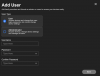
HTH
Use a dedicated 5GHz access point or wireless router configured as AP for it....no other devices (kids, phones, smart TV's etc.) using that specific AP/Wi-Fi.Hi, i have the problem with the Reolink Wifi that in BI, the playback is mostly like stuttering and lagging. Anybody has an idea for this?
CoolDudette888
n3wb
Thank you. How do you use the device, over BI only? Do you not use the two way audio, if so how do you do it without the app? I can easily isolate this device from the internet, the only issue is wether isolating it from the www will still allow the app to be operational...I would suggest a SD Card for Backup. If someone breaks in your house and steals your NVR and or your Ext. Backup would would still be able to retrieve video (motion triggered) from your SD Card...
We have a general rule here that No Camera should have Internet access (Be able to Phone Home) as we refer to it. If you plan to use the ReoLink App (Their Cloud) it would be best to have the Camera Isolated from the rest of your network. VLANs are one way to do this but require Managed Layer 2 Switches, another way would be to have a second network adapter/card on your M1 Mac Mini which would put your Camera on a different subnet than your private network and a third way would be creating Firewall Rules but this usually requires a router like pfSense or OPNsense. I would look into the 2 NIC solution...I can't help you with MAC but you should be able to do a similar setup like this one:
Dual NIC setup on your Blue Iris Machine
In making your system more secure this is a great option to eliminate your cameras calling home / connecting to the internet This is a great place to start to setup a bit more secure network and learn more about IP/Subnets etc. before adding dual NICs: Router Security - Subnets and IP addresses...ipcamtalk.com
So to answer your question about 2-way talk, the Reolink App will allow this, don't know anything about the NVR software you are going to use, you may want to check if it supports 2-way talking. Blue Iris here presently does not.
I think the Rich Notifications on the POE was an issue fixed with firmware, but not fully sure.
I don't use their App so not sure how many Users but in their local client software it looks like you can add quite a few family/friends
View attachment 180997
HTH
Try RTMP in BI...i think its time to get a cat cable there....
i can open the wall joint and put a cat cable into it.
Myself, I only get Rich Notifications on our phones through Home Assistant and BI. No 2-way talk for me. Sorry I can't help with App since I do not use ReoLink's phone App. I would assume if the Camera does not have access to the Internet their App would not be able to communicate to it. If 2-way talk is important to you, I would look at separating the Doorbell from your network with the 2 NIC solution.Thank you. How do you use the device, over BI only? Do you not use the two way audio, if so how do you do it without the app? I can easily isolate this device from the internet, the only issue is wether isolating it from the www will still allow the app to be operational...
I have a VLAN for my IoT devices that the devices all have access to the Internet but is separated from my Private network. My thought is I don't care if the devices hack each other just stay away from my Private network.
CoolDudette888
n3wb
Yes. I fully understand your point of view now.Myself, I only get Rich Notifications on our phones through Home Assistant and BI. No 2-way talk for me. Sorry I can't help with App since I do not use ReoLink's phone App. I would assume if the Camera does not have access to the Internet their App would not be able to communicate to it. If 2-way talk is important to you, I would look at separating the Doorbell from your network with the 2 NIC solution.
I have a VLAN for my IoT devices that the devices all have access to the Internet but is separated from my Private network. My thought is I don't care if the devices hack each other just stay away from my Private network.
So I've updated my code again. Right now I'm able to get snapshots, made with the doorbell, on my phone when: somebody presses the doorbell, when the PIR alarm is triggered, when movement is detected, when I sent a message from my phone to the doorbell (msg is "snap" but can be anything you specify in the config file). The code is still a bit buggy and I expect to make some improvements over the weekend. Hopefully I can commit something afterwards. Needless to say, all of this is secure without using Reolink's / Chinese infrastructure 
Updated it. In case people are interested see GitHub - bbiwy1984/bb Any comments, please let me know.So I've updated my code again. Right now I'm able to get snapshots, made with the doorbell, on my phone when: somebody presses the doorbell, when the PIR alarm is triggered, when movement is detected, when I sent a message from my phone to the doorbell (msg is "snap" but can be anything you specify in the config file). The code is still a bit buggy and I expect to make some improvements over the weekend. Hopefully I can commit something afterwards. Needless to say, all of this is secure without using Reolink's / Chinese infrastructure
Here is version 8.8.2 of the Windows Client: This is just the directory it installed to, you can run the client (Reolink.exe) without installing.Updated it. In case people are interested see GitHub - bbiwy1984/bb Any comments, please let me know.
This may help you since it has an option to create/export a Diagnostic Log file with alot of info of the Cameras settings...Not sure if they messed up that version and released it by mistake...

HTH You...
Attachments
Here is version 8.8.2 of the Windows Client: This is just the directory it installed to, you can run the client (Reolink.exe) without installing.
View attachment 181202
This may help you since it has an option to create/export a Diagnostic Log file with alot of info of the Cameras settings...Not sure if they messed up that version and released it by mistake...
View attachment 181197
HTH You...
The biggest challenge is trying to implement something based on no documentation. For example, the whole Wire protocol and API are not so well documented. I had to go through lots of code to find out how things work (I even ended up patching a bit). Another challenge is gstreamer. It is a nice and powerful tool, but to get it right is quite tricky. I wish it was as simple as save_rtmp_stream_to_mp4(rmpt_source, dest_file); but that is not the case. Once that is done, you need to get the audio and video frames and make sure they are in the right format, etc, etc. When you look at all of this, the Reolink protocol is the easy part
@mrxyz Just in case you did not know, Home Assistant has Reolink integration so you have access to most everything including button press and snapshots . A ton of sensors to trigger automations.
Below are 2 screenshots of my Reolink doorbell in HA.
Here is HA Reolink docs: Reolink IP NVR/camera

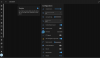
Below are 2 screenshots of my Reolink doorbell in HA.
Here is HA Reolink docs: Reolink IP NVR/camera

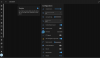
Last edited:
If you don't already get Rich Notifications on your phone from HA App, this is how I got mine to work...@mrxyz Just in case you did not know, Home Assistant has Reolink integration so you have access to most everything including button press and snapshots . A ton of sensors to trigger automations.
Below are 2 screenshots of my Reolink doorbell in HA.
Here is HA Reolink docs: Reolink IP NVR/camera
View attachment 181241View attachment 181242
New Reolink Wired POE Doorbell Cam ?
R Sorry if you already posted this. RTSP or RTMP? I just put it in my Signature :) RTSP
HTH
Hmmm.. I have 67 household wifi devices along with the Reolink doorbell going to my 5 year old Netgear 2.4g router all on the same SSID and zero problems with the doorbell feed running on Blue Iris along with 17 other IP cameras alsoUse a dedicated 5GHz access point or wireless router configured as AP for it....no other devices (kids, phones, smart TV's etc.) using that specific AP/Wi-Fi.
Last edited:
Are all the cams recording 24/7?Hmmm.. I have 67 household wifi devices along with the Reolink doorbell going to my 5 year old Netgear 2.4g router all on the same SSID and zero problems with the doorbell feed running on Blue Iris along with 17 other IP cameras also. Granted most are light switch's and outlets , printers, etc. not using bandwidth ,but the 17 cameras run smooth and fine along with the doorbell with 400 meg 2.4g of bandwidth.
If so, and you NEVER get ANY dropouts or skips I'd head for Las Vegas or Atlantic City with some cash and place a few bets....
Works great, mixture of 4 different china cheapo cameras (Yucheng,Hosafe, Boavision, Tenda). I7-6700 dedicated computer just for blue iris and the one Nighthawk R8500 router. Cameras all set to 1080p, static ip's, 15fps, 1500m/s, and all the other blue iris tweaks in the FAQ to make it run lowest cpu. 250 gig of storage space on the ssd and it records everything just fine on 5 day cycles. CPU might hit 75-80% on occasion if its snowing or raining and lots of motion alerts happen, otherwise it runs around 35%. You would be surprised a what you can do when everything's setup correctlyAre all the cams recording 24/7?
If so, and you NEVER get ANY dropouts or skips I'd head for Las Vegas or Atlantic City with some cash and place a few bets....
Attachments
In your case, maybe but that statement doesn't hold for all cases...there can be circumstances where a dedicated AP is required, such as in mine, as the signal from my EXISTING router used by the household would not make it through the brick enough to suit me. We cut the cord from Dish satellite in September of last year and also stream 4K to the Sony TV from another indoor router. Excerpt below:No need for a dedicated AP or wifi just for a doorbell.
I chose wireless mainly because of the brick.....I just didn't want drill the mortar joint and attempt to fish CAT-5e/6 cable for POE into an outside wall and up into the attic with fiberglass batting for insulation. I won't go into the boring details but I'm not physically able to do it these days and it's next to impossible to get anyone around here to do it to my satisfaction. I'm too used to doing projects like this myself after being burned so many times by dishonesty, incompetency or having to do re-work and/or cleanup after someone's poor workmanship.
New Reolink Wired POE Doorbell Cam ?
FWIW, I wrote to Reolink support to suggest / request a change in their app. Currently the only account level that can use 2-way talk with the doorbell is an admin. Normal user account can view, but is restricted from 2-way talk with a person at the door. This somewhat circumvents the purpose...
Last edited:
