Funny until I read the last part of your sentence, I had Roof gutters in mind, thinking they must hang down a lot to get in the way of the CAM, LOL...Your FOV is really three lanes wide. So that is really 36 feet wide. As @DLONG2 stated, get closer and not worry about the gutters. No plates will be in that area.
New to LPR? Considerations Before You Begin
- Thread starter samplenhold
- Start date
You are using an out of date browser. It may not display this or other websites correctly.
You should upgrade or use an alternative browser.
You should upgrade or use an alternative browser.
Weird. Went out a couple nights ago and sat in the road focusing on my plate with 1/1000 exposure, 50 HLC. Everything looked great. But capturing way less now with blurry plates unless they are fully stopped at the stop sign. Reducing FPS the cause? I.e, wouldn't more frames per second give a better chance of capturing plates?
Figure it's that, or moving from 1/500 to 1/1000. Maybe given the size of the road I'm capturing 1/500 works better for whatever reason?
Figure it's that, or moving from 1/500 to 1/1000. Maybe given the size of the road I'm capturing 1/500 works better for whatever reason?
bigredfish
Known around here
Going to a faster shutter will make it a bit darker, but not more blurry. Opposite actually.
And FPS has nothing to do with focus. I argue more FPS helps in LPR just because you get more frames to pick from to get the best image, but this isn’t your problem.
Did you change anything else?
What are your DNR settings?
Is the plate well lit but blurry?
And FPS has nothing to do with focus. I argue more FPS helps in LPR just because you get more frames to pick from to get the best image, but this isn’t your problem.
Did you change anything else?
What are your DNR settings?
Is the plate well lit but blurry?
Yep FPS has nothing to do with blurry....well in some instances if you are maxing out all the specs in the camera then a higher FPS can result in blurry images but that is because of the camera not being able to keep up with the shutter speed and other parameters and results indirectly in blurry images.
Did you write down the focus number and are sure that it is the same focus number now? You could have set it a few nights ago and now it focused on something else and the focus number is different (we see that here all the time).
Post pics of your other settings, along with the zoom focus number (how far zoomed in is it). As this thread shows, things like gamma, brightness, contrast, etc. impact focus as well (which most people would not think it would).
 ipcamtalk.com
ipcamtalk.com
Did you write down the focus number and are sure that it is the same focus number now? You could have set it a few nights ago and now it focused on something else and the focus number is different (we see that here all the time).
Post pics of your other settings, along with the zoom focus number (how far zoomed in is it). As this thread shows, things like gamma, brightness, contrast, etc. impact focus as well (which most people would not think it would).
which setting causes 5241E-Z12E blur with even slow motion?
The picture below has been cropped but otherwise has not been edited, even though it looks like someone used photo-editing software to blur the license plate on the left. I can't control the cars that drive by, so I manually put an old license plate and circular reflector on the right side of...
Last edited:
bigredfish
Known around here
And on the other end of the FPS spectrum LOL:
Here is a representative sample of plates I get at night with a 1/2,000 shutter and 8 FPS of vehicles traveling about 30MPH at 175 feet from my Z12E that is on the 2nd story soffit, Camera is 35 feet above street at this location with no street lights or house lights on, just the infrared from the camera:

The vehicles are in and out of my field of view around 0.5 seconds, so I am getting 4 or so frames per plate and get them all, except for the rusty or dirty or bent or temp or any other plate that wouldn't be captured anyway.
I run it low because I use OpenALPR and that thing is a resource hog and 30FPS would bring my system to its knees. 15FPS is even a struggle for it. As long as I get the plate, that is all I care about.
Here is a representative sample of plates I get at night with a 1/2,000 shutter and 8 FPS of vehicles traveling about 30MPH at 175 feet from my Z12E that is on the 2nd story soffit, Camera is 35 feet above street at this location with no street lights or house lights on, just the infrared from the camera:

The vehicles are in and out of my field of view around 0.5 seconds, so I am getting 4 or so frames per plate and get them all, except for the rusty or dirty or bent or temp or any other plate that wouldn't be captured anyway.
I run it low because I use OpenALPR and that thing is a resource hog and 30FPS would bring my system to its knees. 15FPS is even a struggle for it. As long as I get the plate, that is all I care about.
Last edited:
No those seem reasonable.
I still think it is a focus issue and you set it at one number and a couple days later it is off a few.
OR you are zoomed in so tight that the focus depth is so tight that anything before or after that is blurry. Maybe try bring the iris down as a higher iris setting can shrink the available area of focus.
I still think it is a focus issue and you set it at one number and a couple days later it is off a few.
OR you are zoomed in so tight that the focus depth is so tight that anything before or after that is blurry. Maybe try bring the iris down as a higher iris setting can shrink the available area of focus.
Just getting back from an overseas trip. Here's an example of the blurriness I'm referring to other than when the car is completely stopped (even then not as focused so will need to work on that).
OK a lot going on there and I don't think you provided yet how zoomed in it is, but the closer you get to max zoom, the smaller the focus area is.
The blurry when the car first enters is due to being off-center of the infrared. Infrared works be reflecting back, so when it off the center, it has trouble reflecting back. That and that isn't the focus point I suspect.
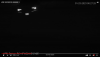
Now the plate starts to get readable as it gets more centered and closer.

This is probably the cleanest shot.
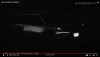
I suggest you have someone go out and stop at say those three locations and then focus and you will see the focus number will be different for each one.
You then need to decide which one is the one you want to get the clean focus or average the focus numbers of the 3 spots and then recognize it won't be clean and crisp everywhere, but may be readable from more distances.
Even with my tight image where a car is in and out of the frame in under 0.5 seconds, as it gets close to and outside the red box, it gets blurry. The focus numbers starting top right corner to center to bottom left corner were different by 10 steps. So I went with the clear focus step in the center and can still read the plates outside of that, but they will be a little blurry.
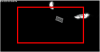
bigredfish
Known around here
AlwaysSomething
Pulling my weight
Is the B521R-Z12E-S2 still the king for LPR? Debating ordering one before sale ends to dip my feet in the waters with LPR.
Here are some quick specs for the situation:
Speed limit is 25 MPH but average is 35-40 and I've had cars racing on my street which is why thinking of an LPR (hoping to catch the kids speeding).
Thanks in advance.
Here are some quick specs for the situation:
- House is about 80-90 feet from the street depending where I mount the camera
- Street width is about 4 cars wide (side by side). I can't get the exact width since I'm not home and won't be before the sale ends. Basically you can have 2 cars parked on either side and still have 2 cars pass cleanly between them. Hope that makes sense.
Speed limit is 25 MPH but average is 35-40 and I've had cars racing on my street which is why thinking of an LPR (hoping to catch the kids speeding).
Thanks in advance.
The Z12E is still the king, but if the distance is shorter (40-60 feet), then the new chipset Z4E Isa viable candidate.
Just keep in mind that depending on your angle, getting two lanes from one camera can sometimes be problematic.
Just keep in mind that depending on your angle, getting two lanes from one camera can sometimes be problematic.
bigredfish
Known around here
AlwaysSomething
Pulling my weight
Yeah the 80-90 feet is the distance at a right angle to the street (i.e.: driveway length). So the distance of the camera (hypotenuse) is is obviously going to be a lot more to get the correct angle which is the part I'm worried about. Cars are supposed to have front plates here but many do not. I was hoping to just need 2 cameras so can try to get the front and back of the car which would mean each camera capture both sides of traffic.The Z12E is still the king, but if the distance is shorter (40-60 feet), then the new chipset Z4E Isa viable candidate.
Just keep in mind that depending on your angle, getting two lanes from one camera can sometimes be problematic.
jimnycricket65
n3wb
An awesome job.Thought I would throw together a post on my experiences so far with LPR in an effort to help others that are considering running down that rabbit hole. There are some practical considerations you should know about LPR. I am approaching this from the position of using Blue Iris and Plate Recognizer Snapshot as that is what I have done so far. If you are using an NVR or some other plate OCR, then some of the discussion may not apply to you.
Plate Recognizer (PR) is very easy to set up in Blue Iris (BI). It uses the Alert image from the trigger alert in BI. BI sends that Alert image to PR and PR returns the plate number to BI. It gets written to the BI log file.
LPR is part science and part art. I see so many posts on IPCAMTALK by newbies, usually during their introduction post, where they state they are going to set up a bunch of cams, including LPR, right off the bat. Most state that they want to use one cam to get an overview of the street and get plates with it also. Of course, we always state that in most cases, a cam for LPR should only be used for LPR. This is usually stated since reading plates requires the cam to be quite zoomed in to the street and at night it needs fast shutter speeds and lots of IR such that the only thing that is not totally black is the plate and the car lights.
View attachment 74787
But what about all of the other considerations for LPR?
I started down this path at the end of 2019, after most of my cam plan was finished. First thing to consider was ‘what do I hope to accomplish with LPR?’ I live on a corner in a subdivision north of Houston Texas, outside of the city limits. The corner is a ‘T’ intersection with the top of the ‘T’ running NE/SW in front of my house and the base of the ‘T’ running NW/SE alongside of my house. I was hoping to get as many plates as possible and have a way to store the plate numbers along with date, time and other info that would allow me to search for a plate to see when it passed by. Texas is a two-plate state. Most vehicles, but not all, have both a rear and a front plate. If I focus a single cam on the intersection, I would miss a lot of plates if the car did not have a front plate. So I decided on two cams, one pointed at the intersection and one pointed down the road running in front but to the SW. I have called these cams LPR-E (intersection facing NE) and LPR-W (facing down the road to the SW).
View attachment 74780View attachment 74779
It took me quite a while to find the most appropriate place to put the cams. I sat out on the front porch, took many pictures and walked the street thinking of where to place them. I used Google Maps and the IPVM Calculator to help with the design. I wanted something that would blend in and not scream CAMERAS HERE! So I decided to build a box to house the cams and place it in the garden behind a pine tree. I looked at all of the threads in the LPR sub forum and knew that the big issues facing me were distance and angle. Would that spot work for me? So I stood at the tree and took pictures of cars coming by. Zooming in on the plates from those stills looked promising.
View attachment 74778 View attachment 74793 View attachment 74794
So I bought one Dahua HFW5241E-Z12E which was the current cam in the prosumer line that was being used for LPR. It has enough zoom (5-60mm) for my locations based on the IVPM Calculator. I set it on a box behind the tree and let it capture video in both directions and it looked good, I could read them. I sent stills from the video to Plate Recognizer and they all were read just fine by it. So I was encouraged and bought the second cam.
View attachment 74788View attachment 74789
This is the setup as shown in the IPVM Calculator. LPR-E angle is about 26 degrees and distances are 40-150’. LPR-W angle is about 36 degrees and distances are 70-130’.
View attachment 74772
So on this design, the only plates I will not get are it the vehicle does not have a front plate and they make the turn onto the NE part of the ‘T’.
I won’t go into the running of cable and building the box. Maybe I will do another post covering that. But below is the cam box and some shots showing the placement and views of the street.
View attachment 74769View attachment 74781View attachment 74782
Considerations:
ANGLE
The angle will set how much your plate is foreshortened. This to me is the issue that impacts how well OCR does on reading the plate. In using PR, the more at an angle the plate is the less the accuracy is. PR has a hard time with M, H, N, W, Y, V, 6, G, and T. Also T, I, 1, and 0 vs O. At least for the Texas fonts. But if the angle is close to zero, it has no issue. This is mostly a problem at night, but I have seen this issue during the day also.
Was read by PR as CTI2357
View attachment 74770
But this view was read correctly by PR as CTT2357
View attachment 74771
This was read as DHL2683 but is really DML2683
View attachment 74773
DISTANCE
The further away the plate, the harder it is to read. However, the farther down the road, the lower the angle. So with the proper zoom, it can help minimize foreshortening.
SPEED
To get a plate that you can read requires fast shutter speeds, like 1/2000sec. That is needed to ‘freeze’ the plate. The faster the car, the less likely you will get a non-blurry plate. FPS has NOTHING to do with it. It is totally shutter speed and Iris. No different than sports photography. The speed also impacts getting a trigger alert and the position of the vehicle in the snapshot. So depending on the speed, the plate may or may not be in the frame.
Too slow to get plate in frame
View attachment 74790
ZOOM and FOV
The zoom and FOV go hand in hand for impacting the success of the plate capture. Too little zoom and the plate is too small to read. Too much zoom and the FOV is such that the car fills the whole frame and the trigger may not work or the plate is not in the frame.
LIGHTING
The sun can be your friend, but it can also kill a plate cap. It can overexpose the plate and make it unreadable.
View attachment 74792
At night, even though you are using IR, conventional lighting does play a part. I did not realize this until @Wildcat_1 posted his night review of the 5442 cams where he showed IR only, conventional light only, and both. I am lucky in that I have two street lights near the corner and one down the road. These do help get decent night time shots.
View attachment 74791 View attachment 74784 View attachment 74785
DIRECTION OF TRAVEL
This may seem trivial, but the direction of travel impacts the quality also. Plates coming towards the cam seem to blur more than plates going away from the cam especially during dusk and dawn. Of course, this could just be that the plates coming towards the cam are front plates and are not illuminated.
OTHER
Obviously you need to have very different cam exposure settings for day and night. Every cam location is different and what works for one, may not work for another. I started with the values listed by @bigredfish and @wittaj and adjusted from there. I was surprised how little tweaking I need to do to get good, consistent caps. Dusk and dawn are particularly more difficult.
View attachment 74776 View attachment 74775 View attachment 74777
I set my cams to go to night about 50 minutes before dark and keep it in night mode 50 minutes after it gets light in the morning. This stops any focusing issues that most folks have complained about.
Paper plates and other non-reflecting plates are hard to get at night. Sometimes I get them and sometimes I do not. Also, the police seem to have some kind of coating that does not allow for a cap at night.
View attachment 74786
Dirty and damaged plates can be hard to get. Another issue is items that block the plate, like hitch balls and bike racks.
View attachment 74768
Some states have multiple lines on their plates. PR does not do well with those.
View attachment 74783 PR missed the 'U' on this plate.
Front plates are great! But even though Texas requires a front plate and the fine is $500, many do not. Like, what’s up with Audis? They almost NEVER have a front plate.
View attachment 74767
BLUE IRIS
Getting your trigger settings will be very important if you want to use a plate OCR service. With PR it is free for 2500 lookups per month but has other pricing such as $50/month for 50,000 lookups per month. A lookup is any image that is sent to PR, even if there is no plate in it. In my first four days of using PR, I had over 2000 lookups. That is about 500 lookups per day. For one day that I really worked the data on, of those 500 lookups only 281 returned a plate value. So about 44% were worthless alerts. Looking at those, it is apparent that I need to do better in using triggers. While I have gotten good input here, like about cloning the cam and using one clone for one direction and another clone for the other direction, I have not had the time to try it out. Another issue is non vehicles triggering the cam, like people, dogs, and golf carts. Probably will have to live with those.
View attachment 74774
PLATE RECOGNIZER
There are issues that I have with PR. There is no way to correct plate numbers. There is no easy way to download your captures. I asked PR about that and they sent me some info on using WebHooks to do it. I have not programmed in scripts or anything else in over 10 years. PR does write the plate, camera, date, and time to BI’s log file, but pulling that out so far has been a big deal. I have already mentioned that it has a hard time differentiating certain letters and numbers. Also, sometimes it picks up my camera name or time/date as a plate. Or lettering on the side of a vehicle. PR also has a service called Stream which is $35/month per camera. It uses the camera's video stream rather than an alert snapshot. So this may negate the need to fine tune the trigger. They have a 30 day free trial for three cams, so maybe some day I will try it out.
DATABASE
I had thought I could build some kind of searchable database for all of the plate data I am collecting. Even something as simple as an Excel spreadsheet might suffice. But so far getting data from PR into that is a nightmare.
OTHER PLATE OCRs
A lot of members use OPENALPR and @Gymratz and @DLONG2 and others have written interfaces for the data in that service. But it seems that that service changes their formatting often which breaks things and causes those guys to figure it out and make updates. But it is not right to expect them to continue to support that effort with no compensation. I plan on trying it out some day. But I just do not have the time right now.
Maybe I will just do like @bigredfish and not worry about collecting the plate data and just know that if something happens, I can look back and probably get a plate.
Well I hope this helps anyone that is thinking of trying out LPR. Please feel free to make comments and suggestions.
Any update to the system + camera?
I presume you need one of those DVR/Brain units with the POE capabilities.
jimnycricket65
n3wb
I just want the simplest system that will capture license plates going through our streetThought I would throw together a post on my experiences so far with LPR in an effort to help others that are considering running down that rabbit hole. There are some practical considerations you should know about LPR. I am approaching this from the position of using Blue Iris and Plate Recognizer Snapshot as that is what I have done so far. If you are using an NVR or some other plate OCR, then some of the discussion may not apply to you.
Plate Recognizer (PR) is very easy to set up in Blue Iris (BI). It uses the Alert image from the trigger alert in BI. BI sends that Alert image to PR and PR returns the plate number to BI. It gets written to the BI log file.
LPR is part science and part art. I see so many posts on IPCAMTALK by newbies, usually during their introduction post, where they state they are going to set up a bunch of cams, including LPR, right off the bat. Most state that they want to use one cam to get an overview of the street and get plates with it also. Of course, we always state that in most cases, a cam for LPR should only be used for LPR. This is usually stated since reading plates requires the cam to be quite zoomed in to the street and at night it needs fast shutter speeds and lots of IR such that the only thing that is not totally black is the plate and the car lights.
View attachment 74787
But what about all of the other considerations for LPR?
I started down this path at the end of 2019, after most of my cam plan was finished. First thing to consider was ‘what do I hope to accomplish with LPR?’ I live on a corner in a subdivision north of Houston Texas, outside of the city limits. The corner is a ‘T’ intersection with the top of the ‘T’ running NE/SW in front of my house and the base of the ‘T’ running NW/SE alongside of my house. I was hoping to get as many plates as possible and have a way to store the plate numbers along with date, time and other info that would allow me to search for a plate to see when it passed by. Texas is a two-plate state. Most vehicles, but not all, have both a rear and a front plate. If I focus a single cam on the intersection, I would miss a lot of plates if the car did not have a front plate. So I decided on two cams, one pointed at the intersection and one pointed down the road running in front but to the SW. I have called these cams LPR-E (intersection facing NE) and LPR-W (facing down the road to the SW).
View attachment 74780View attachment 74779
It took me quite a while to find the most appropriate place to put the cams. I sat out on the front porch, took many pictures and walked the street thinking of where to place them. I used Google Maps and the IPVM Calculator to help with the design. I wanted something that would blend in and not scream CAMERAS HERE! So I decided to build a box to house the cams and place it in the garden behind a pine tree. I looked at all of the threads in the LPR sub forum and knew that the big issues facing me were distance and angle. Would that spot work for me? So I stood at the tree and took pictures of cars coming by. Zooming in on the plates from those stills looked promising.
View attachment 74778 View attachment 74793 View attachment 74794
So I bought one Dahua HFW5241E-Z12E which was the current cam in the prosumer line that was being used for LPR. It has enough zoom (5-60mm) for my locations based on the IVPM Calculator. I set it on a box behind the tree and let it capture video in both directions and it looked good, I could read them. I sent stills from the video to Plate Recognizer and they all were read just fine by it. So I was encouraged and bought the second cam.
View attachment 74788View attachment 74789
This is the setup as shown in the IPVM Calculator. LPR-E angle is about 26 degrees and distances are 40-150’. LPR-W angle is about 36 degrees and distances are 70-130’.
View attachment 74772
So on this design, the only plates I will not get are it the vehicle does not have a front plate and they make the turn onto the NE part of the ‘T’.
I won’t go into the running of cable and building the box. Maybe I will do another post covering that. But below is the cam box and some shots showing the placement and views of the street.
View attachment 74769View attachment 74781View attachment 74782
Considerations:
ANGLE
The angle will set how much your plate is foreshortened. This to me is the issue that impacts how well OCR does on reading the plate. In using PR, the more at an angle the plate is the less the accuracy is. PR has a hard time with M, H, N, W, Y, V, 6, G, and T. Also T, I, 1, and 0 vs O. At least for the Texas fonts. But if the angle is close to zero, it has no issue. This is mostly a problem at night, but I have seen this issue during the day also.
Was read by PR as CTI2357
View attachment 74770
But this view was read correctly by PR as CTT2357
View attachment 74771
This was read as DHL2683 but is really DML2683
View attachment 74773
DISTANCE
The further away the plate, the harder it is to read. However, the farther down the road, the lower the angle. So with the proper zoom, it can help minimize foreshortening.
SPEED
To get a plate that you can read requires fast shutter speeds, like 1/2000sec. That is needed to ‘freeze’ the plate. The faster the car, the less likely you will get a non-blurry plate. FPS has NOTHING to do with it. It is totally shutter speed and Iris. No different than sports photography. The speed also impacts getting a trigger alert and the position of the vehicle in the snapshot. So depending on the speed, the plate may or may not be in the frame.
Too slow to get plate in frame
View attachment 74790
ZOOM and FOV
The zoom and FOV go hand in hand for impacting the success of the plate capture. Too little zoom and the plate is too small to read. Too much zoom and the FOV is such that the car fills the whole frame and the trigger may not work or the plate is not in the frame.
LIGHTING
The sun can be your friend, but it can also kill a plate cap. It can overexpose the plate and make it unreadable.
View attachment 74792
At night, even though you are using IR, conventional lighting does play a part. I did not realize this until @Wildcat_1 posted his night review of the 5442 cams where he showed IR only, conventional light only, and both. I am lucky in that I have two street lights near the corner and one down the road. These do help get decent night time shots.
View attachment 74791 View attachment 74784 View attachment 74785
DIRECTION OF TRAVEL
This may seem trivial, but the direction of travel impacts the quality also. Plates coming towards the cam seem to blur more than plates going away from the cam especially during dusk and dawn. Of course, this could just be that the plates coming towards the cam are front plates and are not illuminated.
OTHER
Obviously you need to have very different cam exposure settings for day and night. Every cam location is different and what works for one, may not work for another. I started with the values listed by @bigredfish and @wittaj and adjusted from there. I was surprised how little tweaking I need to do to get good, consistent caps. Dusk and dawn are particularly more difficult.
View attachment 74776 View attachment 74775 View attachment 74777
I set my cams to go to night about 50 minutes before dark and keep it in night mode 50 minutes after it gets light in the morning. This stops any focusing issues that most folks have complained about.
Paper plates and other non-reflecting plates are hard to get at night. Sometimes I get them and sometimes I do not. Also, the police seem to have some kind of coating that does not allow for a cap at night.
View attachment 74786
Dirty and damaged plates can be hard to get. Another issue is items that block the plate, like hitch balls and bike racks.
View attachment 74768
Some states have multiple lines on their plates. PR does not do well with those.
View attachment 74783 PR missed the 'U' on this plate.
Front plates are great! But even though Texas requires a front plate and the fine is $500, many do not. Like, what’s up with Audis? They almost NEVER have a front plate.
View attachment 74767
BLUE IRIS
Getting your trigger settings will be very important if you want to use a plate OCR service. With PR it is free for 2500 lookups per month but has other pricing such as $50/month for 50,000 lookups per month. A lookup is any image that is sent to PR, even if there is no plate in it. In my first four days of using PR, I had over 2000 lookups. That is about 500 lookups per day. For one day that I really worked the data on, of those 500 lookups only 281 returned a plate value. So about 44% were worthless alerts. Looking at those, it is apparent that I need to do better in using triggers. While I have gotten good input here, like about cloning the cam and using one clone for one direction and another clone for the other direction, I have not had the time to try it out. Another issue is non vehicles triggering the cam, like people, dogs, and golf carts. Probably will have to live with those.
View attachment 74774
PLATE RECOGNIZER
There are issues that I have with PR. There is no way to correct plate numbers. There is no easy way to download your captures. I asked PR about that and they sent me some info on using WebHooks to do it. I have not programmed in scripts or anything else in over 10 years. PR does write the plate, camera, date, and time to BI’s log file, but pulling that out so far has been a big deal. I have already mentioned that it has a hard time differentiating certain letters and numbers. Also, sometimes it picks up my camera name or time/date as a plate. Or lettering on the side of a vehicle. PR also has a service called Stream which is $35/month per camera. It uses the camera's video stream rather than an alert snapshot. So this may negate the need to fine tune the trigger. They have a 30 day free trial for three cams, so maybe some day I will try it out.
DATABASE
I had thought I could build some kind of searchable database for all of the plate data I am collecting. Even something as simple as an Excel spreadsheet might suffice. But so far getting data from PR into that is a nightmare.
OTHER PLATE OCRs
A lot of members use OPENALPR and @Gymratz and @DLONG2 and others have written interfaces for the data in that service. But it seems that that service changes their formatting often which breaks things and causes those guys to figure it out and make updates. But it is not right to expect them to continue to support that effort with no compensation. I plan on trying it out some day. But I just do not have the time right now.
Maybe I will just do like @bigredfish and not worry about collecting the plate data and just know that if something happens, I can look back and probably get a plate.
Well I hope this helps anyone that is thinking of trying out LPR. Please feel free to make comments and suggestions.
I just want the simplest system that will capture license plates going through our street. I realized after installing many, many house cams none of them would work for what I wanted done - I placed those cams in the mailbox with a hole bored for the lense. None of them are good enough. It won't even pick up my own car's plate that is about two or three cars away. Dahua HFW5241E-Z12E seem to be a good cam. I presume I will need one of the "server/Brain" DVRs to power this camera up.
A Z12E on the mailbox would be overkill.
A 54IR-ZE (5442-ZE) would be the better choice.
You could run it with just the SD card, although it wouldn't be recommended for long term reliability.
When I first got into LPR, I did it with just the Z12E and an SD card. But I quickly added an NVR for longer video retention and to record 24/7 because recording on motion would miss some plates.
Now keep in mind, you can't run the camera on default/auto settings. You need a lot faster shutter. At night it will probably be all black except for the plate.
I suspect the cameras you put in the mailbox were the typical 2.8 or 3.6mm fixed lens with no ability to set something like shutter speed and the camera honor it.








