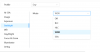mat200
IPCT Contributor
- Jan 17, 2017
- 16,423
- 27,577
Got our EmpireTech 1/1.8 4mp bullet cam (IPC-B54IR-ASE-3.6mm) up and running with the DMSS iOS app in our backyard yesterday. According to Andy it has the same sensor/optics/firmware as the turret version (IPC-T54IR-AS 3.6mm). Only difference is the bullet has one IR LED vs. two on the turret.
Very pleased to see the DMSS iOS app allowed immediate access to the alert video clips. It also kept a running log of alerts. Both capabilities were completely missing from the Reolink iOS app. However, so, so disappointed with the DMSS playback function---it was slow, erratic, and cumbersome--almost unusable at 8x (max). Playback in the Reolink iOS app is very stable, even at 16x (max).
Gotta say the 1/1.8 EmpireTech cam's night-vision is damn good. Our backyard only has small, downward facing 2w landscaping lights. It was enough lighting to provide good visual coverage of our entire backyard without the IR LED on (did notice motion coverage decreased without the IR LED active). If you turned off the IR LED on the RLC810a Reolink, all you could see were the landscaping lights!
The daytime resolution and general picture/color quality of the 4mp EmpireTech was a noticeable step down from a 8mp RLC810a Reolink that was mounted in the same location. I tried adjusting brightness, hue, saturation, etc. on the EmpireTech, but not a lot of improvement. Biggest disappointment was the EmpireTech's lack of daytime dynamic range (with WDR turned on and off). In the late afternoon as the sun went down, the shaded areas looked great, while some of the sunny areas were overexposed and totally washed out. In the morning, there was significant lens flare as the rising sun hit the camera lens from the side. Disappointing to see these issues in the EmpireTech. The Reolink had none of these issues.
The EmpireTech's nighttime motion detection was noticeably better than the Reolink. During the daytime the Reolink's human/vehicle/pet detection feature was reasonably accurate and reliable. Night-time bugs created a lot of false alerts on the Reolinks. The EmpireTech not so much. I adjusted the motion sensitivity on both cameras during testing.
For our needs, there's a lot of significant pros and cons going on here. I was so hoping the $170 1/1.8 4mp EmpireTech AND DMSS iOS app were going to be a clear winner vs. the $80 8mp RLC810/$100 8mp RLC811a Reolinks AND Reolink iOS app. Didn't quite work out that way. As an aside, have-to-say the RLC811a is an especially feature-rich cam for $100. Optical zoom, acceptable night-vision (with low/moderate ambient lighting) even with the IR LED/spotlight off, and outstanding 8mp/4k daytime picture quality.
As a homeowner, with no crime issues, that just wants to monitor their yard with 5-6 POE cams, POE switch, micro SD's, and a reasonably capable iOS app, there seems to be no clear path to happiness. Tough choices ahead.
Hi @HomeWPoe
Do check out the DORI section of the cliff notes .. effective pixels do matter.
There's a lot of nuances to this, and often we try to keep things simple enough for new folks to get a better understanding. In the old days of photography, people would take classes to get to a base level of photography .. getting into f-stops, lens quality, exposures, film quality, shudder speeds, et al ..
From a basic POV for starters, just look at pixels, think of effective pixels ( a reason some of us prefer H264 vs H265 and maximizing bitrates yet lowering fps to better balance storage consumption .. that is picking 15fps or less instead of 30 fps )
a 8MP camera vs a 4MP camera ( same ratio H FOV vs V FOV ) .. will give you about 1.5x range if the pixels are equally effectively captured. The 4MP 1/1.8" sensor cameras do really well in lower light conditions vs 8MP 1/2.8" cameras as the "effective pixels" captured by a properly tuned 4MP 1/1.8" camera will far out do the 8MP 1/2.8" ( where the effectiveness of image capture suffers in low light ) .. now under the best light conditions we typically see the 8MP 1/2.8" outperform the 4MP 1/1.8" camera .. what does this mean ?
MORE CAMERAS .. basically, one camera is not going to do well enough to get what those new to this topic image. As a result new folks will often find they want to add a couple more cameras to cover some of the more critical views ( often the driveway / street juncture or front door )
This is why I personally always recommend running an extra cat5e/6 cable to each position during the cable pulling work, as normally it is about the same amount of work - and the price difference often just the extra cabling.