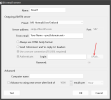IAmATeaf
Known around here
I send to the same gmail account, so effectively sending to the same account. Could that be an issue or problem with doing that?
Good point but defeats the object.I send to the same gmail account, so effectively sending to the same account. Could that be an issue or problem with doing that?
For me when it works it is pretty instant with no huge delaysGood point but defeats the object.
I prefer Hotmail as its an immediate notification where others are a bit slower sending the alerts.
It did after about 1 minute
Hi, I updated BI however, still no good. Everything seems OK at the Microsoft end but when I do a test, Authentication error
I assume you also setup a new OAuth token then? I believe Ken forgot to include the update to the "Update Notes" in the help file. I would do it the same way as it explains in the help file for Gmail.Hi, I updated BI however, still no good. Everything seems OK at the Microsoft end but when I do a test, Authentication error