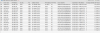Trinergy
n3wb
Hello,
I recently reset the NVR because we did not have the password. Hikvision says its not theirs or from this region "RR" in the serial code. So the reset worked but now the cameras are still using the old password and are offline. I tried to take apart a camera but they had no reset button. Furthermore, I have turned on virtual host but when I try to access the provided link in the NVR it times out and fails. I even tried using the password hack tool with the port numbers but that did not work either. Any thoughts on what else I can do? I did find two XML files labeled IPCAM on a PC one with the model # of the cameras in back to 2017 and another with a date stamp. I tried to import them but the NVR was looking for an XLS file (really weird) for the cameras. I have attached them here. I could only get the buttons to work in IE 11.
I keep hitting a road block every time I think I get further. Like how does a camera not have a reset button?
Any help would be appreciated.
I recently reset the NVR because we did not have the password. Hikvision says its not theirs or from this region "RR" in the serial code. So the reset worked but now the cameras are still using the old password and are offline. I tried to take apart a camera but they had no reset button. Furthermore, I have turned on virtual host but when I try to access the provided link in the NVR it times out and fails. I even tried using the password hack tool with the port numbers but that did not work either. Any thoughts on what else I can do? I did find two XML files labeled IPCAM on a PC one with the model # of the cameras in back to 2017 and another with a date stamp. I tried to import them but the NVR was looking for an XLS file (really weird) for the cameras. I have attached them here. I could only get the buttons to work in IE 11.
I keep hitting a road block every time I think I get further. Like how does a camera not have a reset button?
Any help would be appreciated.
Attachments
-
8 bytes Views: 5
-
205 bytes Views: 6
-
14.8 KB Views: 8
-
45.5 KB Views: 9
-
19.6 KB Views: 9