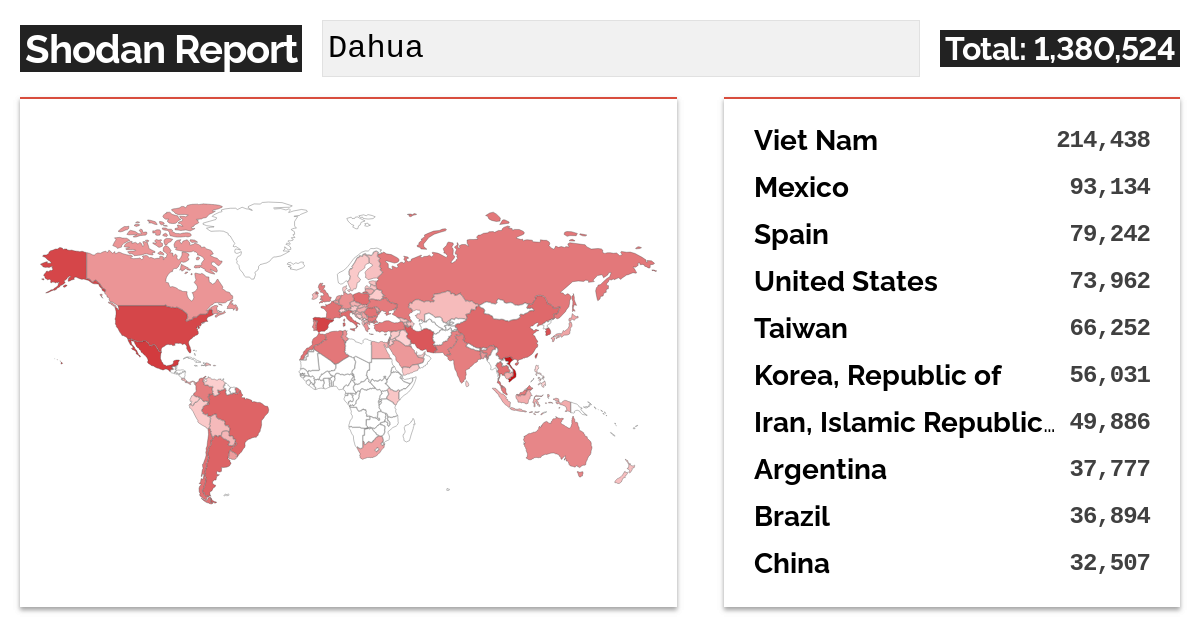Hello Friends
We have 2 units of Dahua DH-NVR616R-64-4K. It was monitored externally via static IP. I changed the default ports very recently and there was no problem for a long time. but when I open it to external monitoring for a while, the device goes offline via smartpss in the local environment. when I close the device to external monitoring, this problem does not occur. I evaluate that the device went offline after a cyber attack attempt.
1.How can I know if the device has been attacked? (I scanned with netstat in NVR unix environment but I could not find a foreign IP).
2.How can I prevent it other than port switching? (Users other than the admin account are completely passive. If I disable some services in unix environment, will it be a problem?)
Firmware version of NVRs
NVR: Dahua DH-NVR616R-64
System Version: 3.210.0003.0, Build Date: 2016-07-14
Regards Thank you
We have 2 units of Dahua DH-NVR616R-64-4K. It was monitored externally via static IP. I changed the default ports very recently and there was no problem for a long time. but when I open it to external monitoring for a while, the device goes offline via smartpss in the local environment. when I close the device to external monitoring, this problem does not occur. I evaluate that the device went offline after a cyber attack attempt.
1.How can I know if the device has been attacked? (I scanned with netstat in NVR unix environment but I could not find a foreign IP).
2.How can I prevent it other than port switching? (Users other than the admin account are completely passive. If I disable some services in unix environment, will it be a problem?)
Firmware version of NVRs
NVR: Dahua DH-NVR616R-64
System Version: 3.210.0003.0, Build Date: 2016-07-14
Regards Thank you