OpenALPR Tool - Save and Query CSV Exports
- Thread starter Gymratz
- Start date
You are using an out of date browser. It may not display this or other websites correctly.
You should upgrade or use an alternative browser.
You should upgrade or use an alternative browser.
SyconsciousAu
Getting comfortable
- Sep 13, 2015
- 870
- 826
ok found it dont know if this is a proper fix but it works
216 string str_EndDate = DateTime.Now.AddMinutes(1).ToString("yyyy-MM-dd");
changed to
216 string str_EndDate = DateTime.Now.AddDays(1).AddMinutes(1).ToString("yyyy-MM-dd");
thanks
Gymratz
Potentially a silly question, but where do I find that line of code to change it?
SyconsciousAu
Getting comfortable
- Sep 13, 2015
- 870
- 826
SyconsciousAu
Getting comfortable
- Sep 13, 2015
- 870
- 826
When Loading the Viewer I get this error.
See the end of this message for details on invoking
just-in-time (JIT) debugging instead of this dialog box.
Exception Text
System.ArgumentOutOfRangeException: Index was out of range. Must be non-negative and less than the size of the collection.
Parameter name: index
at System.Collections.ArrayList.get_Item(Int32 index)
at System.Windows.Forms.DataGridViewSelectedRowCollection.get_Item(Int32 index)
at LPR.Dashboard.Dashboard_Load(Object sender, EventArgs e) in C:\Users\CCTV Server\Desktop\LPR_Viewer-master\Dashboard.cs:line 80
at System.Windows.Forms.Form.OnLoad(EventArgs e)
at System.Windows.Forms.Form.OnCreateControl()
at System.Windows.Forms.Control.CreateControl(Boolean fIgnoreVisible)
at System.Windows.Forms.Control.CreateControl()
at System.Windows.Forms.Control.WmShowWindow(Message& m)
at System.Windows.Forms.Control.WndProc(Message& m)
at System.Windows.Forms.ScrollableControl.WndProc(Message& m)
at System.Windows.Forms.Form.WmShowWindow(Message& m)
at System.Windows.Forms.Form.WndProc(Message& m)
at System.Windows.Forms.Control.ControlNativeWindow.OnMessage(Message& m)
at System.Windows.Forms.Control.ControlNativeWindow.WndProc(Message& m)
at System.Windows.Forms.NativeWindow.Callback(IntPtr hWnd, Int32 msg, IntPtr wparam, IntPtr lparam)
Loaded Assemblies
mscorlib
Assembly Version: 4.0.0.0
Win32 Version: 4.8.4250.0 built by: NET48REL1LAST_C
CodeBase: file:/C:/Windows/Microsoft.NET/Framework/v4.0.30319/mscorlib.dll
----------------------------------------
LPR
Assembly Version: 1.0.0.0
Win32 Version: 1.0.0.0
CodeBase: file:/C:/Users/CCTV%20Server/Desktop/LPR_Viewer-master/bin/Debug/LPR.exe
----------------------------------------
System.Windows.Forms
Assembly Version: 4.0.0.0
Win32 Version: 4.8.4250.0 built by: NET48REL1LAST_C
CodeBase: file:/C:/WINDOWS/Microsoft.Net/assembly/GAC_MSIL/System.Windows.Forms/v4.0_4.0.0.0__b77a5c561934e089/System.Windows.Forms.dll
----------------------------------------
System
Assembly Version: 4.0.0.0
Win32 Version: 4.8.4200.0 built by: NET48REL1LAST_C
CodeBase: file:/C:/WINDOWS/Microsoft.Net/assembly/GAC_MSIL/System/v4.0_4.0.0.0__b77a5c561934e089/System.dll
----------------------------------------
System.Drawing
Assembly Version: 4.0.0.0
Win32 Version: 4.8.3752.0 built by: NET48REL1
CodeBase: file:/C:/WINDOWS/Microsoft.Net/assembly/GAC_MSIL/System.Drawing/v4.0_4.0.0.0__b03f5f7f11d50a3a/System.Drawing.dll
----------------------------------------
System.Data
Assembly Version: 4.0.0.0
Win32 Version: 4.8.4261.0 built by: NET48REL1LAST_B
CodeBase: file:/C:/WINDOWS/Microsoft.Net/assembly/GAC_32/System.Data/v4.0_4.0.0.0__b77a5c561934e089/System.Data.dll
----------------------------------------
System.Core
Assembly Version: 4.0.0.0
Win32 Version: 4.8.4220.0 built by: NET48REL1LAST_C
CodeBase: file:/C:/WINDOWS/Microsoft.Net/assembly/GAC_MSIL/System.Core/v4.0_4.0.0.0__b77a5c561934e089/System.Core.dll
----------------------------------------
System.Configuration
Assembly Version: 4.0.0.0
Win32 Version: 4.8.4190.0 built by: NET48REL1LAST_B
CodeBase: file:/C:/WINDOWS/Microsoft.Net/assembly/GAC_MSIL/System.Configuration/v4.0_4.0.0.0__b03f5f7f11d50a3a/System.Configuration.dll
----------------------------------------
System.Xml
Assembly Version: 4.0.0.0
Win32 Version: 4.8.3752.0 built by: NET48REL1
CodeBase: file:/C:/WINDOWS/Microsoft.Net/assembly/GAC_MSIL/System.Xml/v4.0_4.0.0.0__b77a5c561934e089/System.Xml.dll
----------------------------------------
System.Windows.Forms.DataVisualization
Assembly Version: 4.0.0.0
Win32 Version: 4.8.4200.0
CodeBase: file:/C:/WINDOWS/Microsoft.Net/assembly/GAC_MSIL/System.Windows.Forms.DataVisualization/v4.0_4.0.0.0__31bf3856ad364e35/System.Windows.Forms.DataVisualization.dll
----------------------------------------
System.Transactions
Assembly Version: 4.0.0.0
Win32 Version: 4.8.3752.0 built by: NET48REL1
CodeBase: file:/C:/WINDOWS/Microsoft.Net/assembly/GAC_32/System.Transactions/v4.0_4.0.0.0__b77a5c561934e089/System.Transactions.dll
----------------------------------------
System.EnterpriseServices
Assembly Version: 4.0.0.0
Win32 Version: 4.8.3752.0 built by: NET48REL1
CodeBase: file:/C:/WINDOWS/Microsoft.Net/assembly/GAC_32/System.EnterpriseServices/v4.0_4.0.0.0__b03f5f7f11d50a3a/System.EnterpriseServices.dll
----------------------------------------
System.Runtime.Caching
Assembly Version: 4.0.0.0
Win32 Version: 4.8.3752.0
CodeBase: file:/C:/WINDOWS/Microsoft.Net/assembly/GAC_MSIL/System.Runtime.Caching/v4.0_4.0.0.0__b03f5f7f11d50a3a/System.Runtime.Caching.dll
----------------------------------------
System.Numerics
Assembly Version: 4.0.0.0
Win32 Version: 4.8.3752.0 built by: NET48REL1
CodeBase: file:/C:/WINDOWS/Microsoft.Net/assembly/GAC_MSIL/System.Numerics/v4.0_4.0.0.0__b77a5c561934e089/System.Numerics.dll
----------------------------------------
JIT Debugging
To enable just-in-time (JIT) debugging, the .config file for this
application or computer (machine.config) must have the
jitDebugging value set in the system.windows.forms section.
The application must also be compiled with debugging
enabled.
For example:
<configuration>
<system.windows.forms jitDebugging="true" />
</configuration>
When JIT debugging is enabled, any unhandled exception
will be sent to the JIT debugger registered on the computer
rather than be handled by this dialog box.
and the viewer comes up blank

Clicking the all button gives me this error
See the end of this message for details on invoking
just-in-time (JIT) debugging instead of this dialog box.
** Exception Text **
System.ArgumentOutOfRangeException: Value of '6/01/2019 12:00:00 AM' is not valid for 'Value'. 'Value' should be between 'MinDate' and 'MaxDate'.
Parameter name: Value
at System.Windows.Forms.DateTimePicker.set_Value(DateTime value)
at LPR.Dashboard.Btn_DateRange_All_Click(Object sender, EventArgs e) in C:\Users\CCTV Server\Desktop\LPR_Viewer-master\Dashboard.cs:line 707
at System.Windows.Forms.Control.OnClick(EventArgs e)
at System.Windows.Forms.Button.OnClick(EventArgs e)
at System.Windows.Forms.Button.OnMouseUp(MouseEventArgs mevent)
at System.Windows.Forms.Control.WmMouseUp(Message& m, MouseButtons button, Int32 clicks)
at System.Windows.Forms.Control.WndProc(Message& m)
at System.Windows.Forms.ButtonBase.WndProc(Message& m)
at System.Windows.Forms.Button.WndProc(Message& m)
at System.Windows.Forms.Control.ControlNativeWindow.OnMessage(Message& m)
at System.Windows.Forms.Control.ControlNativeWindow.WndProc(Message& m)
at System.Windows.Forms.NativeWindow.Callback(IntPtr hWnd, Int32 msg, IntPtr wparam, IntPtr lparam)
** Loaded Assemblies **
mscorlib
Assembly Version: 4.0.0.0
Win32 Version: 4.8.4250.0 built by: NET48REL1LAST_C
CodeBase: file://C:/Windows/Microsoft.NET/Framework/v4.0.30319/mscorlib.dll
----------------------------------------
LPR
Assembly Version: 1.0.0.0
Win32 Version: 1.0.0.0
CodeBase: file://C:/Users/CCTV%20Server/Desktop/LPR_Viewer-master/bin/Debug/LPR.exe
----------------------------------------
System.Windows.Forms
Assembly Version: 4.0.0.0
Win32 Version: 4.8.4250.0 built by: NET48REL1LAST_C
CodeBase: file://C:/WINDOWS/Microsoft.Net/assembly/GAC_MSIL/System.Windows.Forms/v4.0_4.0.0.0__b77a5c561934e089/System.Windows.Forms.dll
----------------------------------------
System
Assembly Version: 4.0.0.0
Win32 Version: 4.8.4200.0 built by: NET48REL1LAST_C
CodeBase: file://C:/WINDOWS/Microsoft.Net/assembly/GAC_MSIL/System/v4.0_4.0.0.0__b77a5c561934e089/System.dll
----------------------------------------
System.Drawing
Assembly Version: 4.0.0.0
Win32 Version: 4.8.3752.0 built by: NET48REL1
CodeBase: file://C:/WINDOWS/Microsoft.Net/assembly/GAC_MSIL/System.Drawing/v4.0_4.0.0.0__b03f5f7f11d50a3a/System.Drawing.dll
----------------------------------------
System.Data
Assembly Version: 4.0.0.0
Win32 Version: 4.8.4261.0 built by: NET48REL1LAST_B
CodeBase: file://C:/WINDOWS/Microsoft.Net/assembly/GAC_32/System.Data/v4.0_4.0.0.0__b77a5c561934e089/System.Data.dll
----------------------------------------
System.Core
Assembly Version: 4.0.0.0
Win32 Version: 4.8.4220.0 built by: NET48REL1LAST_C
CodeBase: file://C:/WINDOWS/Microsoft.Net/assembly/GAC_MSIL/System.Core/v4.0_4.0.0.0__b77a5c561934e089/System.Core.dll
----------------------------------------
System.Configuration
Assembly Version: 4.0.0.0
Win32 Version: 4.8.4190.0 built by: NET48REL1LAST_B
CodeBase: file://C:/WINDOWS/Microsoft.Net/assembly/GAC_MSIL/System.Configuration/v4.0_4.0.0.0__b03f5f7f11d50a3a/System.Configuration.dll
----------------------------------------
System.Xml
Assembly Version: 4.0.0.0
Win32 Version: 4.8.3752.0 built by: NET48REL1
CodeBase: file://C:/WINDOWS/Microsoft.Net/assembly/GAC_MSIL/System.Xml/v4.0_4.0.0.0__b77a5c561934e089/System.Xml.dll
----------------------------------------
System.Windows.Forms.DataVisualization
Assembly Version: 4.0.0.0
Win32 Version: 4.8.4200.0
CodeBase: file://C:/WINDOWS/Microsoft.Net/assembly/GAC_MSIL/System.Windows.Forms.DataVisualization/v4.0_4.0.0.0__31bf3856ad364e35/System.Windows.Forms.DataVisualization.dll
----------------------------------------
System.Transactions
Assembly Version: 4.0.0.0
Win32 Version: 4.8.3752.0 built by: NET48REL1
CodeBase: file://C:/WINDOWS/Microsoft.Net/assembly/GAC_32/System.Transactions/v4.0_4.0.0.0__b77a5c561934e089/System.Transactions.dll
----------------------------------------
System.EnterpriseServices
Assembly Version: 4.0.0.0
Win32 Version: 4.8.3752.0 built by: NET48REL1
CodeBase: file://C:/WINDOWS/Microsoft.Net/assembly/GAC_32/System.EnterpriseServices/v4.0_4.0.0.0__b03f5f7f11d50a3a/System.EnterpriseServices.dll
----------------------------------------
System.Runtime.Caching
Assembly Version: 4.0.0.0
Win32 Version: 4.8.3752.0
CodeBase: file://C:/WINDOWS/Microsoft.Net/assembly/GAC_MSIL/System.Runtime.Caching/v4.0_4.0.0.0__b03f5f7f11d50a3a/System.Runtime.Caching.dll
----------------------------------------
System.Numerics
Assembly Version: 4.0.0.0
Win32 Version: 4.8.3752.0 built by: NET48REL1
CodeBase: file://C:/WINDOWS/Microsoft.Net/assembly/GAC_MSIL/System.Numerics/v4.0_4.0.0.0__b77a5c561934e089/System.Numerics.dll
----------------------------------------
** JIT Debugging **
To enable just-in-time (JIT) debugging, the .config file for this
application or computer (machine.config) must have the
jitDebugging value set in the system.windows.forms section.
The application must also be compiled with debugging
enabled.
For example:
<configuration>
<system.windows.forms jitDebugging="true" />
</configuration>
When JIT debugging is enabled, any unhandled exception
will be sent to the JIT debugger registered on the computer
rather than be handled by this dialog box.
See the end of this message for details on invoking
just-in-time (JIT) debugging instead of this dialog box.
Exception Text
System.ArgumentOutOfRangeException: Index was out of range. Must be non-negative and less than the size of the collection.
Parameter name: index
at System.Collections.ArrayList.get_Item(Int32 index)
at System.Windows.Forms.DataGridViewSelectedRowCollection.get_Item(Int32 index)
at LPR.Dashboard.Dashboard_Load(Object sender, EventArgs e) in C:\Users\CCTV Server\Desktop\LPR_Viewer-master\Dashboard.cs:line 80
at System.Windows.Forms.Form.OnLoad(EventArgs e)
at System.Windows.Forms.Form.OnCreateControl()
at System.Windows.Forms.Control.CreateControl(Boolean fIgnoreVisible)
at System.Windows.Forms.Control.CreateControl()
at System.Windows.Forms.Control.WmShowWindow(Message& m)
at System.Windows.Forms.Control.WndProc(Message& m)
at System.Windows.Forms.ScrollableControl.WndProc(Message& m)
at System.Windows.Forms.Form.WmShowWindow(Message& m)
at System.Windows.Forms.Form.WndProc(Message& m)
at System.Windows.Forms.Control.ControlNativeWindow.OnMessage(Message& m)
at System.Windows.Forms.Control.ControlNativeWindow.WndProc(Message& m)
at System.Windows.Forms.NativeWindow.Callback(IntPtr hWnd, Int32 msg, IntPtr wparam, IntPtr lparam)
Loaded Assemblies
mscorlib
Assembly Version: 4.0.0.0
Win32 Version: 4.8.4250.0 built by: NET48REL1LAST_C
CodeBase: file:/C:/Windows/Microsoft.NET/Framework/v4.0.30319/mscorlib.dll
----------------------------------------
LPR
Assembly Version: 1.0.0.0
Win32 Version: 1.0.0.0
CodeBase: file:/C:/Users/CCTV%20Server/Desktop/LPR_Viewer-master/bin/Debug/LPR.exe
----------------------------------------
System.Windows.Forms
Assembly Version: 4.0.0.0
Win32 Version: 4.8.4250.0 built by: NET48REL1LAST_C
CodeBase: file:/C:/WINDOWS/Microsoft.Net/assembly/GAC_MSIL/System.Windows.Forms/v4.0_4.0.0.0__b77a5c561934e089/System.Windows.Forms.dll
----------------------------------------
System
Assembly Version: 4.0.0.0
Win32 Version: 4.8.4200.0 built by: NET48REL1LAST_C
CodeBase: file:/C:/WINDOWS/Microsoft.Net/assembly/GAC_MSIL/System/v4.0_4.0.0.0__b77a5c561934e089/System.dll
----------------------------------------
System.Drawing
Assembly Version: 4.0.0.0
Win32 Version: 4.8.3752.0 built by: NET48REL1
CodeBase: file:/C:/WINDOWS/Microsoft.Net/assembly/GAC_MSIL/System.Drawing/v4.0_4.0.0.0__b03f5f7f11d50a3a/System.Drawing.dll
----------------------------------------
System.Data
Assembly Version: 4.0.0.0
Win32 Version: 4.8.4261.0 built by: NET48REL1LAST_B
CodeBase: file:/C:/WINDOWS/Microsoft.Net/assembly/GAC_32/System.Data/v4.0_4.0.0.0__b77a5c561934e089/System.Data.dll
----------------------------------------
System.Core
Assembly Version: 4.0.0.0
Win32 Version: 4.8.4220.0 built by: NET48REL1LAST_C
CodeBase: file:/C:/WINDOWS/Microsoft.Net/assembly/GAC_MSIL/System.Core/v4.0_4.0.0.0__b77a5c561934e089/System.Core.dll
----------------------------------------
System.Configuration
Assembly Version: 4.0.0.0
Win32 Version: 4.8.4190.0 built by: NET48REL1LAST_B
CodeBase: file:/C:/WINDOWS/Microsoft.Net/assembly/GAC_MSIL/System.Configuration/v4.0_4.0.0.0__b03f5f7f11d50a3a/System.Configuration.dll
----------------------------------------
System.Xml
Assembly Version: 4.0.0.0
Win32 Version: 4.8.3752.0 built by: NET48REL1
CodeBase: file:/C:/WINDOWS/Microsoft.Net/assembly/GAC_MSIL/System.Xml/v4.0_4.0.0.0__b77a5c561934e089/System.Xml.dll
----------------------------------------
System.Windows.Forms.DataVisualization
Assembly Version: 4.0.0.0
Win32 Version: 4.8.4200.0
CodeBase: file:/C:/WINDOWS/Microsoft.Net/assembly/GAC_MSIL/System.Windows.Forms.DataVisualization/v4.0_4.0.0.0__31bf3856ad364e35/System.Windows.Forms.DataVisualization.dll
----------------------------------------
System.Transactions
Assembly Version: 4.0.0.0
Win32 Version: 4.8.3752.0 built by: NET48REL1
CodeBase: file:/C:/WINDOWS/Microsoft.Net/assembly/GAC_32/System.Transactions/v4.0_4.0.0.0__b77a5c561934e089/System.Transactions.dll
----------------------------------------
System.EnterpriseServices
Assembly Version: 4.0.0.0
Win32 Version: 4.8.3752.0 built by: NET48REL1
CodeBase: file:/C:/WINDOWS/Microsoft.Net/assembly/GAC_32/System.EnterpriseServices/v4.0_4.0.0.0__b03f5f7f11d50a3a/System.EnterpriseServices.dll
----------------------------------------
System.Runtime.Caching
Assembly Version: 4.0.0.0
Win32 Version: 4.8.3752.0
CodeBase: file:/C:/WINDOWS/Microsoft.Net/assembly/GAC_MSIL/System.Runtime.Caching/v4.0_4.0.0.0__b03f5f7f11d50a3a/System.Runtime.Caching.dll
----------------------------------------
System.Numerics
Assembly Version: 4.0.0.0
Win32 Version: 4.8.3752.0 built by: NET48REL1
CodeBase: file:/C:/WINDOWS/Microsoft.Net/assembly/GAC_MSIL/System.Numerics/v4.0_4.0.0.0__b77a5c561934e089/System.Numerics.dll
----------------------------------------
JIT Debugging
To enable just-in-time (JIT) debugging, the .config file for this
application or computer (machine.config) must have the
jitDebugging value set in the system.windows.forms section.
The application must also be compiled with debugging
enabled.
For example:
<configuration>
<system.windows.forms jitDebugging="true" />
</configuration>
When JIT debugging is enabled, any unhandled exception
will be sent to the JIT debugger registered on the computer
rather than be handled by this dialog box.
and the viewer comes up blank

Clicking the all button gives me this error
See the end of this message for details on invoking
just-in-time (JIT) debugging instead of this dialog box.
** Exception Text **
System.ArgumentOutOfRangeException: Value of '6/01/2019 12:00:00 AM' is not valid for 'Value'. 'Value' should be between 'MinDate' and 'MaxDate'.
Parameter name: Value
at System.Windows.Forms.DateTimePicker.set_Value(DateTime value)
at LPR.Dashboard.Btn_DateRange_All_Click(Object sender, EventArgs e) in C:\Users\CCTV Server\Desktop\LPR_Viewer-master\Dashboard.cs:line 707
at System.Windows.Forms.Control.OnClick(EventArgs e)
at System.Windows.Forms.Button.OnClick(EventArgs e)
at System.Windows.Forms.Button.OnMouseUp(MouseEventArgs mevent)
at System.Windows.Forms.Control.WmMouseUp(Message& m, MouseButtons button, Int32 clicks)
at System.Windows.Forms.Control.WndProc(Message& m)
at System.Windows.Forms.ButtonBase.WndProc(Message& m)
at System.Windows.Forms.Button.WndProc(Message& m)
at System.Windows.Forms.Control.ControlNativeWindow.OnMessage(Message& m)
at System.Windows.Forms.Control.ControlNativeWindow.WndProc(Message& m)
at System.Windows.Forms.NativeWindow.Callback(IntPtr hWnd, Int32 msg, IntPtr wparam, IntPtr lparam)
** Loaded Assemblies **
mscorlib
Assembly Version: 4.0.0.0
Win32 Version: 4.8.4250.0 built by: NET48REL1LAST_C
CodeBase: file://C:/Windows/Microsoft.NET/Framework/v4.0.30319/mscorlib.dll
----------------------------------------
LPR
Assembly Version: 1.0.0.0
Win32 Version: 1.0.0.0
CodeBase: file://C:/Users/CCTV%20Server/Desktop/LPR_Viewer-master/bin/Debug/LPR.exe
----------------------------------------
System.Windows.Forms
Assembly Version: 4.0.0.0
Win32 Version: 4.8.4250.0 built by: NET48REL1LAST_C
CodeBase: file://C:/WINDOWS/Microsoft.Net/assembly/GAC_MSIL/System.Windows.Forms/v4.0_4.0.0.0__b77a5c561934e089/System.Windows.Forms.dll
----------------------------------------
System
Assembly Version: 4.0.0.0
Win32 Version: 4.8.4200.0 built by: NET48REL1LAST_C
CodeBase: file://C:/WINDOWS/Microsoft.Net/assembly/GAC_MSIL/System/v4.0_4.0.0.0__b77a5c561934e089/System.dll
----------------------------------------
System.Drawing
Assembly Version: 4.0.0.0
Win32 Version: 4.8.3752.0 built by: NET48REL1
CodeBase: file://C:/WINDOWS/Microsoft.Net/assembly/GAC_MSIL/System.Drawing/v4.0_4.0.0.0__b03f5f7f11d50a3a/System.Drawing.dll
----------------------------------------
System.Data
Assembly Version: 4.0.0.0
Win32 Version: 4.8.4261.0 built by: NET48REL1LAST_B
CodeBase: file://C:/WINDOWS/Microsoft.Net/assembly/GAC_32/System.Data/v4.0_4.0.0.0__b77a5c561934e089/System.Data.dll
----------------------------------------
System.Core
Assembly Version: 4.0.0.0
Win32 Version: 4.8.4220.0 built by: NET48REL1LAST_C
CodeBase: file://C:/WINDOWS/Microsoft.Net/assembly/GAC_MSIL/System.Core/v4.0_4.0.0.0__b77a5c561934e089/System.Core.dll
----------------------------------------
System.Configuration
Assembly Version: 4.0.0.0
Win32 Version: 4.8.4190.0 built by: NET48REL1LAST_B
CodeBase: file://C:/WINDOWS/Microsoft.Net/assembly/GAC_MSIL/System.Configuration/v4.0_4.0.0.0__b03f5f7f11d50a3a/System.Configuration.dll
----------------------------------------
System.Xml
Assembly Version: 4.0.0.0
Win32 Version: 4.8.3752.0 built by: NET48REL1
CodeBase: file://C:/WINDOWS/Microsoft.Net/assembly/GAC_MSIL/System.Xml/v4.0_4.0.0.0__b77a5c561934e089/System.Xml.dll
----------------------------------------
System.Windows.Forms.DataVisualization
Assembly Version: 4.0.0.0
Win32 Version: 4.8.4200.0
CodeBase: file://C:/WINDOWS/Microsoft.Net/assembly/GAC_MSIL/System.Windows.Forms.DataVisualization/v4.0_4.0.0.0__31bf3856ad364e35/System.Windows.Forms.DataVisualization.dll
----------------------------------------
System.Transactions
Assembly Version: 4.0.0.0
Win32 Version: 4.8.3752.0 built by: NET48REL1
CodeBase: file://C:/WINDOWS/Microsoft.Net/assembly/GAC_32/System.Transactions/v4.0_4.0.0.0__b77a5c561934e089/System.Transactions.dll
----------------------------------------
System.EnterpriseServices
Assembly Version: 4.0.0.0
Win32 Version: 4.8.3752.0 built by: NET48REL1
CodeBase: file://C:/WINDOWS/Microsoft.Net/assembly/GAC_32/System.EnterpriseServices/v4.0_4.0.0.0__b03f5f7f11d50a3a/System.EnterpriseServices.dll
----------------------------------------
System.Runtime.Caching
Assembly Version: 4.0.0.0
Win32 Version: 4.8.3752.0
CodeBase: file://C:/WINDOWS/Microsoft.Net/assembly/GAC_MSIL/System.Runtime.Caching/v4.0_4.0.0.0__b03f5f7f11d50a3a/System.Runtime.Caching.dll
----------------------------------------
System.Numerics
Assembly Version: 4.0.0.0
Win32 Version: 4.8.3752.0 built by: NET48REL1
CodeBase: file://C:/WINDOWS/Microsoft.Net/assembly/GAC_MSIL/System.Numerics/v4.0_4.0.0.0__b77a5c561934e089/System.Numerics.dll
----------------------------------------
** JIT Debugging **
To enable just-in-time (JIT) debugging, the .config file for this
application or computer (machine.config) must have the
jitDebugging value set in the system.windows.forms section.
The application must also be compiled with debugging
enabled.
For example:
<configuration>
<system.windows.forms jitDebugging="true" />
</configuration>
When JIT debugging is enabled, any unhandled exception
will be sent to the JIT debugger registered on the computer
rather than be handled by this dialog box.
Last edited:
SyconsciousAu
Getting comfortable
- Sep 13, 2015
- 870
- 826
what time region or country are you in.
can you manually upload files and do they show in the lpr viewer or the sql database
In Australia East Coast DST so GMT +11 now
try changing you computer date formate to 2020/11/05
and restart lpr viewer
Changed it to the US MM/DD/YYY format.
That fixed it.
YYYY/MM/DD works too
SyconsciousAu
Getting comfortable
- Sep 13, 2015
- 870
- 826
LPR Viewer working a treat. LPR Downloader still not playing the game. Leaving it running overnight to see what happens at midnight.
Seems we've narrowed it down to the datetime format in some way.LPR Viewer working a treat. LPR Downloader still not playing the game. Leaving it running overnight to see what happens at midnight.
I think you have two tools to use to fix it, depending on how much time you want to spend.
Use the Hammer - bust a hole: Set the download range to be large (e.g. 2 days) every time the ticker goes off. This will be more intensive on your computer since the download is bigger and the import will have to filter through all the dupes each time.
Use a Screwdriver - slowly loosen: If you can't figure out what is wrong by looking at the code, use trial and error. Adjust the Start & End times until you are sure you're getting the most recent cars that went by. Then start adjusting back to filter out the older items.
Direction - For me personally I have direction setup if they're coming into my street or out of it (one way in and out). I was thinking, add another column between Plate and Description on the viewer.
Description search- I say the same search box for plate search, but a drop down box for what you want to search for, by plate, description, car, VIN, etc.
Plate updates- I understand, not a huge deal. My camera for the most part picks up on plates correctly for the most part, I'm just being extra haha.
A couple of other questions, is it possible to change the region of a plate once it's logged? Sometimes when the plates are logged incorrectly they are assigned an incorrect state/region. Is it possible to have the viewer use 24-hour time format?
Direction
This wasn't as simple as I was thinking, for some reason. I've compromised and put some basic arrows in - hopefully it helps. You can sort on the column (click it) to group by direction, if desired.
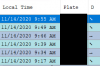
Description Search
Taking a similar to suggested approach for the search (but not putting it over to the right, as that would overlap the picture).


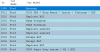
Not quite ready for release yet - looking at what other things might go into this. Just wanted to provide an update.
Attachments
SyconsciousAu
Getting comfortable
- Sep 13, 2015
- 870
- 826
Seems we've narrowed it down to the datetime format in some way.
I think you have two tools to use to fix it, depending on how much time you want to spend.
Use the Hammer - bust a hole: Set the download range to be large (e.g. 2 days) every time the ticker goes off. This will be more intensive on your computer since the download is bigger and the import will have to filter through all the dupes each time.
Use a Screwdriver - slowly loosen: If you can't figure out what is wrong by looking at the code, use trial and error. Adjust the Start & End times until you are sure you're getting the most recent cars that went by. Then start adjusting back to filter out the older items.
I havent had a lot of time to look at this one but in the time I have I noticed that every day around midnight I see some activity.
I have a gut feeling this is some sort of error relating to a setting in my computer because it is set up for an Australian. It doesn't seem to be affecting anyone in North America. For example a line of code that is looking for mm/dd/yyyy.
So if I'm reading this right the program is looking for the file LPR_Logo. jpg in the path C:\Temp
See the end of this message for details on invoking
just-in-time (JIT) debugging instead of this dialog box.
Exception Text
System.IO.DirectoryNotFoundException: Could not find a part of the path 'C:\Temp\LPR_Logo.jpg'.
at System.IO.__Error.WinIOError(Int32 errorCode, String maybeFullPath)
at System.IO.FileStream.Init(String path, FileMode mode, FileAccess access, Int32 rights, Boolean useRights, FileShare share, Int32 bufferSize, FileOptions options, SECURITY_ATTRIBUTES secAttrs, String msgPath, Boolean bFromProxy, Boolean useLongPath, Boolean checkHost)
at System.IO.FileStream..ctor(String path, FileMode mode, FileAccess access, FileShare share)
at System.Net.Mail.AttachmentBase.SetContentFromFile(String fileName, String mediaType)
at System.Net.Mail.LinkedResource..ctor(String fileName, String mediaType)
at LPR.Dashboard.EmailDailyReport(String ReportBy, DataTable PlateList) in C:\Users\CCTV Server\Desktop\LPR_Viewer-master\Dashboard.cs:line 1003
at LPR.Dashboard.EmailDailyReport_CollectInfo(String ReportBy) in C:\Users\CCTV Server\Desktop\LPR_Viewer-master\Dashboard.cs:line 952
at LPR.Dashboard.Perform_Daily_Tasks() in C:\Users\CCTV Server\Desktop\LPR_Viewer-master\Dashboard.cs:line 250
at LPR.Dashboard.Timer_Download_Tick(Object sender, EventArgs e) in C:\Users\CCTV Server\Desktop\LPR_Viewer-master\Dashboard.cs:line 214
at System.Windows.Forms.Timer.OnTick(EventArgs e)
at System.Windows.Forms.Timer.TimerNativeWindow.WndProc(Message& m)
at System.Windows.Forms.NativeWindow.Callback(IntPtr hWnd, Int32 msg, IntPtr wparam, IntPtr lparam)
Loaded Assemblies
mscorlib
Assembly Version: 4.0.0.0
Win32 Version: 4.8.4250.0 built by: NET48REL1LAST_C
CodeBase: file:/C:/Windows/Microsoft.NET/Framework/v4.0.30319/mscorlib.dll
----------------------------------------
LPR
Assembly Version: 1.0.0.0
Win32 Version: 1.0.0.0
CodeBase: file:/C:/Users/CCTV%20Server/Desktop/LPR_Viewer-master/bin/Debug/LPR.exe
----------------------------------------
System.Windows.Forms
Assembly Version: 4.0.0.0
Win32 Version: 4.8.4250.0 built by: NET48REL1LAST_C
CodeBase: file:/C:/WINDOWS/Microsoft.Net/assembly/GAC_MSIL/System.Windows.Forms/v4.0_4.0.0.0__b77a5c561934e089/System.Windows.Forms.dll
----------------------------------------
System
Assembly Version: 4.0.0.0
Win32 Version: 4.8.4200.0 built by: NET48REL1LAST_C
CodeBase: file:/C:/WINDOWS/Microsoft.Net/assembly/GAC_MSIL/System/v4.0_4.0.0.0__b77a5c561934e089/System.dll
----------------------------------------
System.Drawing
Assembly Version: 4.0.0.0
Win32 Version: 4.8.3752.0 built by: NET48REL1
CodeBase: file:/C:/WINDOWS/Microsoft.Net/assembly/GAC_MSIL/System.Drawing/v4.0_4.0.0.0__b03f5f7f11d50a3a/System.Drawing.dll
----------------------------------------
System.Data
Assembly Version: 4.0.0.0
Win32 Version: 4.8.4261.0 built by: NET48REL1LAST_B
CodeBase: file:/C:/WINDOWS/Microsoft.Net/assembly/GAC_32/System.Data/v4.0_4.0.0.0__b77a5c561934e089/System.Data.dll
----------------------------------------
System.Core
Assembly Version: 4.0.0.0
Win32 Version: 4.8.4220.0 built by: NET48REL1LAST_C
CodeBase: file:/C:/WINDOWS/Microsoft.Net/assembly/GAC_MSIL/System.Core/v4.0_4.0.0.0__b77a5c561934e089/System.Core.dll
----------------------------------------
System.Configuration
Assembly Version: 4.0.0.0
Win32 Version: 4.8.4190.0 built by: NET48REL1LAST_B
CodeBase: file:/C:/WINDOWS/Microsoft.Net/assembly/GAC_MSIL/System.Configuration/v4.0_4.0.0.0__b03f5f7f11d50a3a/System.Configuration.dll
----------------------------------------
System.Xml
Assembly Version: 4.0.0.0
Win32 Version: 4.8.3752.0 built by: NET48REL1
CodeBase: file:/C:/WINDOWS/Microsoft.Net/assembly/GAC_MSIL/System.Xml/v4.0_4.0.0.0__b77a5c561934e089/System.Xml.dll
----------------------------------------
System.Windows.Forms.DataVisualization
Assembly Version: 4.0.0.0
Win32 Version: 4.8.4200.0
CodeBase: file:/C:/WINDOWS/Microsoft.Net/assembly/GAC_MSIL/System.Windows.Forms.DataVisualization/v4.0_4.0.0.0__31bf3856ad364e35/System.Windows.Forms.DataVisualization.dll
----------------------------------------
System.Transactions
Assembly Version: 4.0.0.0
Win32 Version: 4.8.3752.0 built by: NET48REL1
CodeBase: file:/C:/WINDOWS/Microsoft.Net/assembly/GAC_32/System.Transactions/v4.0_4.0.0.0__b77a5c561934e089/System.Transactions.dll
----------------------------------------
System.EnterpriseServices
Assembly Version: 4.0.0.0
Win32 Version: 4.8.3752.0 built by: NET48REL1
CodeBase: file:/C:/WINDOWS/Microsoft.Net/assembly/GAC_32/System.EnterpriseServices/v4.0_4.0.0.0__b03f5f7f11d50a3a/System.EnterpriseServices.dll
----------------------------------------
System.Runtime.Caching
Assembly Version: 4.0.0.0
Win32 Version: 4.8.3752.0
CodeBase: file:/C:/WINDOWS/Microsoft.Net/assembly/GAC_MSIL/System.Runtime.Caching/v4.0_4.0.0.0__b03f5f7f11d50a3a/System.Runtime.Caching.dll
----------------------------------------
System.Numerics
Assembly Version: 4.0.0.0
Win32 Version: 4.8.3752.0 built by: NET48REL1
CodeBase: file:/C:/WINDOWS/Microsoft.Net/assembly/GAC_MSIL/System.Numerics/v4.0_4.0.0.0__b77a5c561934e089/System.Numerics.dll
----------------------------------------
System.Text.Json
Assembly Version: 4.0.1.2
Win32 Version: 4.700.20.21406
CodeBase: file:/C:/Users/CCTV%20Server/Desktop/LPR_Viewer-master/bin/Debug/System.Text.Json.DLL
----------------------------------------
JIT Debugging
To enable just-in-time (JIT) debugging, the .config file for this
application or computer (machine.config) must have the
jitDebugging value set in the system.windows.forms section.
The application must also be compiled with debugging
enabled.
For example:
<configuration>
<system.windows.forms jitDebugging="true" />
</configuration>
When JIT debugging is enabled, any unhandled exception
will be sent to the JIT debugger registered on the computer
rather than be handled by this dialog box.
Ive given it an image with that name at that path, which I had to create because it didn't exist, and hopefully that will stop it throwing the error.
Edit: Well that seems to have fixed something, I just got my first email report.
Edit 2: Well I'm an idiot, there's an image in the code for that purpose with instructions to do exactly that.
Last edited:
@SyconsciousAu - if you checked the box for "Daily Report Email" it does look for that file. There is a copy of that file included in the install ZIP (one that @tech101 created, I believe) or you can replace with your own image.
You can also change the location on the Settings tab to point to an image somewhere else.
As for the Date/Time issue, I really think it would be best if you could test it in Debug mode.
Put a Break Point where it creates the String that is used to download the CSV, and validate the format.

I believe it should be accurate, because to get str_StartDate (as an example) I'm taking your system time and formatting it into yyyy-MM-dd first, as this is what OpenALPR is expecting.
So - step one - break point, debug, get value of _url - take note of it (maybe post it here if you still need help).
(Make sure it makes sense / is accurate based on the real time - it should be accurate based on date and then minus a few minutes, plus a few minutes, based on current time)
Step two, log into OpenALPR and download a CSV manually. Take note of the URL that is being used (maybe post it here if you still need help).
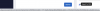
(Looks like by default it wants to download a bigger range, a week in this case, but you get the idea - compare the format).
Compare the two - there will be a difference - what is it?
You can also change the location on the Settings tab to point to an image somewhere else.
As for the Date/Time issue, I really think it would be best if you could test it in Debug mode.
Put a Break Point where it creates the String that is used to download the CSV, and validate the format.
I believe it should be accurate, because to get str_StartDate (as an example) I'm taking your system time and formatting it into yyyy-MM-dd first, as this is what OpenALPR is expecting.
So - step one - break point, debug, get value of _url - take note of it (maybe post it here if you still need help).
(Make sure it makes sense / is accurate based on the real time - it should be accurate based on date and then minus a few minutes, plus a few minutes, based on current time)
Step two, log into OpenALPR and download a CSV manually. Take note of the URL that is being used (maybe post it here if you still need help).
(Looks like by default it wants to download a bigger range, a week in this case, but you get the idea - compare the format).
Compare the two - there will be a difference - what is it?
SyconsciousAu
Getting comfortable
- Sep 13, 2015
- 870
- 826
Update Released
LPR_Downloader has no updates, but has been re-published for new installs to capture the updated SQL Queries required.
LPR (Viewer) requires pulling in the update, and running the SQL Update files from the Update Instructions folder. Only run the files that are dated after the last time you ran the update.
To be clear: If you installed in July and haven't run any updates yet, you'll need to run all five Update scripts.
If you completed the update after the October 17th release, you would only need to run the two updates dated today.
New fields to search by are now included.
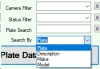
Directional arrows show up in both grids.
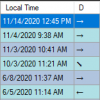
Option in the Settings tab to change the grid display to 24hr format.
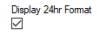
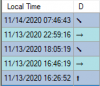
LPR_Downloader has no updates, but has been re-published for new installs to capture the updated SQL Queries required.
LPR (Viewer) requires pulling in the update, and running the SQL Update files from the Update Instructions folder. Only run the files that are dated after the last time you ran the update.
To be clear: If you installed in July and haven't run any updates yet, you'll need to run all five Update scripts.
If you completed the update after the October 17th release, you would only need to run the two updates dated today.
New fields to search by are now included.
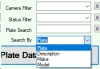
Directional arrows show up in both grids.
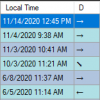
Option in the Settings tab to change the grid display to 24hr format.
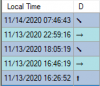
Put the break-point one step further and it will finish the assignment of the _url string.So this is from the debug
View attachment 74923
And this is the URL from the manual download from the website
I'm no expert, but should that value for _url look something like "" ?
The individual values you have above, I think are already based on some minor adjustments made?
The start day seems to make sense (-2 days) - but the end date is +1 day which shouldn't be needed.
The end minutes is +2 over start, so that should be fine.
Breaking apart the URL Download
start day: start=2020-11-08
start hrs: T07
start minutes: 34
offset (%2b = +) +11
This might be the issue.... In my code, and for all of the US, we're all negative - which doesn't require any HTML encoding.
So I'm guessing I'm not passing in the %2b and that is confused OpenALPR.
Might be able to fix it by updating the code and adding "%2b" into the two locations seen below / bolded.
string _url = "" + str_StartDate + "T" + str_StartHours + "%3A" + str_StartMinutes + "%3A00%2b" + str_UTC_Offset + "%3A00&end=" + str_EndDate + "T" + str_EndHours + "%3A" + str_EndMinutes + "%3A59%2b" + str_UTC_Offset + "%3A00&order=desc&format=csv";
Sprite
Young grasshopper
DLONG2
Known around here
- May 17, 2017
- 784
- 467
I cheated and put it right into the SQL query.
View attachment 74920
Curious where the arrows come from? Are they like ASCII characters which the query can load into the grid?


