Correct. Found online. Copied and pasted.Curious where the arrows come from? Are they like ASCII characters which the query can load into the grid?
OpenALPR Tool - Save and Query CSV Exports
- Thread starter Gymratz
- Start date
You are using an out of date browser. It may not display this or other websites correctly.
You should upgrade or use an alternative browser.
You should upgrade or use an alternative browser.
DLONG2
Known around here
- May 17, 2017
- 784
- 467
Correct. Found online. Copied and pasted.
How did you get the arrow unicode to show in the query statement, after the N? My bad for not using parametrized queries!
Last edited:
SyconsciousAu
Getting comfortable
- Sep 13, 2015
- 870
- 826
Bugger. I think I've broken it.
Downloaded the update, rebuilt everything from scratch, and now nothing works. Bugger
Downloaded the update, rebuilt everything from scratch, and now nothing works. Bugger
Did you go into the Update Instructions folder and run the two new SQL update scripts in SSMS?Bugger. I think I've broken it.
Downloaded the update, rebuilt everything from scratch, and now nothing works. Bugger
SyconsciousAu
Getting comfortable
- Sep 13, 2015
- 870
- 826
Did you go into the Update Instructions folder and run the two new SQL update scripts in SSMS?
Fixed it. It was a syntax error in the data source. Everything is working as intended, the LPR downloader is downloading and the viewer is viewing. The worst thing is I can't for the life of me work out what is different from the last install / build. I hate fixing stuff and not knowing what I did to make it work.
Thanks for all your help mate. Is there a way I can send you some coin to shout you a beer?
tech101
Known around here
Done just updated the Guide. @Sprite OpenALPR Tool - Save and Query CSV Exports Steps I took To Get Mine Working. ZERO Programming Experience.Thanks for the update and implementing all the suggested features! I'll just be over here waiting for @tech101 to release a new update guide.. haha
@Gymratz & @DLONG2 Thank you once again so much for these nice features. Really like it a lot thank you for all the time and energy love the solution in place
Sprite
Young grasshopper
% is used for wildcard in SQL searches. Put at start, or end, or both, depending on which side you want partial on.Updated and the directions are working! It appears the description search needs to be exact, is there a way to perform a partial search?
SyconsciousAu
Getting comfortable
- Sep 13, 2015
- 870
- 826
Fixed it.
Spoke too soon it turns out. Whilst it was capturing when I stopped and started, there was no indication that it was capturing every time the down loader queried open ALPR
I was getting the odd random download though
And I'd get an odd one here and there, around midnight you would see one too.
I went back to what @Gymratz said about the time issue, and I think I've identified the problem.

This is from the debug I ran earlier, and I suspect that the script is not pulling +11 into the download URL as %2B11.
To test the theory I've changed line 222 from
string _url = "" + str_StartDate + "T" + str_StartHours + "%3A" + str_StartMinutes + "%3A00" + str_UTC_Offset + "%3A00&end=" + str_EndDate + "T" + str_EndHours + "%3A" + str_EndMinutes + "%3A59" + str_UTC_Offset + "%3A00&order=desc&format=csv";
to this
string _url = "" + str_StartDate + "T" + str_StartHours + "%3A" + str_StartMinutes + "%3A00" + "%2B11" + "%3A00&end=" + str_EndDate + "T" + str_EndHours + "%3A" + str_EndMinutes + "%3A59" + "%2B11" + "%3A00&order=desc&format=csv";
so that
and viola, it works.
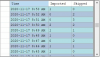
Now I'm not a coder so I'm on a steep learning curve here, but from my reading the ("zz") at line 220 should represent the +11 as %2B11 when it gets to line 222, but if I'm not completely off track, it isn't doing that, which is why it worked when I put that bit in manually.
Obviously this isn't an issue for anyone that has a GMT - hh timezone, because it is working just fine for all of the North Americans.
Glad that was the fix!
I'll get a more elegant fix in before the next publish so you don't have to fix each time.
I'll get a more elegant fix in before the next publish so you don't have to fix each time.
I'm very happily running your app to pull in my new ALPR data for 2 cameras. I do have a couple suggestions through - for something that is expected to run all the time, there is a lack of error handling...also - would you consider moving the actual logic into a separate DLL that could continue to be used by your Windows app, but also could be leveraged from a simple Console app that could be scheduled to run every x minutes with logging?
I'm willing to help.
I'm willing to help.
Any specific suggestions/areas that you think could use error handling? I've got handling around anywhere I've personally seen an error or places I suspect others might. It's been pretty rock solid, so I can't personally see where else it is needed. If you can point out specific lines that could use something though, can likely add it into future releases.I'm very happily running your app to pull in my new ALPR data for 2 cameras. I do have a couple suggestions through - for something that is expected to run all the time, there is a lack of error handling...also - would you consider moving the actual logic into a separate DLL that could continue to be used by your Windows app, but also could be leveraged from a simple Console app that could be scheduled to run every x minutes with logging?
I'm willing to help.
I'm not sure where to start in making this a service / moving it into a DLL. Probably not an effort I'm going to undertake personally in the foreseeable future.
SyconsciousAu
Getting comfortable
- Sep 13, 2015
- 870
- 826
I'm not sure where to start in making this a service / moving it into a DLL. Probably not an effort I'm going to undertake personally in the foreseeable future.
Personally I just put a shortcut into the start folder. Works a treat and the simple solutions are often the best.
SyconsciousAu
Getting comfortable
- Sep 13, 2015
- 870
- 826
Ok so this may be a stupid question, an apologies if it is, but I have taken a look at the local webserver at localhost:8355

Now if I click image I get a photo of the capture
If I click meta I get a page of JSON results which includes the registration, but it also includes the vehicle colour and description. Would there be a way to download that data into the LPR viewer?

Now if I click image I get a photo of the capture
If I click meta I get a page of JSON results which includes the registration, but it also includes the vehicle colour and description. Would there be a way to download that data into the LPR viewer?
Possibly - that is an interesting find! I used to store show color, but OpenALPR removed that from the free and cheaper licenses. Interesting that the underlying data is still stored locally, and they just hide it from the online portal / csv download.Ok so this may be a stupid question, an apologies if it is, but I have taken a look at the local webserver at localhost:8355
View attachment 75457
Now if I click image I get a photo of the capture
If I click meta I get a page of JSON results which includes the registration, but it also includes the vehicle colour and description. Would there be a way to download that data into the LPR viewer?
I'll post an update when I next spend time on this.
tech101
Known around here
Wow, So all along Openalpr color of the vehicle was there seems like pretty interesting stuffPossibly - that is an interesting find! I used to store show color, but OpenALPR removed that from the free and cheaper licenses. Interesting that the underlying data is still stored locally, and they just hide it from the online portal / csv download.
I'll post an update when I next spend time on this.
Whats more interesting is the make model seems to be there as well.

SyconsciousAu
Getting comfortable
- Sep 13, 2015
- 870
- 826
So I thought I would upgrade my icons for the downloader and viewer as a bit of a homeage to @Gymratz because he won't let us buy him beer.

The icon files I used are attached if you want to do the same.
Also I've been playing with thunderbird's message alert plug in, essentially attempting to send a Blue Iris alert when an email is received regarding a car on the alert list. Not working so far because whilst the alert fires if I test the setting manually, it doesn't appear to recognise the emails when they are moved into the subfolder.
I was thinking though, if you were looking to add further functionality, could you add a box in the viewer which allows you to execute a program or batch file? That way you could push alerts with html instructions to BI, in much the same way that @GentlePumpkin 's AI tool sends alerts to BI.

The icon files I used are attached if you want to do the same.
Also I've been playing with thunderbird's message alert plug in, essentially attempting to send a Blue Iris alert when an email is received regarding a car on the alert list. Not working so far because whilst the alert fires if I test the setting manually, it doesn't appear to recognise the emails when they are moved into the subfolder.
I was thinking though, if you were looking to add further functionality, could you add a box in the viewer which allows you to execute a program or batch file? That way you could push alerts with html instructions to BI, in much the same way that @GentlePumpkin 's AI tool sends alerts to BI.
Attachments
Last edited:
tech101
Known around here
I am also using some custom Icons for downloader and viewerSo I thought I would upgrade my icons for the downloader and viewer as a bit of a homeage to @Gymratz because he won't let us buy him beer.
View attachment 75651
The icon files I used are attached if you want to do the same.
Also I've been playing with thunderbird's message alert plug in, essentially attempting to send a Blue Iris alert when an email is received regarding a car on the alert list. Not working so far because whilst the alert fires if I test the setting manually, it doesn't appear to recognise the emails when they are moved into the subfolder.
I was thinking though, if you were looking to add further functionality, could you add a box in the viewer which allows you to execute a program or batch file? That way you could push alerts with html instructions to BI, in much the same way that @GentlePumpkin 's AI tool sends alerts to BI.
SyconsciousAu
Getting comfortable
- Sep 13, 2015
- 870
- 826
Something weird going on with the viewer today. For some reason the last plate showing is just before 11am today. I download every 30 minutes. Downloader is working as intended and shows plates being downloaded.
Restart and reboot doesn't seem to change anything.
11am is midnight GMT so I'm suspecting another time issue.
Restart and reboot doesn't seem to change anything.
11am is midnight GMT so I'm suspecting another time issue.
