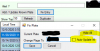OpenALPR Tool - Save and Query CSV Exports
- Thread starter Gymratz
- Start date
You are using an out of date browser. It may not display this or other websites correctly.
You should upgrade or use an alternative browser.
You should upgrade or use an alternative browser.
Sprite
Young grasshopper
This already exists. Part of the original release, actually!
Click "Fix Entry" and then choose the option to "Hide All."
This is the same place you'd "Auto-Update All" to have commonly misread plates automatically updated to the correct one.
View attachment 76302
Haha I feel dumb. Thanks!
tech101
Known around here
I wanted to share this here. So for some reason On my PC Acronis True Image backups and Downloader seems to having issue possibly Acronis true image has a bug Anyhow so what was happening was randomly My Downloader was crashing With Event ID 1000 Under Event logs.. I was trying to tie the event to task scheduler to get it to automatically run the software. However it wasn't working.
So I found this free solution where I could just add the Downloader exe or point to it.. and it can check if its running or not if it crashes it launches on the next check .
.
This free solution is called Application Monitor By Jockersoft. I did check on Virus total file seems to be clean..
So if anyone else is interested. They can give it a try. I am sure @Gymratz has a batch file thru task scheduler or something even better Thank you though I just thought to share this free solution maybe you guys can use it for something else
Thank you though I just thought to share this free solution maybe you guys can use it for something else 
So I found this free solution where I could just add the Downloader exe or point to it.. and it can check if its running or not if it crashes it launches on the next check
This free solution is called Application Monitor By Jockersoft. I did check on Virus total file seems to be clean..
So if anyone else is interested. They can give it a try. I am sure @Gymratz has a batch file thru task scheduler or something even better
Randomly crashing isn't good.... This a new issue? Anyone else experiencing it?
If it happens often enough, could you run the downloader from VS as a Debug - it should break on whatever is causing it to crash - if you can pass on where in the code it's happening, I can take a look and see if something can either be improved - or at least add error handling.
If it happens often enough, could you run the downloader from VS as a Debug - it should break on whatever is causing it to crash - if you can pass on where in the code it's happening, I can take a look and see if something can either be improved - or at least add error handling.
Mine has been crashing for couple weeks.
Not sure I debugged properly but this is what came up during debugging,
Managed Debugging Assistant 'ContextSwitchDeadlock'
Message=Managed Debugging Assistant 'ContextSwitchDeadlock' : 'The CLR has been unable to transition from COM context 0x5fba40 to COM context 0x5fb988 for 60 seconds. The thread that owns the destination context/apartment is most likely either doing a non pumping wait or processing a very long running operation without pumping Windows messages. This situation generally has a negative performance impact and may even lead to the application becoming non responsive or memory usage accumulating continually over time. To avoid this problem, all single threaded apartment (STA) threads should use pumping wait primitives (such as CoWaitForMultipleHandles) and routinely pump messages during long running operations.'
Not sure I debugged properly but this is what came up during debugging,
Managed Debugging Assistant 'ContextSwitchDeadlock'
Message=Managed Debugging Assistant 'ContextSwitchDeadlock' : 'The CLR has been unable to transition from COM context 0x5fba40 to COM context 0x5fb988 for 60 seconds. The thread that owns the destination context/apartment is most likely either doing a non pumping wait or processing a very long running operation without pumping Windows messages. This situation generally has a negative performance impact and may even lead to the application becoming non responsive or memory usage accumulating continually over time. To avoid this problem, all single threaded apartment (STA) threads should use pumping wait primitives (such as CoWaitForMultipleHandles) and routinely pump messages during long running operations.'
tech101
Known around here
Randomly crashing isn't good.... This a new issue? Anyone else experiencing it?
If it happens often enough, could you run the downloader from VS as a Debug - it should break on whatever is causing it to crash - if you can pass on where in the code it's happening, I can take a look and see if something can either be improved - or at least add error handling.
I am thinking this may be because of My Acronis true image backup causing something funky.. Not sure the source but that auto running program I said works really great so not a biggie for me..

Code:
LPR_Downloader.exe
1.0.0.0
89ad8177
KERNELBASE.dll
10.0.19041.572
979ddb1d
e0434352
00129ab2
126c
01d6ce9fb3e25622
C:\LPR-Software\LPR_Downloader-master\bin\Debug\LPR_Downloader.exe
C:\Windows\System32\KERNELBASE.dll
2f68689b-02d2-4eb0-8160-438ecffb6468Also did an Dism scan and also SFC no OS level corruption either..

I did run the debugger the other day couldn't point to anything may try that again let you know if I find something.
Last edited:
SyconsciousAu
Getting comfortable
- Sep 13, 2015
- 870
- 826
Randomly crashing isn't good.... This a new issue? Anyone else experiencing it?
I have notice mine crashes from time to time, but I think I have the solution.
I now have the down loader running as a service using the Non Sucking Service Manager. In theory, if it crashes, the NSSM should restart it.

I followed the same process used to get the AI tool running as a service found in this post.
[tool] [tutorial] Free AI Person Detection for Blue Iris
I don't see any reason the viewer won't run in exactly the same manner.
Edit: I've set up LPR viewer as a service in exactly the same manner, and set an alert on my most seen car, a neighbour who goes by several times a day. I've restarted and haven't logged in. If everything is working as intended I will get an email when that car goes past.
I'll let you know how I go.
Last edited:
tech101
Known around here
Sounds good i have been running application monitor to make sure app is running. However that requires the windows to be signed on. However I do not mind it since I can lock it instead of sign out.I have notice mine crashes from time to time, but I think I have the solution.
I now have the down loader running as a service using the Non Sucking Service Manager. In theory, if it crashes, the NSSM should restart it.
View attachment 77197
I followed the same process used to get the AI tool running as a service found in this post.
[tool] [tutorial] Free AI Person Detection for Blue Iris
I don't see any reason the viewer won't run in exactly the same manner.
Edit: I've set up LPR viewer as a service in exactly the same manner, and set an alert on my most seen car, a neighbour who goes by several times a day. I've restarted and haven't logged in. If everything is working as intended I will get an email when that car goes past.
I'll let you know how I go.
However the Running as service will be nice as this will run the app regardless of account signed in or not
I’ve been trying to get alerts setup without any success. Mind telling me the steps you took?Edit: I've set up LPR viewer as a service in exactly the same manner, and set an alert on my most seen car, a neighbour who goes by several times a day. I've restarted and haven't logged in. If everything is working as intended I will get an email when that car goes past.
tech101
Known around here
I’ve been trying to get alerts setup without any success. Mind telling me the steps you took?
Step 1) Open your downloader app if its not already running. You have to make sure this is running 24/7.

Also good idea to test email to default send to button this should send an email for testing to make sure everything is working.
Step 2 Open Viewer app.
In the main dashboard...

Also please make sure in the settings you have the email settings filled out. Just like the downloader settings.

Important - Do not forget to click Save/Update setting at last
You may have to allow less secure apps for your gmail account. See this article.
Less secure apps & your Google Account - Google Account Help
Starting January 2025, less secure apps, third-party apps, or devices that have you sign in with only your username and password will no longer be supported for Google Workspace accounts. For exact
Hope this helps!
Last edited:
I had been putting the plate number in the alert section in the viewer, not the email. Probably what was causing downloader to crash. Is there a way to edit that field or search for plates I put there, because unfortunately I can't remember the plate I put there ,as it was a random plate that went by occasionally.Step 1) Open your downloader app if its not already running. You have to make sure this is running 24/7.
View attachment 77207
Also good idea to test email to default send to button this should send an email for testing to make sure everything is working.
Step 2 Open Viewer app.
In the main dashboard...
View attachment 77212
Also please make sure in the settings you have the email settings filled out. Just like the downloader settings.
View attachment 77210
Important - Do not forget to click Save/Update setting at last
You may have to allow less secure apps for your gmail account. See this article.
Less secure apps & your Google Account - Google Account Help
Starting January 2025, less secure apps, third-party apps, or devices that have you sign in with only your username and password will no longer be supported for Google Workspace accounts. For exactsupport.google.com
Hope this helps!
Don't know if it matters but I had been using a non gmail account. But I did get the test email success message with that account.
tech101
Known around here
As far as the test email come thru it should work. You can use other email service. I use my own as I have a domain and I use that for me.
On the plate alert part where you had the plate number added yes you want to find that entry and edit that entry. You can try to do partial search or search it by description I believe if you have one. To do wild card search you can add % sign
So say if plate was ABC123
You dont remember the number you can do ABC% or if its say other way around do search like %123
Hope this helps you find that plate record.
On the plate alert part where you had the plate number added yes you want to find that entry and edit that entry. You can try to do partial search or search it by description I believe if you have one. To do wild card search you can add % sign
So say if plate was ABC123
You dont remember the number you can do ABC% or if its say other way around do search like %123
Hope this helps you find that plate record.
SyconsciousAu
Getting comfortable
- Sep 13, 2015
- 870
- 826
Let us know how it goes.Thanks!
Success! Got the alert from a clean restart without logging into windows.
tech101
Known around here
Nice, I am guessing you can do with both even the viewer with this method ? I will definitely have to try this one at some point..Success! Got the alert from a clean restart without logging into windows.
Update - Got mine installed as service restarting windows.. And will log on after a while to see if the latest plates.. Comes up or not..
Last edited:
tech101
Known around here
Nice, Its working
Next I will try with the viewer as well. As that also sends the daily reports
@Gymratz & @DLONG2 Thank you for the awesome solution.
I just tagged both of you to this post as well. Since this is now able to run as service something that might interest you guys as well. Thank you once again @SyconsciousAu
tech101
Known around here
SyconsciousAu
Getting comfortable
- Sep 13, 2015
- 870
- 826
Thank you for sharing @SyconsciousAu
My pleasure. @Gymratz, @DLONG2, and @GentlePumpkin did all the hard work. I just piggy backed on their knowledge and tried something that happened to work.
You also shouldn't be thanking me as I've just created a couple of pages you have to add to the setup guide at the next update.
tech101
Known around here
So last night got the report as well and my windows account was signed out seems like everything is working great so far  Running it as service.
Running it as service.
I finally had mine crash 10 days or so ago. I ran the program in debug mode to try and catch where it was crashing - but it's been going ~9 days strong with no crash.... Hard to catch an error that won't happen!
I wonder if there was either a Windows Update that mucked something up - or some malformed data from OpenALPR for a while that caused a random crash.
Regardless - anyone else still having crash issues or is it resolved for you as well?
Awesome work everyone, by the way, with the work on running it as a service. It's pretty cool to see what everyone is doing and how they've made it their own.
I wonder if there was either a Windows Update that mucked something up - or some malformed data from OpenALPR for a while that caused a random crash.
Regardless - anyone else still having crash issues or is it resolved for you as well?
Awesome work everyone, by the way, with the work on running it as a service. It's pretty cool to see what everyone is doing and how they've made it their own.