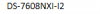Hi,
I have bean reading about cameras for weeks now.
I want to install some cameras (3-5) at my mothers farmyard. View distance 10-50 meters.
First i was looking at unify but that is too expensive (and without object detection).
Hikvision is cheaper but more complicated but i think i want to use hikvision.
My questions:
1.
Should i use Hikvision NVR or a NUC? I was looking at DS-7608NXI-i2 (has object detection). is this a good NVR?
Or is it is it better/cheaper to buy a nuc and use for example motioneye and some other software for object detection?
(I don't need POE in the switch because my cameras will be placed at other locations, via a radio link. Unifi nanobeam. I will use POE adapter for all cameras. )
2. If i go for the NVR above or another NVR with object dection, does that mean that I don't have to buy cameras with integreated object detection. (i could buy cheaper chameras without object detection) ?
3. I have been looking at some bullet cameras from hikvision, but there are so many.. Can you please recommend me anyone?
Thanks!
I have bean reading about cameras for weeks now.
I want to install some cameras (3-5) at my mothers farmyard. View distance 10-50 meters.
First i was looking at unify but that is too expensive (and without object detection).
Hikvision is cheaper but more complicated but i think i want to use hikvision.
My questions:
1.
Should i use Hikvision NVR or a NUC? I was looking at DS-7608NXI-i2 (has object detection). is this a good NVR?
Or is it is it better/cheaper to buy a nuc and use for example motioneye and some other software for object detection?
(I don't need POE in the switch because my cameras will be placed at other locations, via a radio link. Unifi nanobeam. I will use POE adapter for all cameras. )
2. If i go for the NVR above or another NVR with object dection, does that mean that I don't have to buy cameras with integreated object detection. (i could buy cheaper chameras without object detection) ?
3. I have been looking at some bullet cameras from hikvision, but there are so many.. Can you please recommend me anyone?
Thanks!
Attachments
-
758 bytes Views: 4