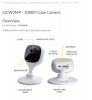You can use the Q-see app in and out of your network. Both both options you need to assign a private ip in the lan to the NVR so it does not change when he NVR or the router is rebooted.
#1 inside. Just pick the option IP in Q-see app and put In the ip that the Q-see NVR uses and you made sure by setting it in your router. Everything works the same now.
#2. In the router create a firewall setting for the private ip of the NVR and pro forward 37777 and 37778, I also did port 85 but look at your NVR system ip setting it will tell you the ports it uses.
Next step kinda sucks as you need to get a DDNS. My qc8816 only had 3 options and one was qsee ish and it may shut down soon, I looked up domain and it expires in April 2021 I believe. The other two options are not free but no-ip is $20 per year and it’s actually free monthly if you want to confirm it monthly. I tried to do ydns free ddns using another option (my NVR has no generic ddns to pick) but could no e it to work.
Ok. With the domain address, username and password from no-ip you enter this information into the NVR DDNS screen. Now in the Q-see app under ip you enter the domain address from no-ip and user pass to your NVR and your good to go. Google ddns Q-see or ddns security cameras and you will find step by step info
im Speaking from my case and myqsee 8816 is a rebranded Dahua and it’s like 6 years old. I have 14 cameras , which some are dahua and worked fine with Q-see NVR. I needed a quick solution to see my cameras. Reading about the life of NVR it seems 6 years is getting old so now Im searching for a dahua NVR that will do 16 cams AND at least 5 alarms in.
Also the Q-see app could stop in the future when your iOS or Android , windows changes but in the near term it will work.
as far as security you can heed others on here but opening a couple odd ports to a NVR where a hacker could gain access to my home network is not a concern of mine. I’m sure they can hack my modem easier. I was more concerned that the Q-see admin user account and pass are still on my system but has never been used that I can see in the logs.
enjoy
#1 inside. Just pick the option IP in Q-see app and put In the ip that the Q-see NVR uses and you made sure by setting it in your router. Everything works the same now.
#2. In the router create a firewall setting for the private ip of the NVR and pro forward 37777 and 37778, I also did port 85 but look at your NVR system ip setting it will tell you the ports it uses.
Next step kinda sucks as you need to get a DDNS. My qc8816 only had 3 options and one was qsee ish and it may shut down soon, I looked up domain and it expires in April 2021 I believe. The other two options are not free but no-ip is $20 per year and it’s actually free monthly if you want to confirm it monthly. I tried to do ydns free ddns using another option (my NVR has no generic ddns to pick) but could no e it to work.
Ok. With the domain address, username and password from no-ip you enter this information into the NVR DDNS screen. Now in the Q-see app under ip you enter the domain address from no-ip and user pass to your NVR and your good to go. Google ddns Q-see or ddns security cameras and you will find step by step info
im Speaking from my case and myqsee 8816 is a rebranded Dahua and it’s like 6 years old. I have 14 cameras , which some are dahua and worked fine with Q-see NVR. I needed a quick solution to see my cameras. Reading about the life of NVR it seems 6 years is getting old so now Im searching for a dahua NVR that will do 16 cams AND at least 5 alarms in.
Also the Q-see app could stop in the future when your iOS or Android , windows changes but in the near term it will work.
as far as security you can heed others on here but opening a couple odd ports to a NVR where a hacker could gain access to my home network is not a concern of mine. I’m sure they can hack my modem easier. I was more concerned that the Q-see admin user account and pass are still on my system but has never been used that I can see in the logs.
enjoy
Last edited: