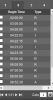- Apr 13, 2016
- 520
- 209
Hi folks, as in the title, I have a question about the IVS... Devices, IPC-HDW5231R-ZE, (but even with the IPC-HFW8232E-Z) and the NVR5208-8P-4KS2, in few words, when both normal recording and IVS recording are enabled, looking the playback, some frames seems lost just after the IVS recording event starts.
I mean, if I start the playback ten seconds before the IVS event (so, normal recording, green line) as soon as the IVS event has occured (orange portion ), some frames are missing, this doesn't happens eg. with the alarm event (digital inputs on the NVR), which I normally use (outputs from alarm system)...
Never used the IVS before, just a test (and not even in deept), but ... thoughts ?
I mean, if I start the playback ten seconds before the IVS event (so, normal recording, green line) as soon as the IVS event has occured (orange portion ), some frames are missing, this doesn't happens eg. with the alarm event (digital inputs on the NVR), which I normally use (outputs from alarm system)...
Never used the IVS before, just a test (and not even in deept), but ... thoughts ?