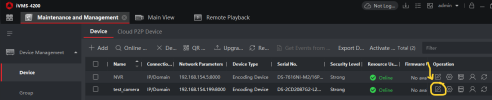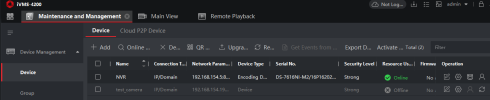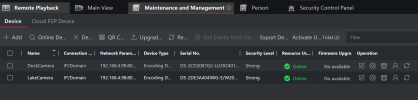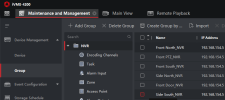So at the moment I have 2 HikVision ip cameras, one DS-2CD2087G2-LU and one DS-2DEA404IWG-E/W. I can see the cameras on SADP, iVMS 4200 and can log into them via Chrome and view them when on the network at home. I cannot view them via iVMS 4200 when at home or anywhere else and want to be able to view the cameras when away from home and also share with family. On iVMS 4200 it shows the cameras to be offline. Any help would be appreciated.